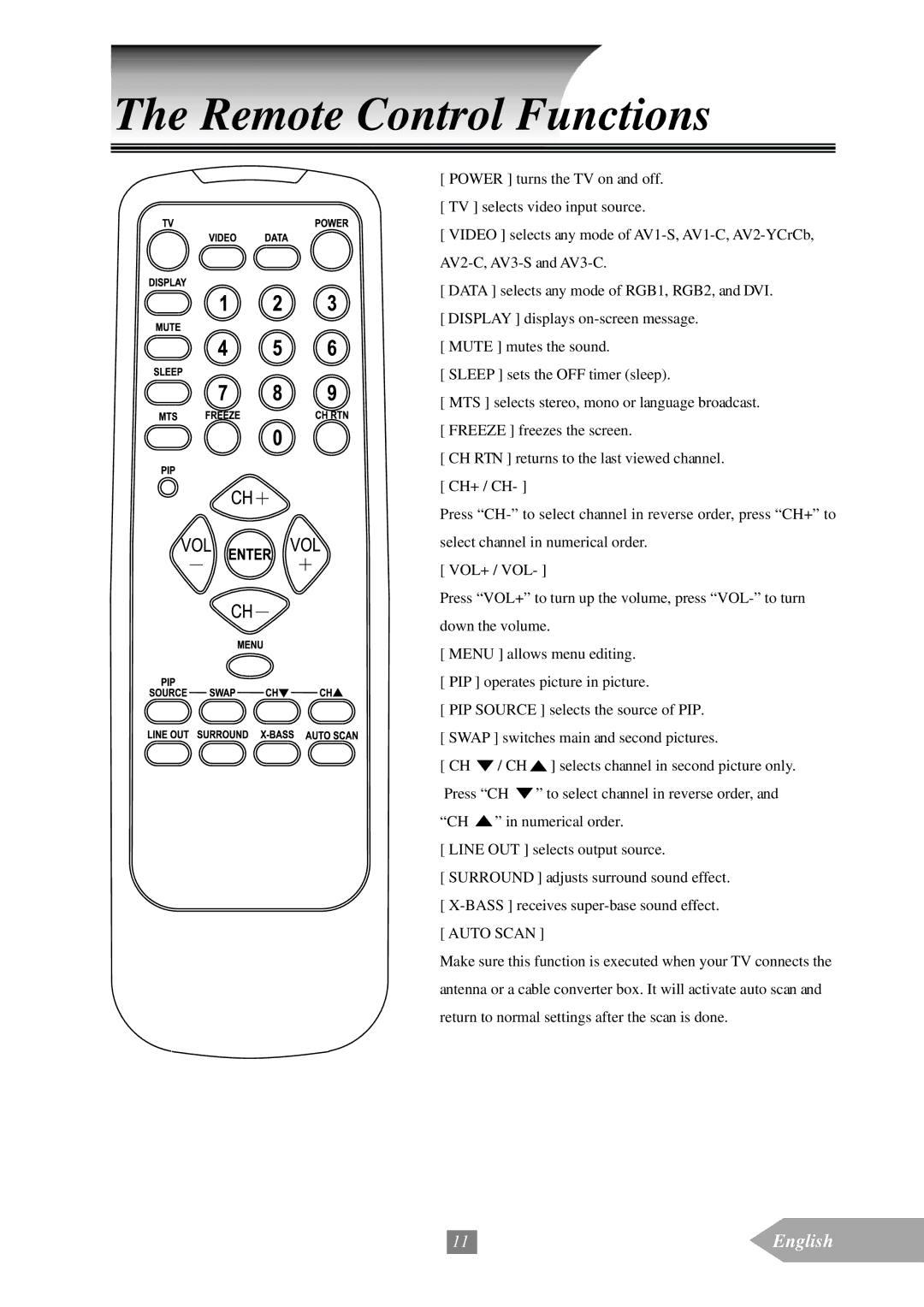The Remote Control Functions
[ POWER ] turns the TV on and off. [ TV ] selects video input source.
[ VIDEO ] selects any mode of
[ DATA ] selects any mode of RGB1, RGB2, and DVI. [ DISPLAY ] displays
[ MUTE ] mutes the sound.
[ SLEEP ] sets the OFF timer (sleep).
[ MTS ] selects stereo, mono or language broadcast. [ FREEZE ] freezes the screen.
[ CH RTN ] returns to the last viewed channel. [ CH+ / CH- ]
Press
[ VOL+ / VOL- ]
Press “VOL+” to turn up the volume, press
[ MENU ] allows menu editing.
[ PIP ] operates picture in picture.
[ PIP SOURCE ] selects the source of PIP.
[ SWAP ] switches main and second pictures.
[ CH | / CH | ] selects channel in second picture only. |
Press “CH | ” to select channel in reverse order, and | |
“CH | ” in numerical order. | |
[ LINE OUT ] selects output source.
[ SURROUND ] adjusts surround sound effect.
[
Make sure this function is executed when your TV connects the antenna or a cable converter box. It will activate auto scan and return to normal settings after the scan is done.
11 | English |