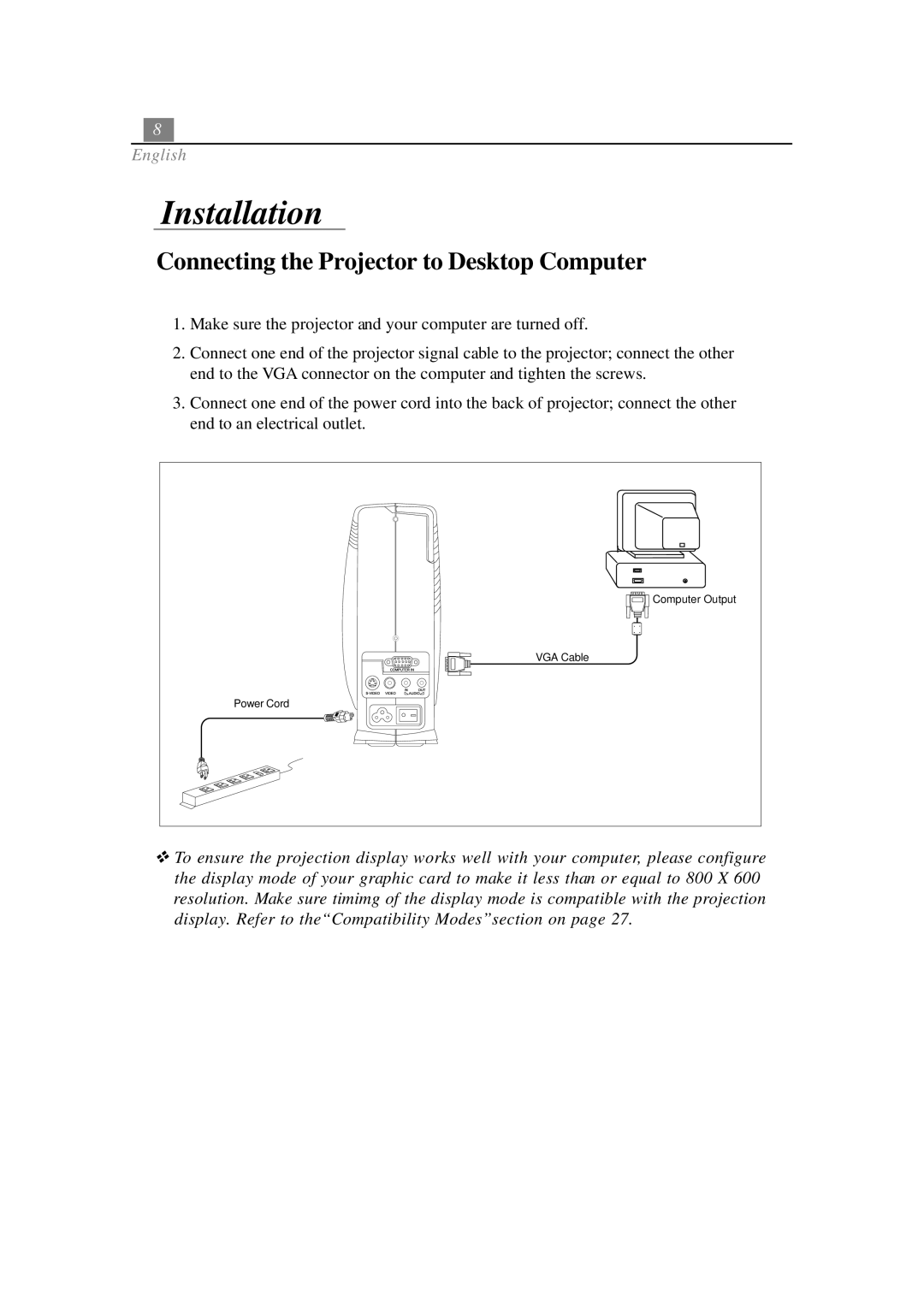EP702 specifications
Optoma Technology’s EP702 projector is an innovative solution designed for both business and educational environments. Recognized for its compact size and portability, the EP702 remains a preferred choice among professionals who require flexibility and high-quality performance in their presentations.One of the standout features of the EP702 is its impressive brightness level. With a brightness rating of 2500 ANSI lumens, this projector ensures that images and presentations are vivid and clear, even in well-lit rooms. This makes it suitable for various environments, from classrooms to conference rooms. The high contrast ratio of 2000:1 further enhances image quality by providing deeper blacks and brighter whites, allowing for a more immersive viewing experience.
The EP702 utilizes DLP (Digital Light Processing) technology, which not only contributes to its compact design but also ensures excellent color accuracy and stability over time. This technology reduces the risk of color decay and image distortion, providing a consistently high-quality experience, whether you are displaying images, videos, or text.
Another significant characteristic of the EP702 is its versatility in connectivity options. It includes multiple input ports such as HDMI, VGA, and composite video, allowing users to easily connect various devices, including laptops, tablets, and DVD players. This versatility is crucial for users who need to switch between different devices during a presentation swiftly.
The EP702 is also designed with user convenience in mind. It features simple navigation controls and an intuitive interface, making it easy for users to set up and operate the projector without extensive technical knowledge. Additionally, it supports horizontal and vertical keystone correction, enabling users to adjust the image to a perfect rectangular shape even if the projector is positioned at an angle.
Moreover, the EP702’s lightweight design enhances its portability, making it ideal for traveling professionals and educators who frequently present on the go. Its quiet operation ensures that presentations can be delivered without distraction, further adding to the overall user experience.
In summary, the Optoma Technology EP702 projector combines brightness, portability, and advanced DLP technology, making it a reliable choice for anyone in need of a high-performance presentation tool. Its flexibility in connectivity, user-friendly interface, and excellent image quality significantly contribute to its reputation as a trusted projector in diverse settings.