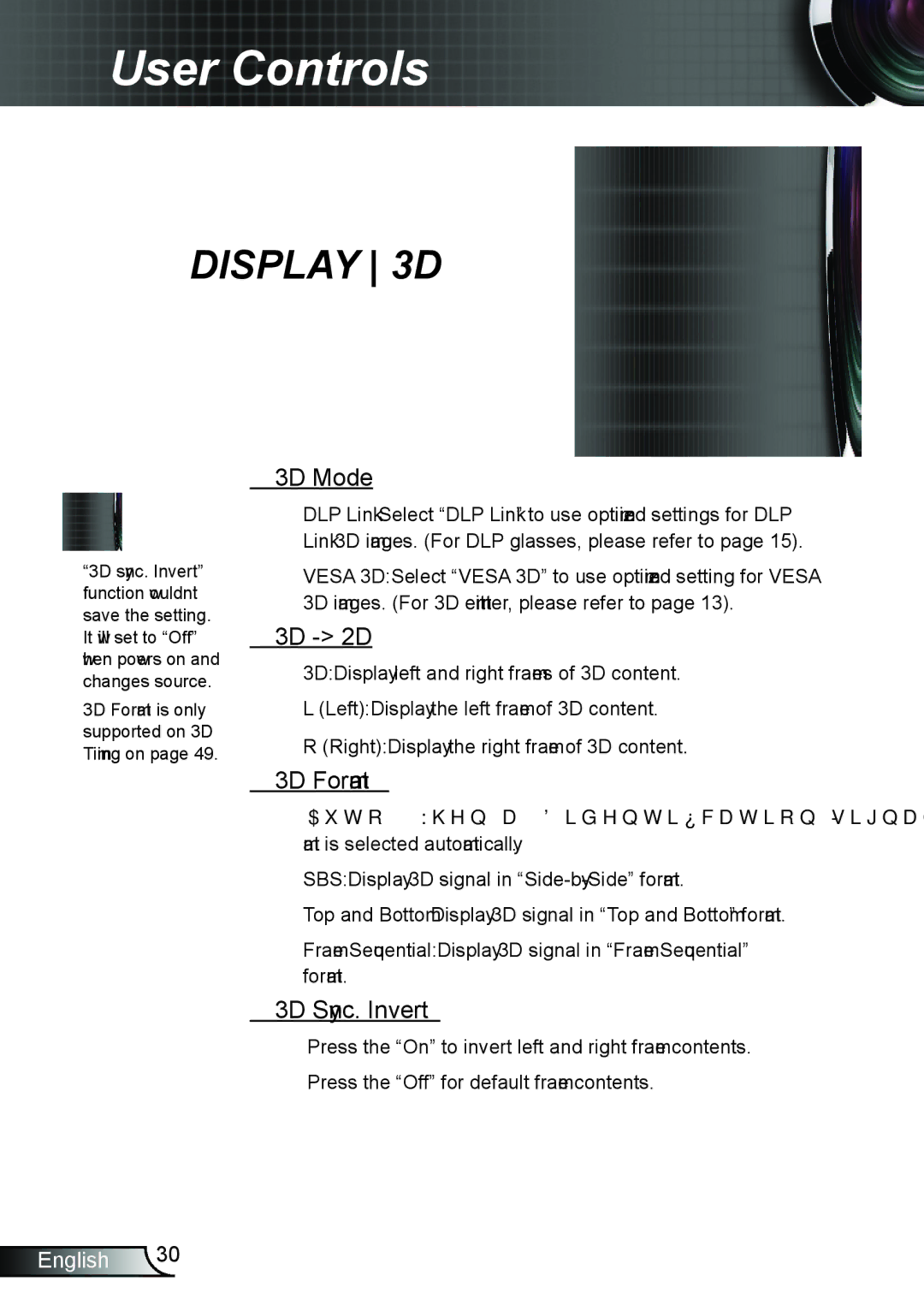GT750E specifications
The Optoma GT750E is a remarkable short throw projector that combines advanced technology with user-friendly features, making it an ideal choice for home entertainment, gaming, and educational purposes. With its impressive specifications and reliable performance, the GT750E has cemented its place as a popular option for projector enthusiasts looking for convenience without compromising on quality.One of the standout features of the GT750E is its short throw capability, which enables users to project large images from a very short distance. This makes it suitable for smaller rooms where space is limited. The projector can produce a stunning 100-inch image from just about 3.5 feet away, allowing for a truly immersive viewing experience.
The GT750E boasts a native resolution of 1280x800 pixels, providing clear and detailed visuals. Equipped with a high brightness level of 3,000 lumens, it ensures that images remain vivid even in well-lit environments. This brightness, combined with a contrast ratio of 20,000:1, enhances details and depth, making it perfect for a range of content from movies to video games.
In terms of connectivity, the GT750E is versatile. It includes multiple input options such as HDMI, VGA, and USB, catering to various devices like laptops, gaming consoles, and Blu-ray players. Additionally, the projector supports 3D content, enriching the viewing experience for users, particularly for gaming and immersive home cinema setups.
The color performance of the GT750E is enhanced through its use of DLP (Digital Light Processing) technology, which provides vibrant colors and sharp images. The projector supports a wide color gamut, ensuring that visuals appear lively and accurate.
Another innovative feature is its lamp life, with a lifespan of up to 15,000 hours in Eco mode. This longevity minimizes the need for frequent replacements, making it a cost-effective solution for users.
The GT750E also includes features such as keystone correction and a built-in speaker, offering convenience and flexibility in setup while eliminating the need for external audio sources for casual viewing.
Overall, the Optoma GT750E stands out as a powerful short throw projector that merges cutting-edge technology with practicality, making it an excellent choice for individuals looking to enhance their multimedia experiences at home or in educational settings. Its combination of brightness, resolution, and ease of use ensures that it delivers exceptional performance across various applications.