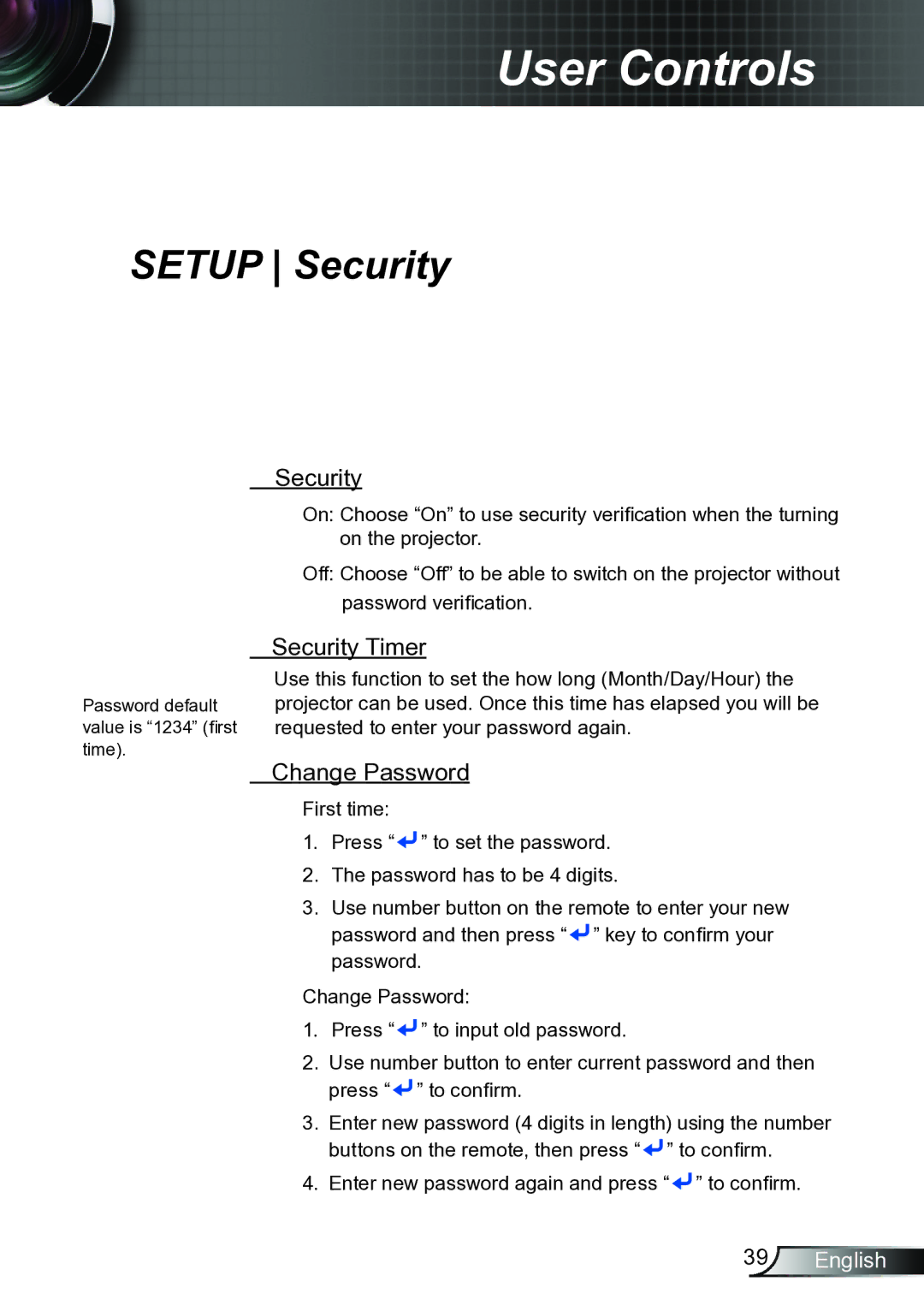TW6153D, TW615GOV specifications
Optoma Technology has made significant strides in the realm of projection technology with its line of projectors, specifically the TW6153D and TW615GOV models. These projectors are designed to cater to various environments, including education, corporate settings, and home entertainment. Their impressive features and advanced technologies make them stand out in the competitive projector market.The Optoma TW6153D is an exceptional 3D projector that brings images to life with vivid colors and stunning detail. It utilizes DLP technology, which ensures a high level of brightness and clarity, making it suitable for both dark and well-lit rooms. With a native resolution of 1280 x 800 (WXGA), this projector is capable of delivering sharp images that enhance the viewing experience for presentations, videos, or immersive gaming. Additionally, the TW6153D supports 3D content playback, allowing users to enjoy a wide range of films and games in an engaging three-dimensional format.
On the other hand, the TW615GOV model enhances the functionality of the projector for government and corporate use, offering advanced security features and robust connectivity options. It is designed with a focus on reliability and ease of use, making it an ideal choice for presentations and conferences. It includes features such as a built-in speaker, multiple inputs including HDMI and VGA, and the ability to connect to various devices seamlessly.
Both projectors boast impressive brightness levels, with the TW6153D offering up to 3500 ANSI lumens, ensuring clear visibility even in bright environments. The high contrast ratio further enhances image quality by providing deeper blacks and more vibrant colors.
In terms of practical usability, both models offer user-friendly interfaces and multiple preset modes that cater to different types of content. Their compact designs make them easy to transport and set up, contributing to their versatility.
Moreover, Optoma’s commitment to energy efficiency is evident in these models, as they come equipped with eco-friendly features that reduce power consumption without sacrificing performance. With various mounting options and durable build quality, the TW6153D and TW615GOV projectors are engineered to provide long-term service and reliability for users across several applications. In conclusion, these projectors are excellent choices for those seeking high-quality, versatile projection solutions.