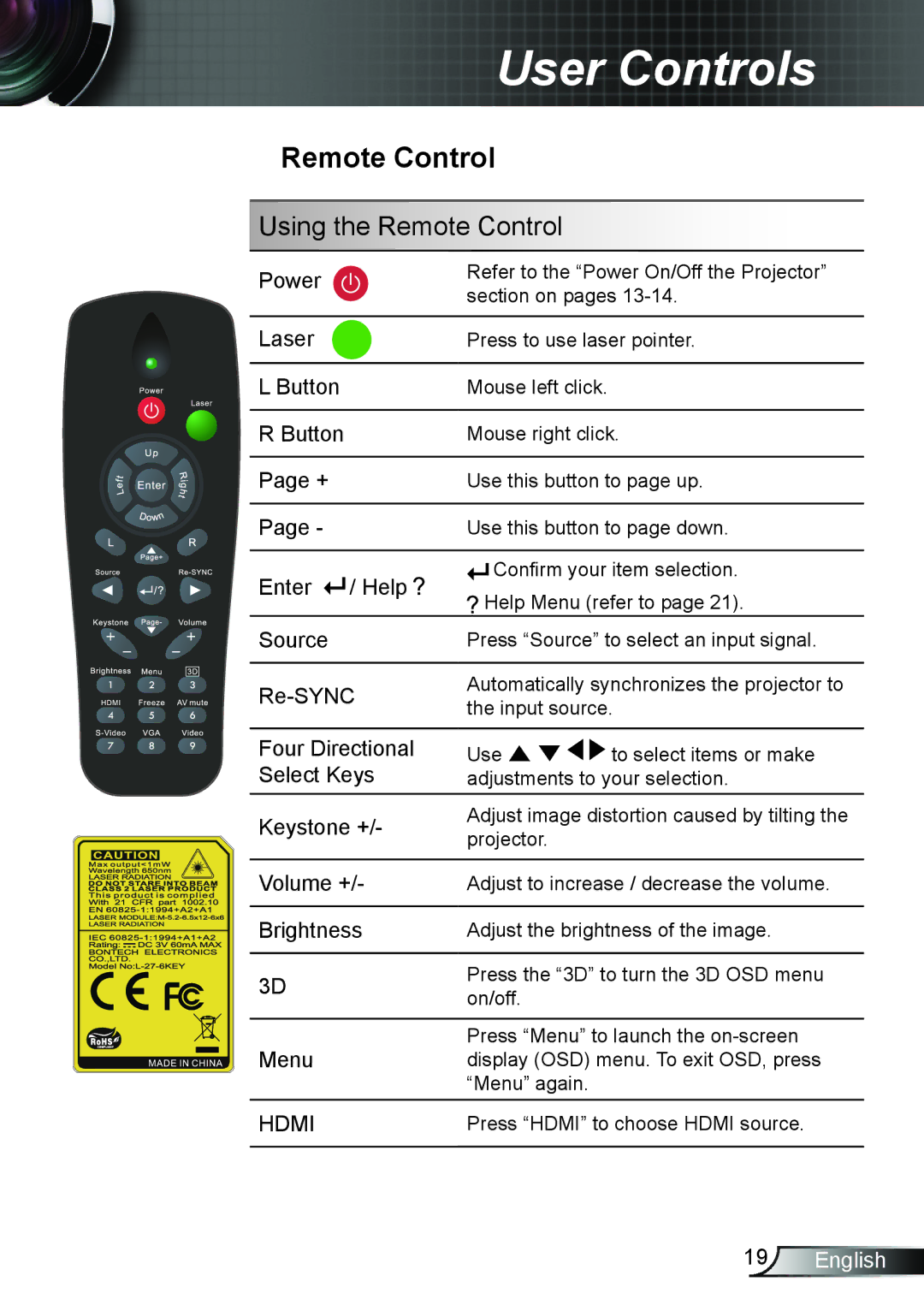User Controls
Remote Control
Using the Remote Control
Power |
| Refer to the “Power On/Off the Projector” | |||||
| section on pages | ||||||
|
|
| |||||
|
|
|
|
|
| ||
Laser |
| Press to use laser pointer. | |||||
|
|
|
|
|
|
| |
L Button |
| Mouse left click. |
| ||||
|
|
|
|
|
| ||
R Button |
| Mouse right click. | |||||
|
|
|
|
|
| ||
Page + |
| Use this button to page up. | |||||
|
|
|
|
|
| ||
Page - |
| Use this button to page down. | |||||
|
|
|
|
|
| ||
Enter |
| / Help |
|
| Confirm your item selection. | ||
|
|
| |||||
|
|
| |||||
|
| Help Menu (refer to page 21). | |||||
|
| ||||||
|
|
|
| ||||
Source |
| Press “Source” to select an input signal. | |||||
|
|
|
|
|
| ||
Automatically synchronizes the projector to | |||||||
the input source. | |||||||
|
|
| |||||
|
|
|
|
|
|
| |
Four Directional | Use | to select items or make | |||||
Select Keys | adjustments to your selection. | ||||||
Keystone +/- | Adjust image distortion caused by tilting the | ||||||
projector. |
| ||||||
|
|
|
| ||||
|
|
|
|
|
| ||
Volume +/- | Adjust to increase / decrease the volume. | ||||||
|
|
|
|
|
| ||
Brightness | Adjust the brightness of the image. | ||||||
|
|
|
|
|
| ||
3D |
| Press the “3D” to turn the 3D OSD menu | |||||
| on/off. |
| |||||
|
|
|
| ||||
|
|
|
|
|
| ||
Menu |
| Press “Menu” to launch the | |||||
| display (OSD) menu. To exit OSD, press | ||||||
|
|
| “Menu” again. |
| |||
HDMI |
| Press “HDMI” to choose HDMI source. | |||||
|
|
|
|
|
|
| |
19English