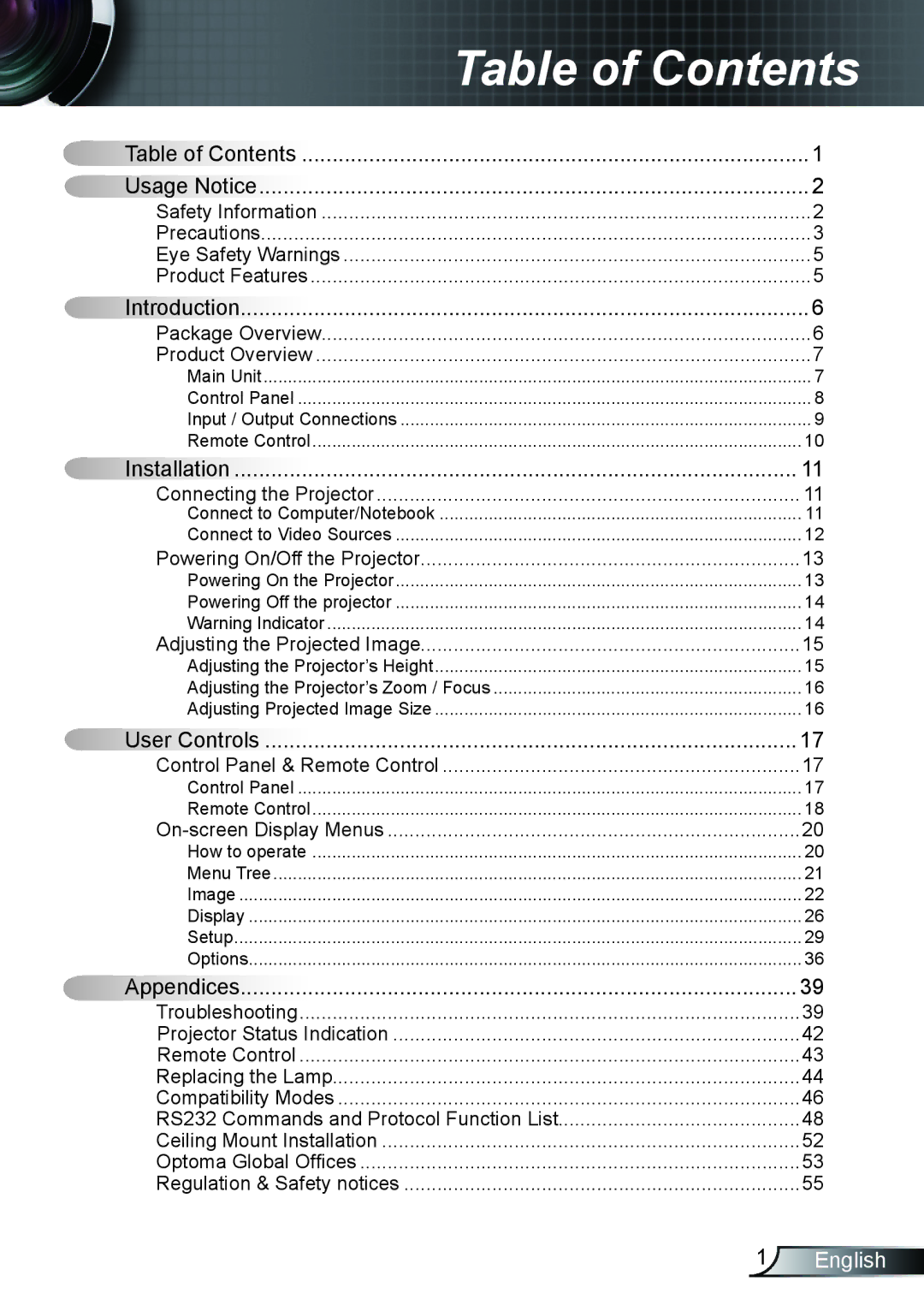TX612 specifications
Optoma Technology TX612 is an advanced projector designed specifically for professional presentations and educational environments. Known for its excellent performance and versatility, the TX612 combines cutting-edge technology with user-friendly features to meet a variety of display needs.One of the standout features of the TX612 is its impressive brightness, rated at 6,000 ANSI lumens. This high brightness level ensures that presentations are visible even in well-lit environments, making it suitable for conference rooms, classrooms, and large auditoriums. Its high contrast ratio enhances image clarity and provides vivid colors, allowing users to convey their messages effectively.
The TX612 employs DLP (Digital Light Processing) technology, which is renowned for its reliability and ability to produce sharp, high-quality images. This technology minimizes the chance of color decay and offers a longer lifespan compared to traditional projectors. Furthermore, the motorized lens shift capability allows for flexible installation options, making it easier to set up the projector in different spaces without compromising image quality.
The projector supports a variety of input options, including HDMI, VGA, and Composite connections, enabling seamless integration with various devices. This flexibility allows users to connect their laptops, DVD players, or even streaming devices effortlessly. Additionally, the built-in speaker provides adequate audio output, eliminating the need for external speakers in smaller settings, which simplifies setup and reduces clutter.
The TX612 features a low maintenance design with a long-lasting lamp lifespan of up to 15,000 hours in eco mode. This not only reduces the cost of ownership but also ensures that users can rely on the projector for extended periods without frequent lamp replacements. The projector's eco-friendly features, including an energy-saving mode, further enhance its appeal to environmentally conscious users.
In terms of portability, the TX612 is compact and lightweight, making it easy to transport between different locations if needed. Its user-friendly navigation menus and remote control add to its convenience, allowing users to operate the projector without a steep learning curve.
Overall, Optoma Technology TX612 is a sophisticated choice for anyone in need of a high-performance projection solution. With its impressive brightness, versatile connectivity options, and reliable DLP technology, it stands out as an exceptional tool for delivering impactful presentations in various environments.