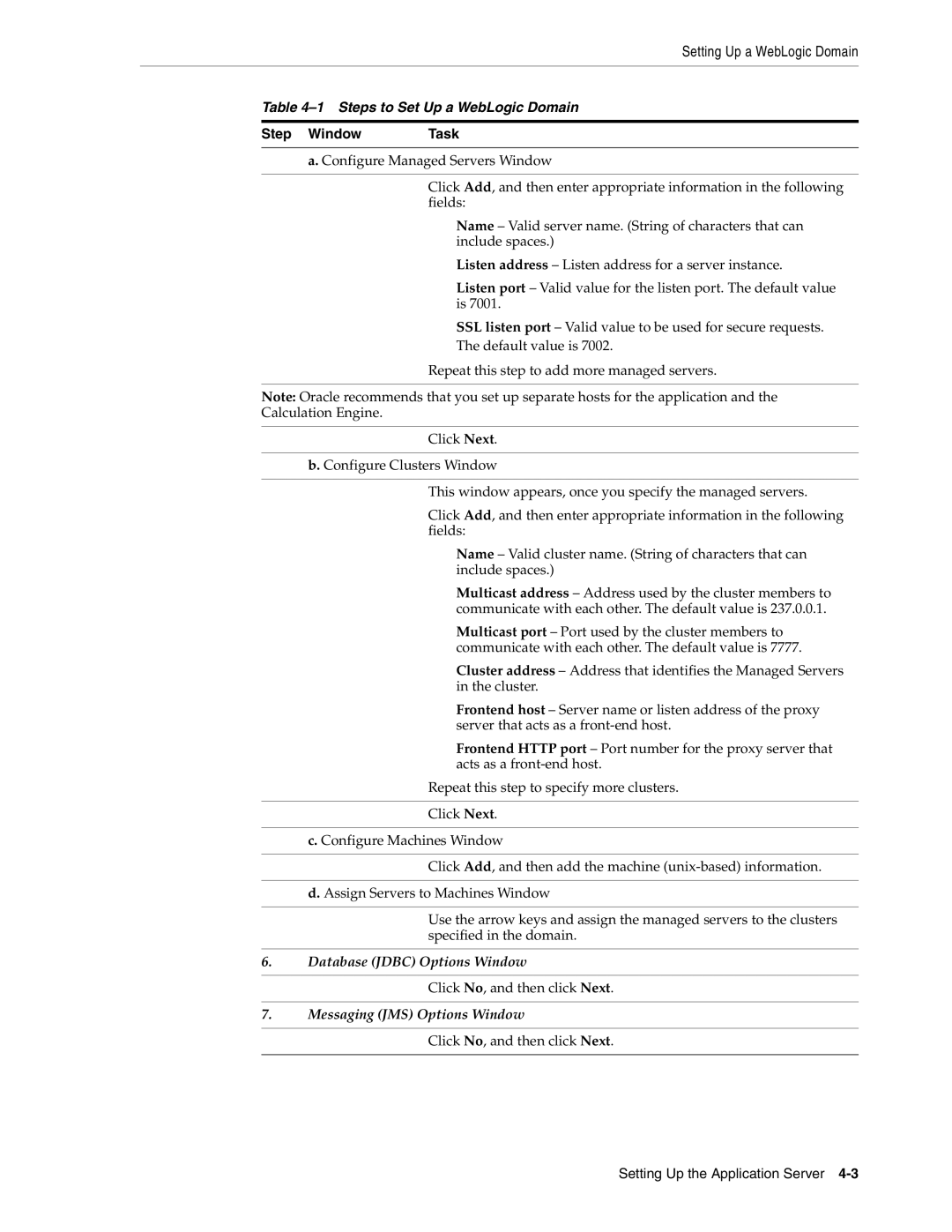12.2 specifications
Oracle Audio Technologies has established itself as a prominent name in high-end audio equipment, and their latest offering, the Oracle Audio Technologies 12.2, continues this tradition of excellence. This innovative component is designed to cater to audiophiles who demand the highest fidelity in their sound reproduction.One of the main features of the Oracle 12.2 is its cutting-edge digital-to-analog conversion technology. This state-of-the-art DAC ensures that every detail of the audio signal is captured and reproduced with stunning clarity. The unit employs advanced algorithms that minimize distortion and maximize dynamic range, providing users with a listening experience that is both immersive and engaging.
Another significant aspect of the Oracle 12.2 is its modular design. This flexibility allows users to customize their setup based on their unique audio preferences and needs. Whether integrating it into an existing system or using it as a standalone device, the modular features can accommodate a range of configurations, making it suitable for various listening environments.
The Oracle 12.2 also boasts impressive connectivity options. With support for both wired and wireless streaming, audiophiles can connect effortlessly to a wide range of devices. The inclusion of Bluetooth and Wi-Fi ensures easy access to high-definition audio, while USB ports provide for direct connections to computers or music servers.
In terms of build quality, the Oracle 12.2 exemplifies luxury and durability. Its chassis is crafted from premium materials, designed not only for aesthetic appeal but also to reduce vibration and interference. This results in enhanced sound performance, ensuring that the audio remains true to the original recording.
The user interface of the Oracle 12.2 is intuitive and user-friendly, designed to enhance the listening experience without the complexity often associated with high-end audio components. A dedicated app allows for easy navigation and control, making it simple to access a vast library of music.
With its unparalleled audio fidelity, customizable design, and robust connectivity options, the Oracle Audio Technologies 12.2 stands out as a premier choice for discerning audiophiles. It captures the essence of what high-end audio should be: a seamless blend of technology, craftsmanship, and exceptional sound quality. Users can expect nothing short of an extraordinary auditory journey that elevates their listening pleasure to new heights.