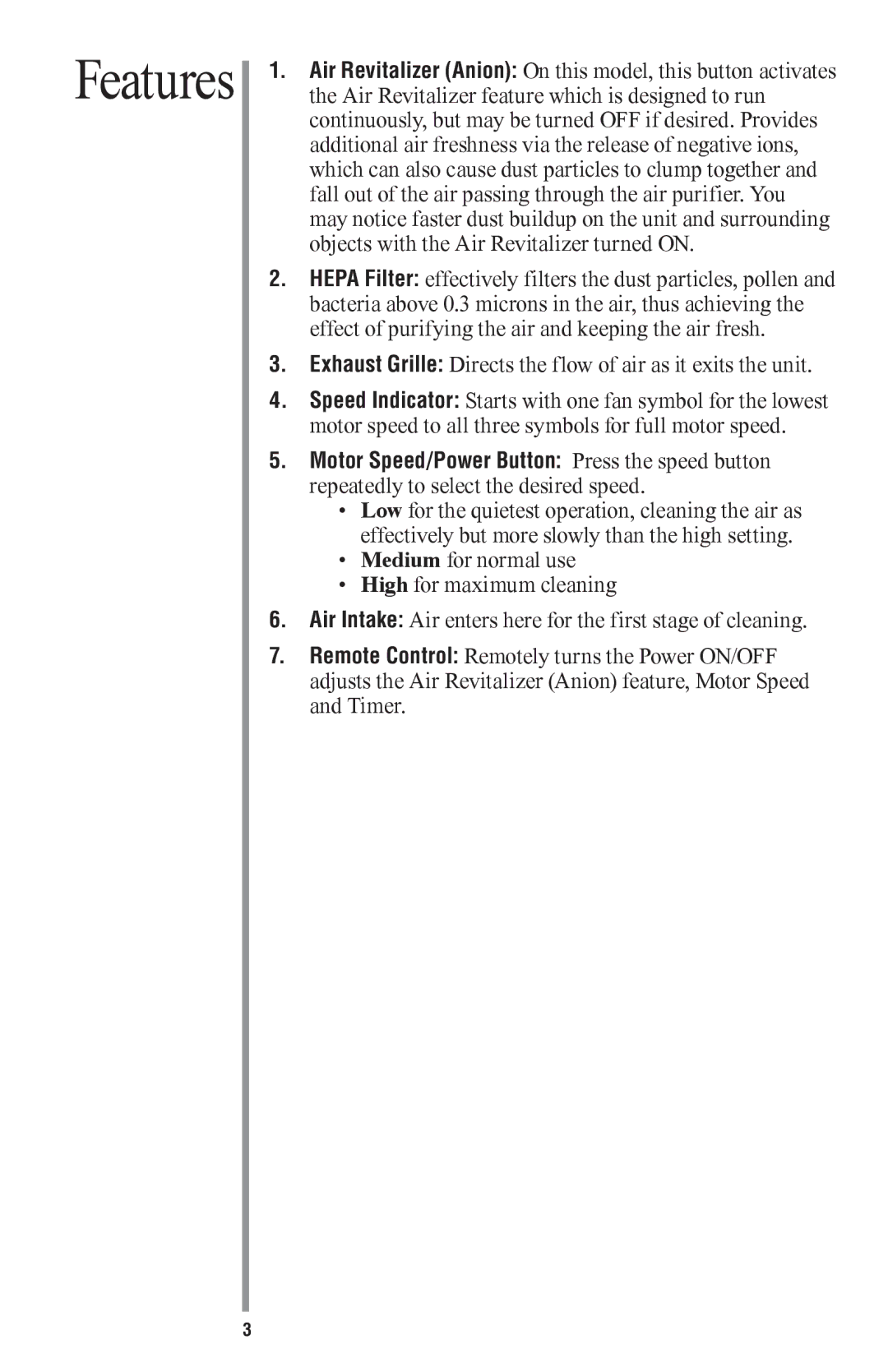Features
1.Air Revitalizer (Anion): On this model, this button activates the Air Revitalizer feature which is designed to run continuously, but may be turned OFF if desired. Provides additional air freshness via the release of negative ions, which can also cause dust particles to clump together and fall out of the air passing through the air purifier. You may notice faster dust buildup on the unit and surrounding objects with the Air Revitalizer turned ON.
2.HEPA Filter: effectively filters the dust particles, pollen and bacteria above 0.3 microns in the air, thus achieving the effect of purifying the air and keeping the air fresh.
3.Exhaust Grille: Directs the flow of air as it exits the unit.
4.Speed Indicator: Starts with one fan symbol for the lowest motor speed to all three symbols for full motor speed.
5.Motor Speed/Power Button: Press the speed button repeatedly to select the desired speed.
•Low for the quietest operation, cleaning the air as effectively but more slowly than the high setting.
•Medium for normal use
•High for maximum cleaning
6.Air Intake: Air enters here for the first stage of cleaning.
7.Remote Control: Remotely turns the Power ON/OFF adjusts the Air Revitalizer (Anion) feature, Motor Speed and Timer.