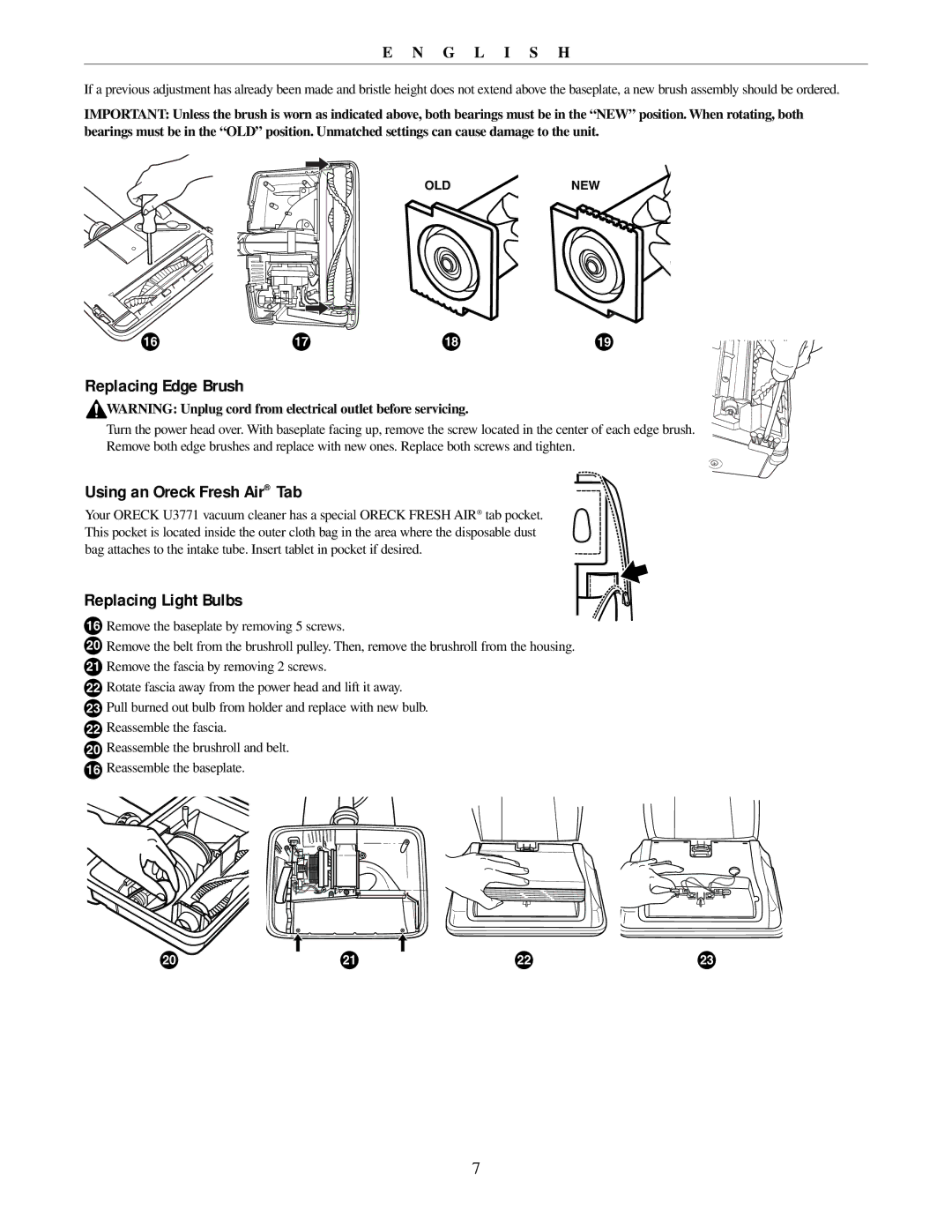U3771 specifications
The Oreck U3771 is a versatile and powerful vacuum cleaner designed to meet the needs of both residential and commercial users. Known for its lightweight design and robust performance, this vacuum is a popular choice for those seeking efficiency and ease of use.One of the standout features of the Oreck U3771 is its exceptional suction power. Equipped with a strong motor, it is capable of picking up dirt and debris from a variety of surfaces, including carpets, hard floors, and upholstery. The vacuum's efficient cleaning capabilities make it suitable for tackling everyday messes, as well as more challenging tasks, such as pet hair or stains.
Another key characteristic of the Oreck U3771 is its lightweight construction. Weighing in at around 8 pounds, it is one of the lightest vacuums in its class, making it easy to maneuver and carry around the house or office. This feature is particularly beneficial for individuals with mobility issues or those who need to transport the vacuum between different floors.
The Oreck U3771 also incorporates advanced filtration technology. It uses a HEPA filter to capture 99.97% of dust and allergens as small as 0.3 microns. This feature not only helps improve the air quality in your home but is also advantageous for allergy sufferers who are sensitive to airborne particles. The vacuum is designed with a top-loading bag system that makes replacing bags simple and mess-free.
Additionally, the Oreck U3771 boasts an intuitive design with a low-profile cleaning head that allows it to easily slide under furniture and reach tight spaces. This feature enhances its versatility, allowing users to clean hard-to-reach areas without the need for additional tools.
The vacuum comes equipped with a variety of attachments, including a dusting brush, upholstery nozzle, and crevice tool, further expanding its cleaning capabilities. These tools enable users to tackle different types of surfaces and debris with ease.
Overall, the Oreck U3771 combines powerful performance, lightweight design, and advanced filtration technology, making it a reliable choice for users looking to maintain a clean and healthy environment. Whether you need it for everyday cleaning or tackling specific messes, this vacuum offers the functionality and efficiency necessary to get the job done effectively.