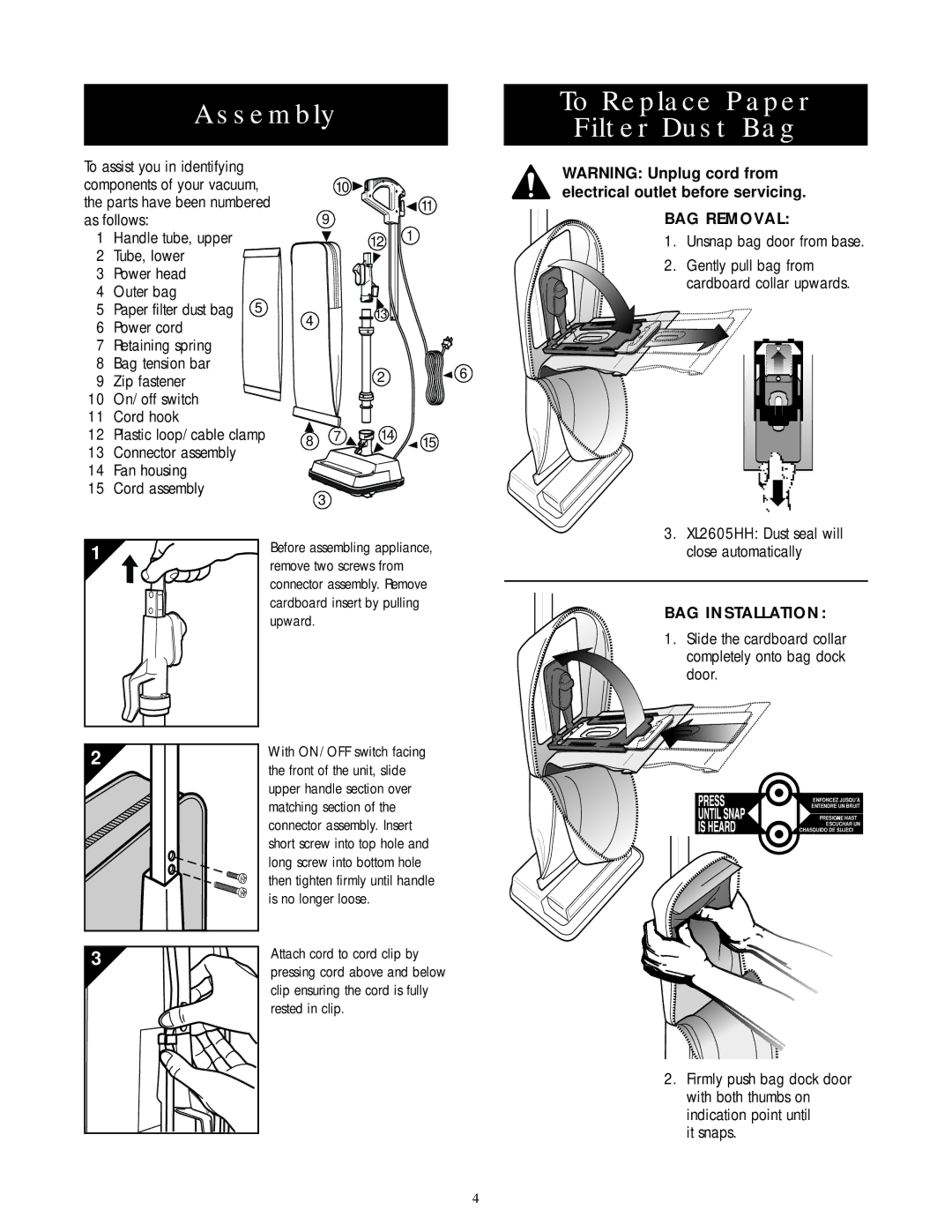XL2205RH, XL2605HH specifications
The Oreck XL2205RH and XL2605HH are two of the most popular upright vacuum cleaners from Oreck, a brand renowned for its lightweight and durable cleaning solutions. Both models are designed to deliver powerful and efficient cleaning performance, specifically targeting the needs of homes with various floor types.One of the standout features of the Oreck XL series is its lightweight design. Weighing approximately 8 pounds, both the XL2205RH and XL2605HH are easy to maneuver and carry, making them suitable for users of all ages. This portability allows for effortless cleaning across multiple levels of a home without feeling burdened or fatigued.
Powering these models is a high-speed roller brush, which spins at an impressive rate to dislodge dirt and debris from carpets and upholstery. This cleaning system is complemented by Oreck's proprietary Saniseal technology that ensures dirt and dust are contained within the vacuum bag, preventing leaks and puffbacks. The high-capacity vacuum bags are also easy to replace, offering a mess-free experience when it's time for a change.
Another critical feature of the Oreck XL2205RH and XL2605HH is their versatility. Equipped for both carpets and hard floors, they can easily transition between different surfaces, ensuring a comprehensive clean throughout the home. Additionally, the models include a choke-style floor selector that allows users to switch easily from one surface type to another without any hassle.
The XL2605HH model brings an extra layer of convenience with its hypoallergenic bags and advanced filtration capabilities. This feature is especially beneficial for allergy sufferers, as it helps trap allergens and dust particles, contributing to a healthier indoor environment.
Both models also come with a variety of attachments, such as a crevice tool and dusting brush, perfect for reaching tight corners and cleaning delicate surfaces. The quick-release handle also allows for easy storage and accessibility.
In summary, the Oreck XL2205RH and XL2605HH models embody a blend of lightweight design, powerful suction, and versatile cleaning options. With their user-friendly features, advanced technology, and commitment to maintaining a clean and healthy home, these vacuums stand out in the competitive market, providing an ideal solution for various cleaning needs.