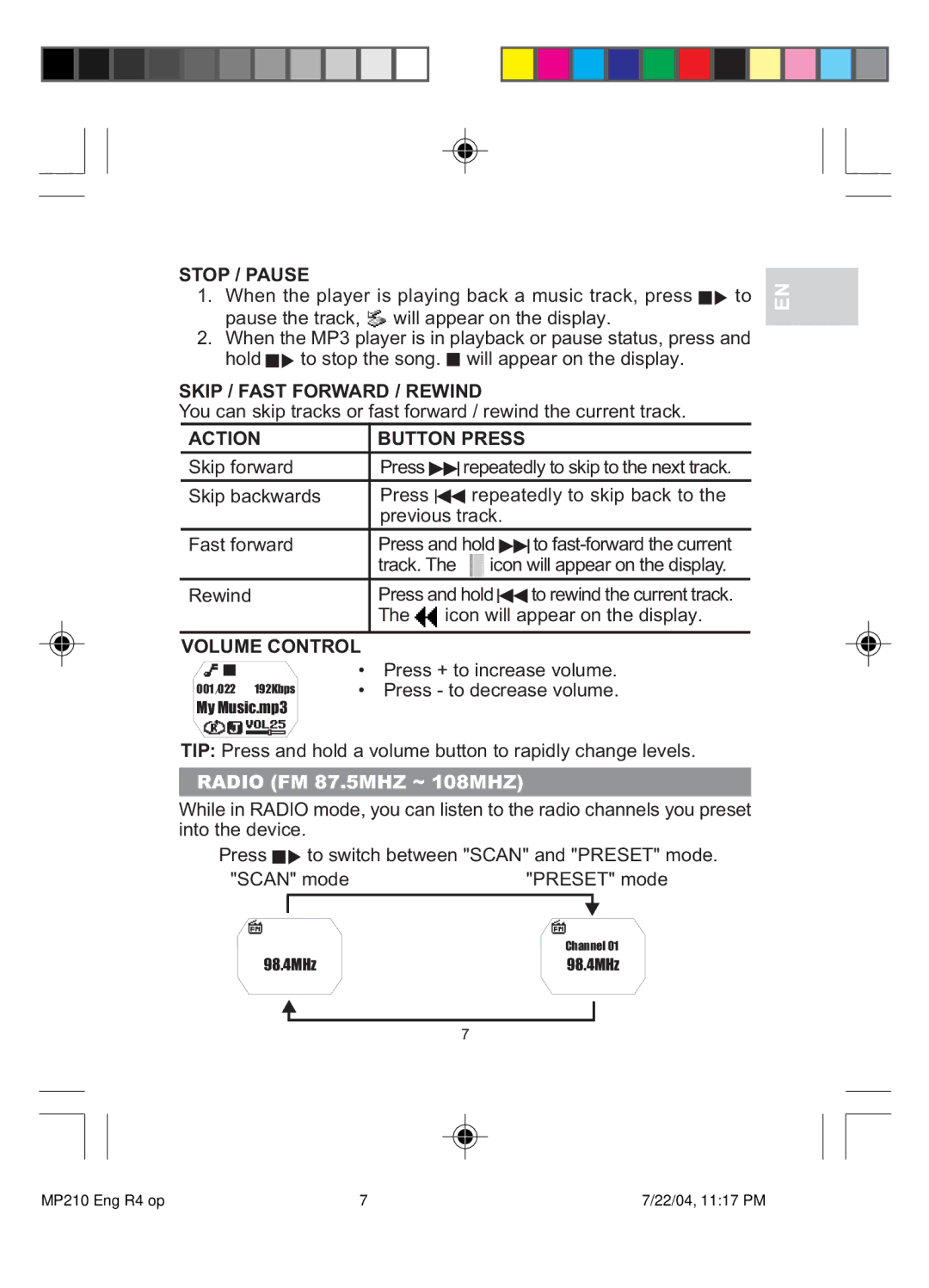MP 210 specifications
Oregon MP 210 is a cutting-edge solution tailored for landscape professionals, horticulturists, and outdoor enthusiasts. As an advanced mulching mower, the MP 210 merges efficiency with ease of use, making it an essential tool for maintaining the beauty and health of lawns, gardens, and parks.One of the main features of the Oregon MP 210 is its powerful electric motor, which offers high performance without the hassle of gas, making it environmentally friendly. The mower is designed to be lightweight, allowing for greater maneuverability and ease of transport. This convenience ensures that users can navigate tight spaces and reach challenging areas without difficulty.
The MP 210 incorporates a robust dual-blade system that provides a clean and precise cut. This dual-blade technology not only enhances cutting efficiency but also helps finely chop grass clippings, which can decompose quickly and enrich the soil beneath. This feature promotes healthier lawns by recycling nutrients back into the ground.
In terms of technology, the Oregon MP 210 is equipped with a user-friendly control panel that allows for easy adjustments to cutting height. Users can customize the mow height to suit different types of grass and garden conditions, ensuring optimal performance. The mower also features a durable construction with high-quality materials designed to withstand the rigors of outdoor use.
Another noteworthy characteristic of the MP 210 is its noise-reduction technology. The electric motor operates quietly, making it ideal for residential areas where noise restrictions may be in place. This not only makes the mowing experience more pleasant for users but also reduces disturbances to neighbors and wildlife.
Additionally, the Oregon MP 210 boasts an ergonomic handle with an anti-slip grip, providing comfort during extended use. Its compact design allows for easy storage in garages or sheds, maximizing space efficiency.
Overall, the Oregon MP 210 combines innovative features, reliable technology, and user-friendly characteristics, making it a top choice for anyone seeking a robust and environmentally-conscious mulching mower. Whether you are a professional landscaper or a gardening enthusiast, the MP 210 delivers performance and convenience for maintaining beautiful outdoor spaces.