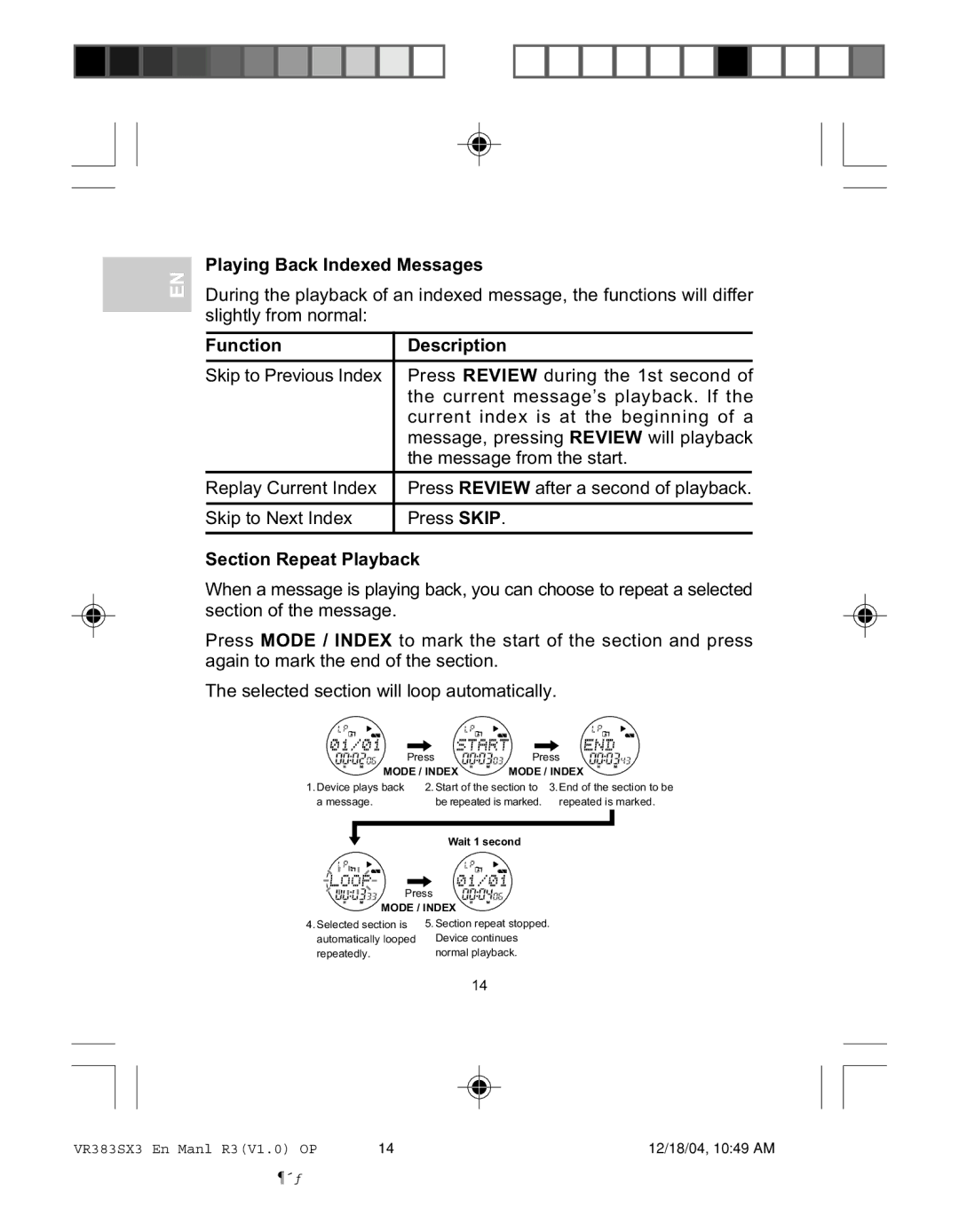VR383SX3 specifications
The Oregon VR383SX3 is a state-of-the-art robotic lawn mower that stands out in the market for its exceptional design, robust features, and advanced technologies. Primarily aimed at homeowners who seek an efficient and environmentally friendly solution for lawn maintenance, the VR383SX3 combines reliability with smart functionality, making it a favorite among gardening enthusiasts.One of the main features of the Oregon VR383SX3 is its intelligent navigation system. This system utilizes advanced sensors to assess the terrain and map the mowing area. With the capability to navigate through narrow paths and obstacles with ease, the VR383SX3 ensures a thorough and uniform cut, even in complex garden layouts. Its intelligent scheduling allows users to set specific mowing times, enhancing convenience and ensuring the lawn is always well-groomed.
Equipped with a powerful lithium-ion battery, the VR383SX3 offers an extended runtime, allowing it to cover larger areas without interruption. The battery management system optimizes performance, prolonging battery life and efficiency. The mower can handle inclines of up to 45%, making it suitable for various landscapes, from flat lawns to hilly properties.
The cutting system of the Oregon VR383SX3 is engineered for precision. Featuring adjustable blade heights, users can customize the cut to suit their lawn's needs, whether a longer, bushy finish or a shorter, manicured appearance. The mower's quiet operation allows for use anytime without disturbing the household or neighborhood.
Durability is another key characteristic of the VR383SX3. Constructed with robust materials designed to withstand changing weather conditions, this mower is also equipped with a rain sensor that detects moisture on the grass. In the event of rain, the mower will automatically return to its charging station, preventing damage to the lawn and machine.
Safety is paramount with the Oregon VR383SX3. It includes features like lift and tilt sensors, which stop blade rotation if the mower is lifted or tipped over, ensuring safety for users and pets.
In conclusion, the Oregon VR383SX3 is an innovative robotic lawn mower that embodies the future of lawn care. With its intelligent navigation, powerful battery, adjustable cutting system, durability, and safety features, it offers an efficient solution for achieving a beautiful lawn effortlessly. Ideal for homeowners looking to save time while maintaining a pristine garden, the VR383SX3 stands as a testament to modern gardening technology.