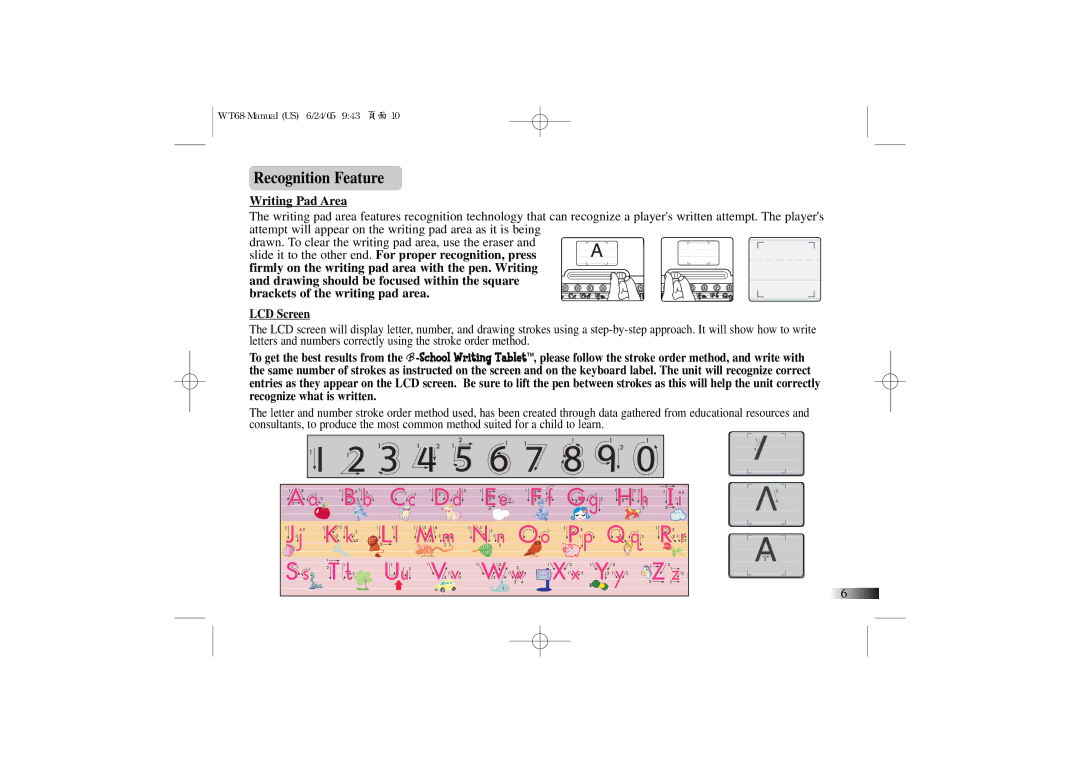Recognition Feature
Writing Pad Area
The writing pad area features recognition technology that can recognize a player's written attempt. The player's attempt will appear on the writing pad area as it is being
drawn. To clear the writing pad area, use the eraser and slide it to the other end. For proper recognition, press
firmly on the writing pad area with the pen. Writing and drawing should be focused within the square brackets of the writing pad area.
LCD Screen
The LCD screen will display letter, number, and drawing strokes using a
To get the best results from the ![]() -School
-School
The letter and number stroke order method used, has been created through data gathered from educational resources and consultants, to produce the most common method suited for a child to learn.
3
6