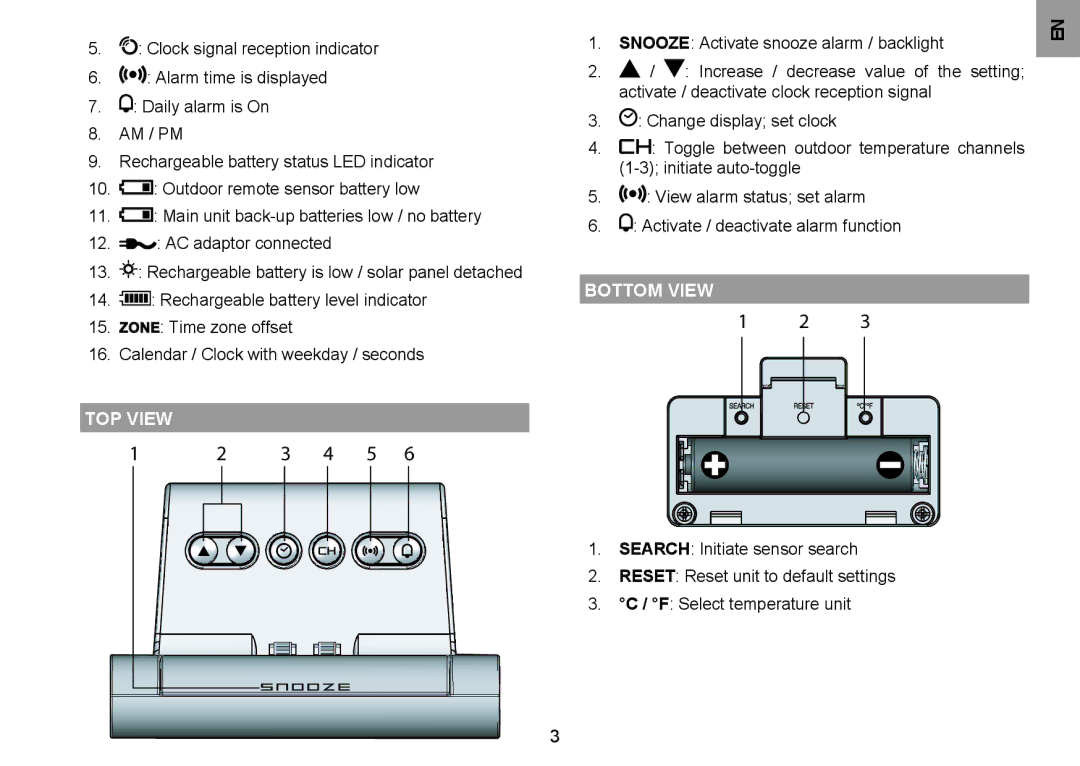BAR332ES/BAR332ESA/BAR332ESU specifications
The Oregon Scientific BAR332ES/BAR332ESA/BAR332ESU is an innovative weather station that combines advanced technology with user-friendly design to deliver precise weather information. This multi-functional device is ideal for both home use and outdoor enthusiasts who want to stay informed about weather conditions.One of the standout features of the BAR332 series is its ability to provide real-time temperature and humidity readings, which can be displayed both indoors and outdoors. The wireless outdoor sensor collects environmental data and transmits it back to the main unit, allowing users to monitor conditions without being tethered to a location. This feature is especially useful for gardeners, farmers, and anyone who needs accurate readings to manage their outdoor activities.
The BAR332 devices also come equipped with a barometric pressure sensor. This allows users to track changes in atmospheric pressure, which is crucial for weather forecasting. By displaying pressure trends, the device can help predict upcoming weather changes, such as storms or clear skies, thereby enabling better planning for outdoor events.
Another key characteristic of the Oregon Scientific BAR332ES/BAR332ESA/BAR332ESU is its large, easy-to-read LCD screen. The display provides an overview of indoor and outdoor temperatures, humidity levels, and barometric pressure in a clearly organized format. This makes it easy for users to glance at the information they need without having to navigate complex menus.
For added convenience, the BAR332 series includes temperature alerts that notify users when conditions fall outside preset ranges. This alert system is invaluable for those who need to react quickly to sudden changes in weather, such as frost warnings or heat spikes that could impact plants and outdoor activities.
Additionally, the BAR332 incorporates a stylish aesthetic that fits seamlessly into any home decor. With its modern design and compact form factor, it can be placed on a desk, shelf, or mounted on a wall, allowing users to choose the best position for visibility.
Overall, the Oregon Scientific BAR332ES/BAR332ESA/BAR332ESU is a sophisticated weather station that packs numerous features into a compact unit, making it an essential tool for anyone looking to stay informed about their local weather conditions. Its combination of indoor and outdoor monitoring, barometric pressure tracking, and user-friendly alerts makes it a valuable addition to any household or workspace.