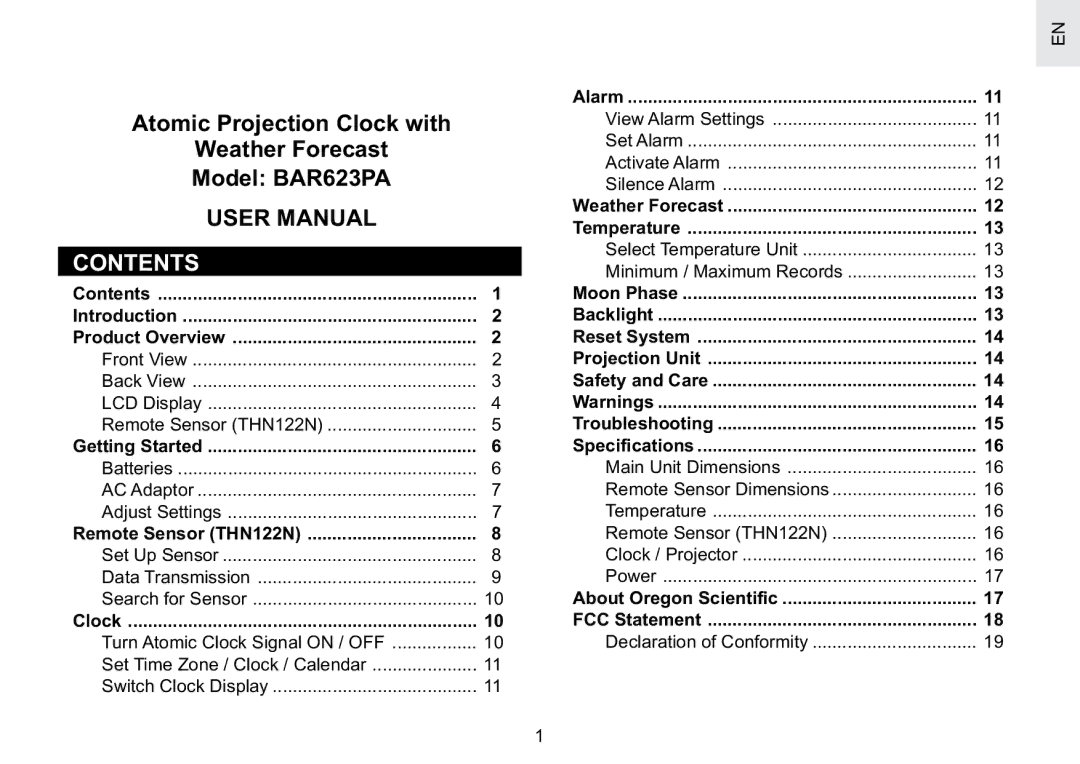BAR623PA specifications
The Oregon Scientific BAR623PA is an advanced weather station designed to keep you informed about the atmospheric conditions around you. This device combines aesthetic appeal with functionality, offering a sleek and modern design that fits seamlessly into any home or office environment.One of the key features of the BAR623PA is its ability to provide accurate and up-to-date weather information. Equipped with a large LCD display, the station presents a variety of data points, including indoor and outdoor temperature readings, humidity levels, and a barometric pressure trend. The device uses advanced sensors that ensure precise measurements, allowing users to monitor their environment effectively.
A standout technology in the BAR623PA is its wireless transmission capability. The weather station connects to an external sensor that can be placed outdoors, allowing you to receive real-time weather updates without the need for cumbersome cables. This sensor typically operates on a frequency of 433 MHz, providing a reliable signal up to a distance of 100 meters, depending on environmental conditions. This feature enables users to place the sensor in the ideal location for optimal readings.
Another compelling characteristic of the BAR623PA is its forecasting ability. It uses a built-in barometer to gauge changes in air pressure, providing weather forecasts that can predict conditions up to 12 hours ahead. The forecast icons, displayed on the large screen, make it easy to interpret the information at a glance, whether it’s sunny, cloudy, or rainy.
Additionally, the BAR623PA features a comfort level indicator that helps you assess the quality of your indoor environment. This feature takes into account both temperature and humidity, offering insights into how comfortable your living space is, which can be particularly beneficial for allergy sufferers and those sensitive to changes in humidity.
The device also employs a user-friendly interface, including touch-sensitive buttons for easy operation. It’s powered either by batteries or an optional AC adapter, providing flexible options for users based on their preferences.
In conclusion, the Oregon Scientific BAR623PA is a versatile and stylish weather station that combines advanced technologies with user-focused features. Its accurate sensor readings, wireless transmission capabilities, and forecasting abilities make it an essential tool for anyone looking to stay informed about their local weather conditions while enhancing the comfort of their indoor environments. Whether for personal use or as a thoughtful gift, the BAR623PA is sure to impress with its performance and design.