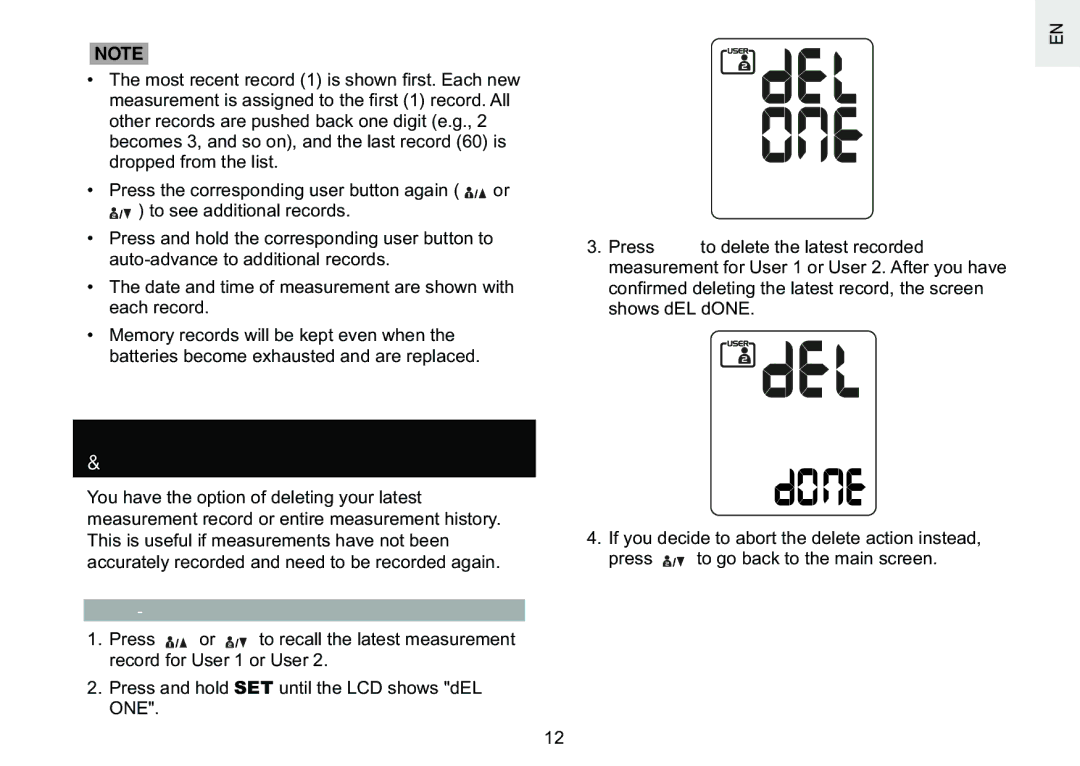NOTE
•The most recent record (1) is shown first. Each new measurement is assigned to the first (1) record. All other records are pushed back one digit (e.g., 2 becomes 3, and so on), and the last record (60) is dropped from the list.
•Press the corresponding user button again ( ![]()
![]() or
or ![]()
![]() ) to see additional records.
) to see additional records.
•Press and hold the corresponding user button to
•The date and time of measurement are shown with each record.
•Memory records will be kept even when the batteries become exhausted and are replaced.
DELETING A MEASUREMENT RECORD FROM MEMORY
You have the option of deleting your latest measurement record or entire measurement history. This is useful if measurements have not been accurately recorded and need to be recorded again.
DELETING THE LATEST RECORD
1.Press ![]()
![]() or
or ![]()
![]() to recall the latest measurement record for User 1 or User 2.
to recall the latest measurement record for User 1 or User 2.
2.Press and hold SET until the LCD shows "dEL ONE".
EN
3.Press SET to delete the latest recorded measurement for User 1 or User 2. After you have confirmed deleting the latest record, the screen shows dEL dONE.
4.If you decide to abort the delete action instead,
press ![]()
![]() to go back to the main screen.
to go back to the main screen.
12