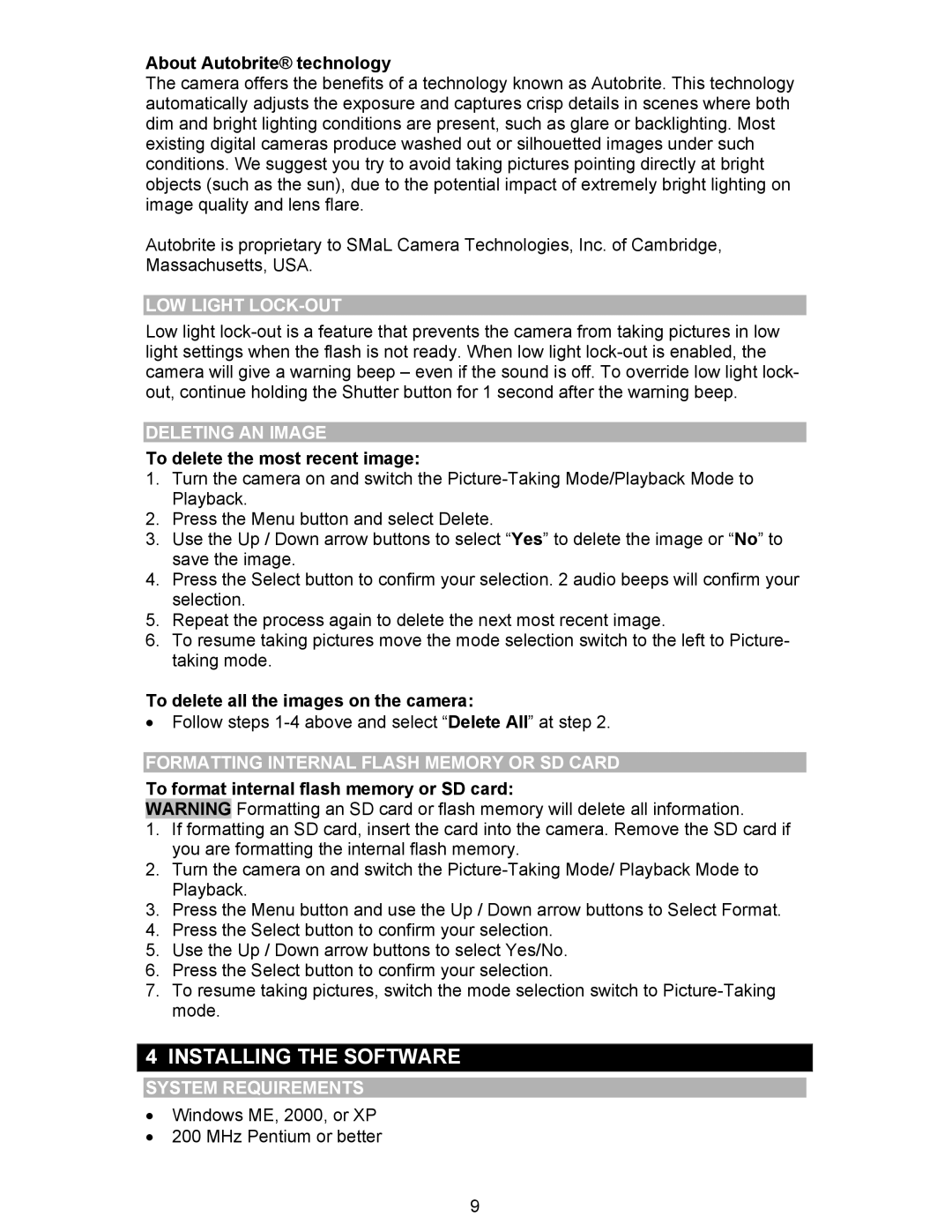DS6310 specifications
The Oregon Scientific DS6310 is an innovative weather station designed to provide accurate and real-time weather information for home and outdoor enthusiasts. This advanced device combines functionality, modern design, and sophisticated technology to ensure users can stay informed about changing weather conditions.One of the main features of the DS6310 is its ability to measure and display various weather parameters, including indoor and outdoor temperature, humidity, and barometric pressure. The device comes equipped with a remote sensor that can be placed outside, allowing for seamless tracking of external conditions. This feature is particularly beneficial for those who wish to monitor conditions for gardening, outdoor activities, or simply keeping up with the weather.
The Oregon Scientific DS6310 employs advanced wireless transmission technologies, ensuring that data from the remote sensor is transmitted effortlessly to the main unit. The wireless range can extend up to 100 meters, depending on the environment, which provides flexibility in terms of sensor placement. Additionally, the remote sensor is designed to withstand various weather conditions, ensuring durability and reliability.
The display of the DS6310 is another standout feature. It is equipped with a large, easy-to-read LCD screen that provides a comprehensive view of weather data. Users can easily navigate through different parameters and settings thanks to the intuitive interface. The device also features customizable alarm settings, allowing users to set alerts for temperature thresholds, making it an ideal choice for monitoring sensitive plants in a garden or for those with specific environmental preferences.
Another significant characteristic of the DS6310 is its capacity to forecast weather conditions using forecasting algorithms. The device displays weather icons that portray upcoming weather changes, giving users a visual representation of expected conditions over the next 12 to 24 hours. This feature adds an extra layer of convenience and helps individuals better prepare for sudden changes in weather.
Moreover, the Oregon Scientific DS6310 is designed with energy efficiency in mind. Its low power consumption allows it to operate for extended periods without requiring frequent battery replacements, enhancing user convenience and reducing waste.
In conclusion, the Oregon Scientific DS6310 is a versatile and reliable weather station that combines precision technology with user-friendly features. Whether for casual use or more serious weather monitoring, the DS6310 offers an impressive array of functionalities, making it an excellent addition to homes and outdoor settings. With its accurate measurements, durable design, and intuitive interface, it truly stands out in the realm of personal weather stations.