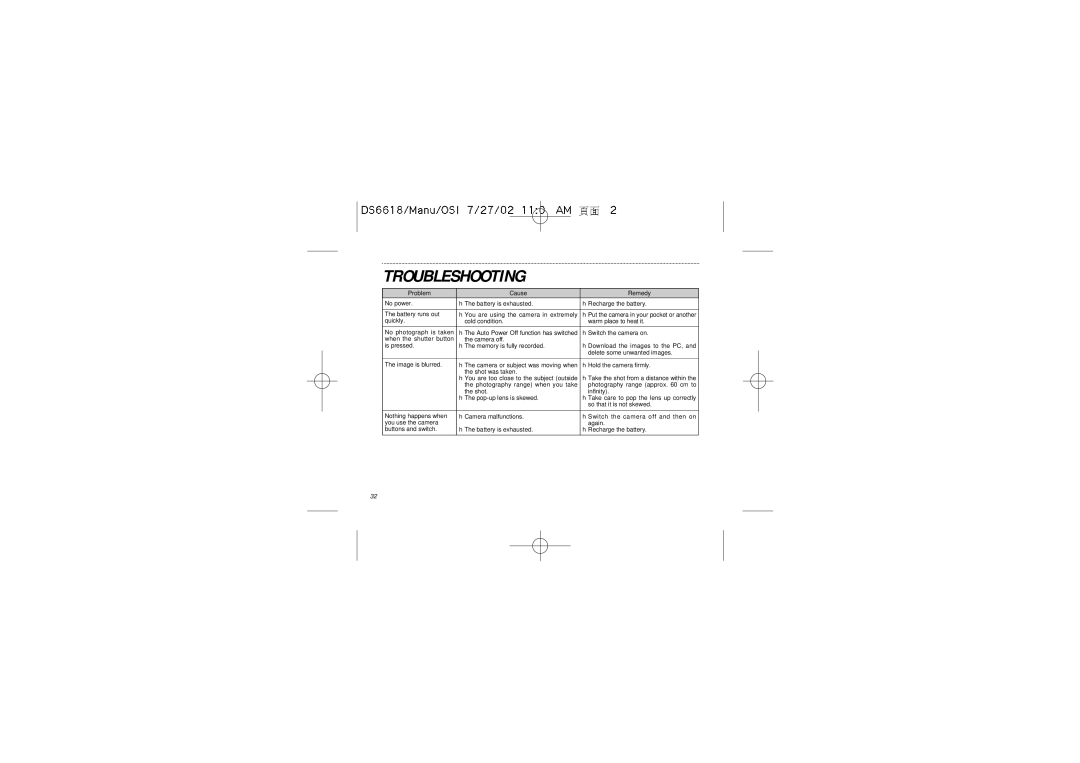DS6618 specifications
The Oregon Scientific DS6618 is a versatile and innovative wireless weather station that combines functionality with an appealing design. This model offers a comprehensive suite of features designed to help users monitor weather conditions at home or in the office with accuracy and convenience.One of the standout features of the DS6618 is its large, easy-to-read display, which provides real-time updates on various weather parameters. Users can effortlessly view temperature, humidity, and barometric pressure information, as well as forecasts for the upcoming days, all from a single glance. The color-coded indicators for temperature and humidity levels allow quick assessments of indoor and outdoor environments.
The DS6618’s wireless technology is another significant advantage. It allows for the monitoring of outside weather without the need for cumbersome wiring. The device includes an external sensor that transmits data wirelessly to the main unit, ensuring that users receive accurate readings from their surroundings. This outdoor sensor can measure temperatures from as low as -40°F to as high as 140°F, making it suitable for a wide range of climates.
Additionally, the Oregon Scientific DS6618 features a built-in alarm function, which alerts users to significant changes in weather conditions, such as sudden temperature drops or spikes in humidity. This feature is particularly useful for those living in areas prone to drastic weather changes.
The device is equipped with advanced technologies, including sophisticated algorithms for forecasting weather, which provide users with reliable predictions based on real-time data analysis. The built-in hygrometer and thermometer enhance its ability to provide accurate indoor environmental readings, making it an excellent choice for both casual users and weather enthusiasts.
Another appealing characteristic of the DS6618 is its sleek and stylish design, which makes it an attractive addition to any room. Its compact size and contemporary aesthetics blend seamlessly with home or office decor.
In conclusion, the Oregon Scientific DS6618 is not just a weather station; it is a comprehensive tool that offers accurate data, advanced technology, and user-friendly features. Whether monitoring climate conditions or simply keeping an eye on the weather, this device stands out as a reliable companion for anyone interested in understanding their environment better.