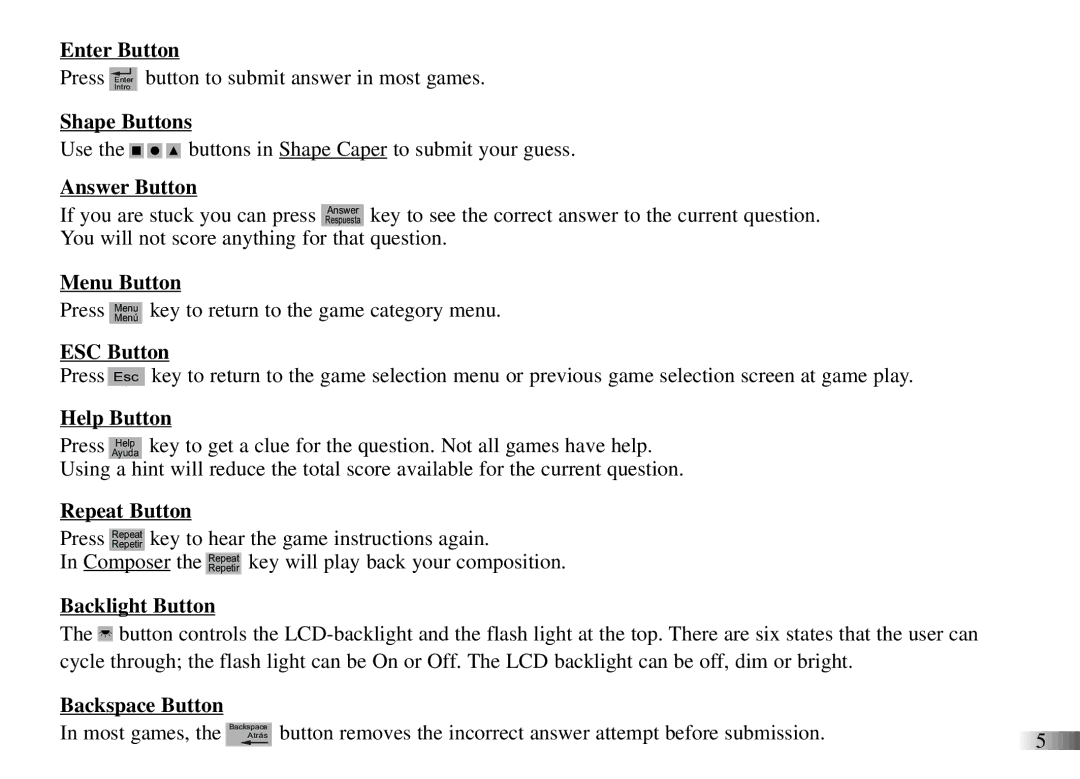Enter Button
Press EnterIntro button to submit answer in most games.
Shape Buttons
Use the ![]() buttons in Shape Caper to submit your guess.
buttons in Shape Caper to submit your guess.
Answer Button
If you are stuck you can press RespuestaAnswer key to see the correct answer to the current question. You will not score anything for that question.
Menu Button
Press Menuú key to return to the game category menu.
ESC Button
Press Esc key to return to the game selection menu or previous game selection screen at game play.
Help Button
Press AyudaHelp key to get a clue for the question. Not all games have help.
Using a hint will reduce the total score available for the current question.
Repeat Button
Press Repetatir key to hear the game instructions again.
In Composer the Repetatir key will play back your composition.
Backlight Button
The ![]() button controls the
button controls the
Backspace Button
In most games, the | Backspace | button removes the incorrect answer attempt before submission. |
|
Atrás | 5 | ||
|
|
|