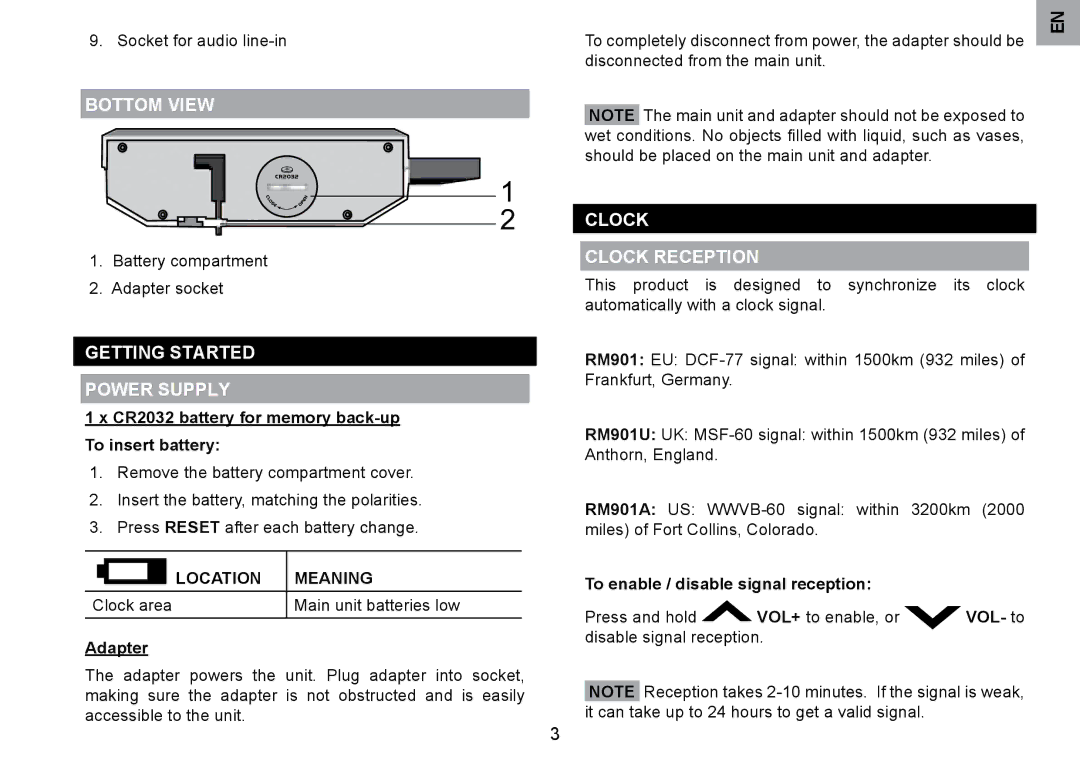9. Socket for audio
BOTTOM VIEW
![]()
![]()
![]()
![]()
![]()
![]() 1
1
![]() 2
2
1.Battery compartment
2.Adapter socket
GETTING STARTED
POWER SUPPLY
1 x CR2032 battery for memory back-up
To insert battery:
1.Remove the battery compartment cover.
2.Insert the battery, matching the polarities.
3.Press RESET after each battery change.
LOCATION | MEANING |
|
|
Clock area | Main unit batteries low |
|
|
Adapter
The adapter powers the unit. Plug adapter into socket, making sure the adapter is not obstructed and is easily accessible to the unit.
| To completely disconnect from power, the adapter should be | EN | ||
|
| |||
|
| |||
| disconnected from the main unit. |
| ||
|
|
|
| |
| NOTE | The main unit and adapter should not be exposed to |
| |
| wet conditions. No objects filled with liquid, such as vases, |
| ||
| should be placed on the main unit and adapter. |
| ||
|
|
|
| |
| CLOCK |
| ||
|
|
| ||
| CLOCK RECEPTION |
|
| |
| This product is designed to synchronize its clock |
| ||
| automatically with a clock signal. |
| ||
| RM901: EU: |
| ||
| Frankfurt, Germany. |
| ||
| RM901U: UK: |
| ||
| Anthorn, England. |
| ||
| RM901A: US: |
| ||
| miles) of Fort Collins, Colorado. |
| ||
To enable / disable signal reception:
Press and hold | VOL+ to enable, or | VOL- to |
disable signal reception. |
| |
NOTE Reception takes
3