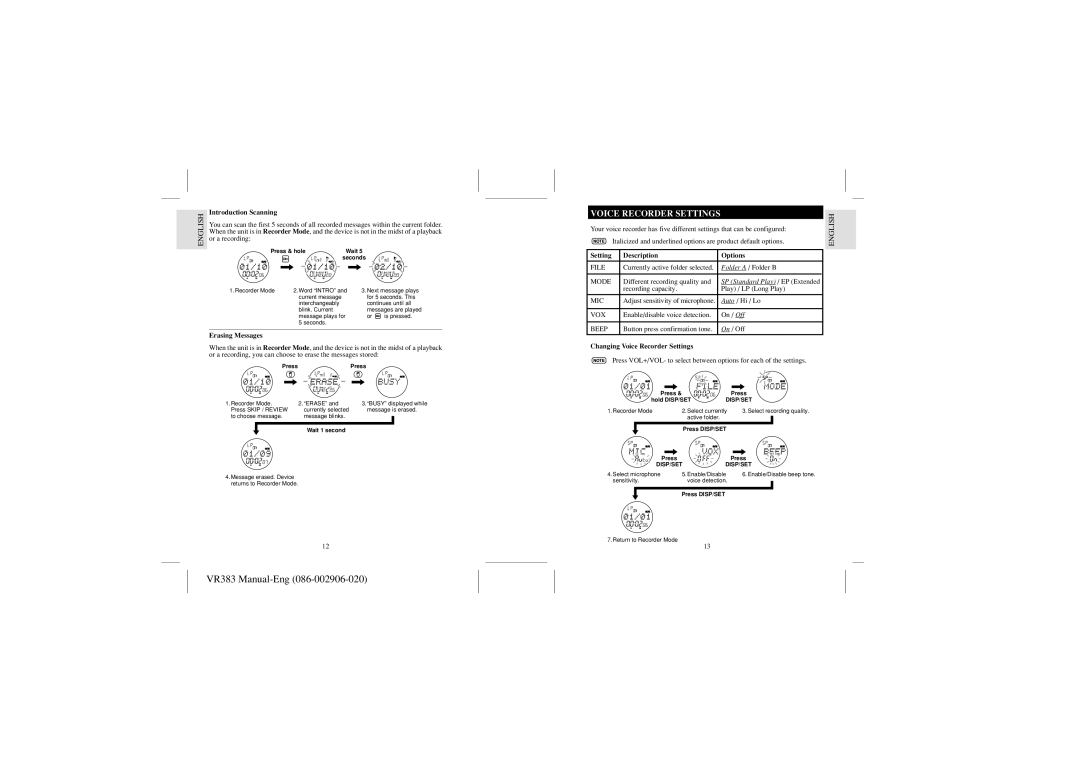ENGLISH | Introduction Scanning |
You can scan the first 5 seconds of all recorded messages within the current folder. | |
| When the unit is in Recorder Mode, and the device is not in the midst of a playback |
| or a recording: |
Press & hole | Wait 5 |
| ||
|
| seconds |
| |
1. Recorder Mode | 2. Word “INTRO” and | 3. Next message plays | ||
| current message |
| for 5 seconds. This | |
| interchangeably |
| continues until all | |
| blink. Current |
| messages are played | |
| message plays for | or | is pressed. | |
| 5 seconds. |
|
|
|
Erasing Messages
When the unit is in Recorder Mode, and the device is not in the midst of a playback or a recording, you can choose to erase the messages stored:
Press |
| Press |
1. Recorder Mode. | 2. “ERASE” and | 3. “BUSY” displayed while |
Press SKIP / REVIEW | currently selected | message is erased. |
to choose message. | message blinks. |
|
| Wait 1 second |
|
4.Message erased. Device returns to Recorder Mode.
12
| VOICE RECORDER SETTINGS |
|
|
|
|
|
|
|
|
|
|
|
|
| ||||
|
|
|
|
|
|
|
|
|
|
| ENGLISH |
|
| |||||
| Your voice recorder has five different settings that can be configured: |
|
| |||||||||||||||
|
| Italicized and underlined options are product default options. |
|
|
| |||||||||||||
|
|
|
|
|
|
|
|
|
|
|
|
|
|
|
|
|
| |
| Setting |
| Description |
|
| Options |
|
|
|
|
|
|
| |||||
| FILE |
| Currently active folder selected. |
| Folder A / Folder B |
|
|
|
| FRANÇAIS |
|
| ||||||
|
|
|
|
|
|
|
|
|
|
|
|
|
|
|
|
|
| |
| MODE |
| Different recording quality and |
| SP (Standard Play) / EP (Extended |
|
|
|
|
|
| |||||||
|
|
| recording capacity. |
|
| Play) / LP (Long Play) |
|
|
|
|
|
|
| |||||
|
|
|
|
|
|
|
|
|
|
|
|
| ||||||
| MIC |
| Adjust sensitivity of microphone. |
| Auto / Hi / Lo |
|
|
|
|
|
|
| ||||||
|
|
|
|
|
|
|
|
|
|
|
|
|
|
|
|
| ||
| VOX |
| Enable/disable voice detection. |
| On / Off |
|
|
|
|
|
|
| ||||||
|
|
|
|
|
| |||||||||||||
|
|
|
|
|
|
|
|
|
|
|
|
|
| |||||
| BEEP |
| Button press confirmation tone. |
| On / Off |
|
| DEUTSCH |
|
| ||||||||
|
|
|
|
|
|
|
|
|
|
|
|
|
|
|
|
|
| |
| Changing Voice Recorder Settings |
|
|
|
|
|
|
|
|
|
|
|
| |||||
|
| Press VOL+/VOL- to select between options for each of the settings. |
|
|
|
| ||||||||||||
|
|
|
|
|
|
|
|
|
|
|
|
|
|
|
|
|
|
|
|
|
|
|
|
|
|
|
|
|
|
|
|
|
|
|
|
|
|
|
|
|
|
|
|
|
|
|
|
|
|
|
|
|
|
|
|
|
|
|
| Press & |
| Press |
| ITALIANO |
|
| |||||||||
|
|
| hold DISP/SET | DISP/SET |
|
|
|
| ||||||||||
| 1. Recorder Mode | 2. Select currently | 3. Select recording quality. |
|
|
|
| |||||||||||
|
|
|
| active folder. |
|
|
|
|
|
|
|
|
|
|
|
|
| |
|
|
|
| Press DISP/SET |
|
|
|
|
|
|
|
|
|
|
|
| ||
|
|
|
|
|
|
|
|
|
|
|
|
|
|
|
|
|
|
|
|
|
| Press |
|
|
| Press | ESPAÑOL |
|
| ||||||||
|
|
| DISP/SET | DISP/SET |
|
| ||||||||||||
| 4. Select microphone | 5. Enable/Disable | 6. Enable/Disable beep tone. |
|
| |||||||||||||
|
| sensitivity. | voice detection. |
|
|
|
|
|
|
|
|
|
|
| ||||
|
|
|
| Press DISP/SET |
|
|
|
|
|
|
|
|
|
|
|
| ||
|
|
|
|
|
|
|
|
|
|
|
|
|
|
|
| |||
| 7. Return to Recorder Mode | 13 |
|
|
|
|
|
|
|
|
|
|
| PORTUGUÊS |
|
| ||
|
|
|
|
|
|
|
|
|
|
|
|
|
|
|
|
|
| |
|
|
|
|
|
|
|
|
|
|
|
|
|
|
|
|
|
|
|
|
|
|
|
|
|
|
|
|
|
|
|
|
|
|
|
|
|
|