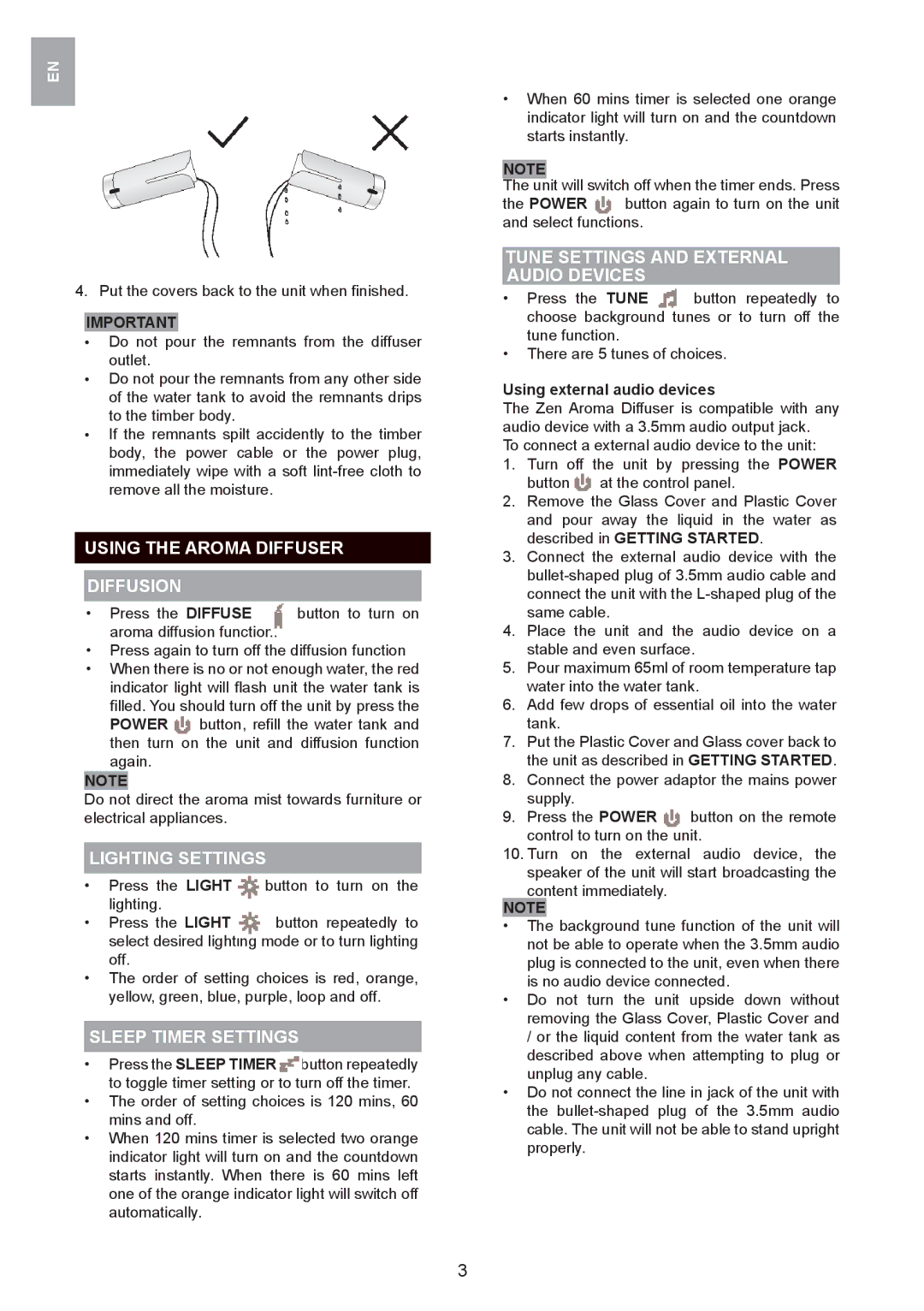WS909 specifications
The Oregon Scientific WS909 is a sophisticated weather station that seamlessly combines functionality with modern design, making it an ideal choice for weather enthusiasts and everyday users alike. One of the primary features of the WS909 is its ability to provide accurate and real-time weather data, including temperature, humidity, barometric pressure, and rainfall. This comprehensive information helps users make informed decisions about their daily activities and planning.The WS909 utilizes advanced wireless technology to transmit data from outdoor sensors to the main unit. The use of a 433 MHz frequency ensures a reliable and interference-free connection, allowing users to monitor their environment without any hassle. Moreover, its extended wireless range means that the sensor can be placed far from the receiving unit, thereby giving users the flexibility to position it optimally for the most accurate readings.
A standout characteristic of the WS909 is its impressive digital display, which presents essential data in an easy-to-read format. Users benefit from a backlit screen that enhances visibility in low-light conditions, ensuring that weather information is always accessible. The device also features a user-friendly interface, allowing users to navigate through various settings effortlessly.
Another notable feature of the Oregon Scientific WS909 is its ability to forecast weather changes. By analyzing barometric pressure, the device provides short-term weather forecasts, allowing users to anticipate changes in weather conditions. This predictive capability is invaluable for planning outdoor activities, gardening, or even traveling.
Additionally, the WS909 integrates advanced technology for long-term data tracking. Users can access historical weather data, which is crucial for understanding weather patterns over time. This feature is particularly beneficial for those interested in agriculture or climate research, as it provides insights into seasonal changes.
In summary, the Oregon Scientific WS909 is an exceptional weather station that merges innovative technology with practical characteristics. With its accurate sensors, reliable wireless transmission, easy-to-read display, and predictive weather capabilities, it serves as an essential tool for anyone looking to stay informed about their local weather conditions. Whether for personal interest or professional use, the WS909 meets the needs of a versatile user base.