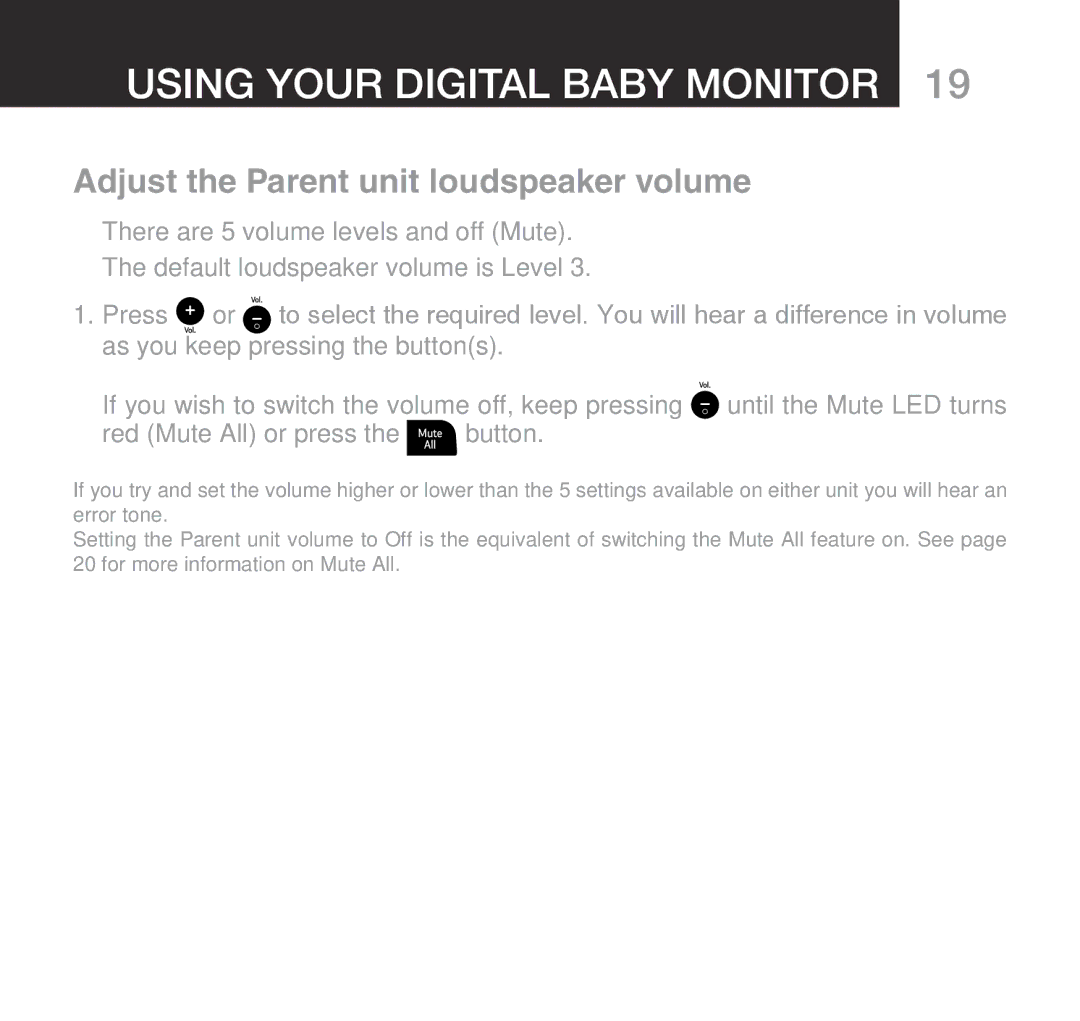310 specifications
The Oricom 310 is a state-of-the-art communication device designed to enhance connectivity and facilitate clear communication in various environments. This model is particularly popular among families with children, caregivers, and those looking for a reliable solution for monitoring their loved ones.One of the key features of the Oricom 310 is its exceptional audio clarity. Equipped with advanced sound technology, the device ensures that conversations are transmitted with remarkable clarity, allowing users to hear every important word without distortion. This is especially beneficial for parents monitoring their infants or anyone requiring consistent communication in noisy environments.
Additionally, the Oricom 310 incorporates a two-way communication feature. This functionality allows users to not only hear but also speak back, fostering a more interactive experience. It is perfect for parents who wish to soothe their children from another room or for caregivers who need to communicate with those they are looking after.
Another noteworthy characteristic of the Oricom 310 is its exceptional range. With an impressive coverage area, the device facilitates seamless communication throughout the home or office. This extended range minimizes dead zones and ensures that users can stay connected from virtually any location in the vicinity.
The Oricom 310 is also designed with user-friendliness in mind. The interface is intuitive, featuring easy-to-navigate buttons and a clear display that makes operation straightforward for users of all ages. Additionally, the device incorporates a visual indicator that alerts users to the signal strength, ensuring optimal connectivity.
Safety and reliability are paramount, and the Oricom 310 excels in these areas. The device utilizes digital encryption technology, which significantly enhances security and protects against potential interference, ensuring that conversations remain private. Parents can have peace of mind knowing their communication is secure.
Furthermore, the Oricom 310 is equipped with gentle night lights and temperature sensors, adding an extra layer of functionality. The built-in night light can provide comfort to infants, while the temperature sensor allows parents to monitor the climate of the child's room, ensuring a safe and comfortable environment.
In summary, the Oricom 310 is an innovative communication device that combines clarity, range, and user-friendly features. Its advanced technologies make it an ideal choice for families and caregivers, ensuring secure and reliable communication in any setting.