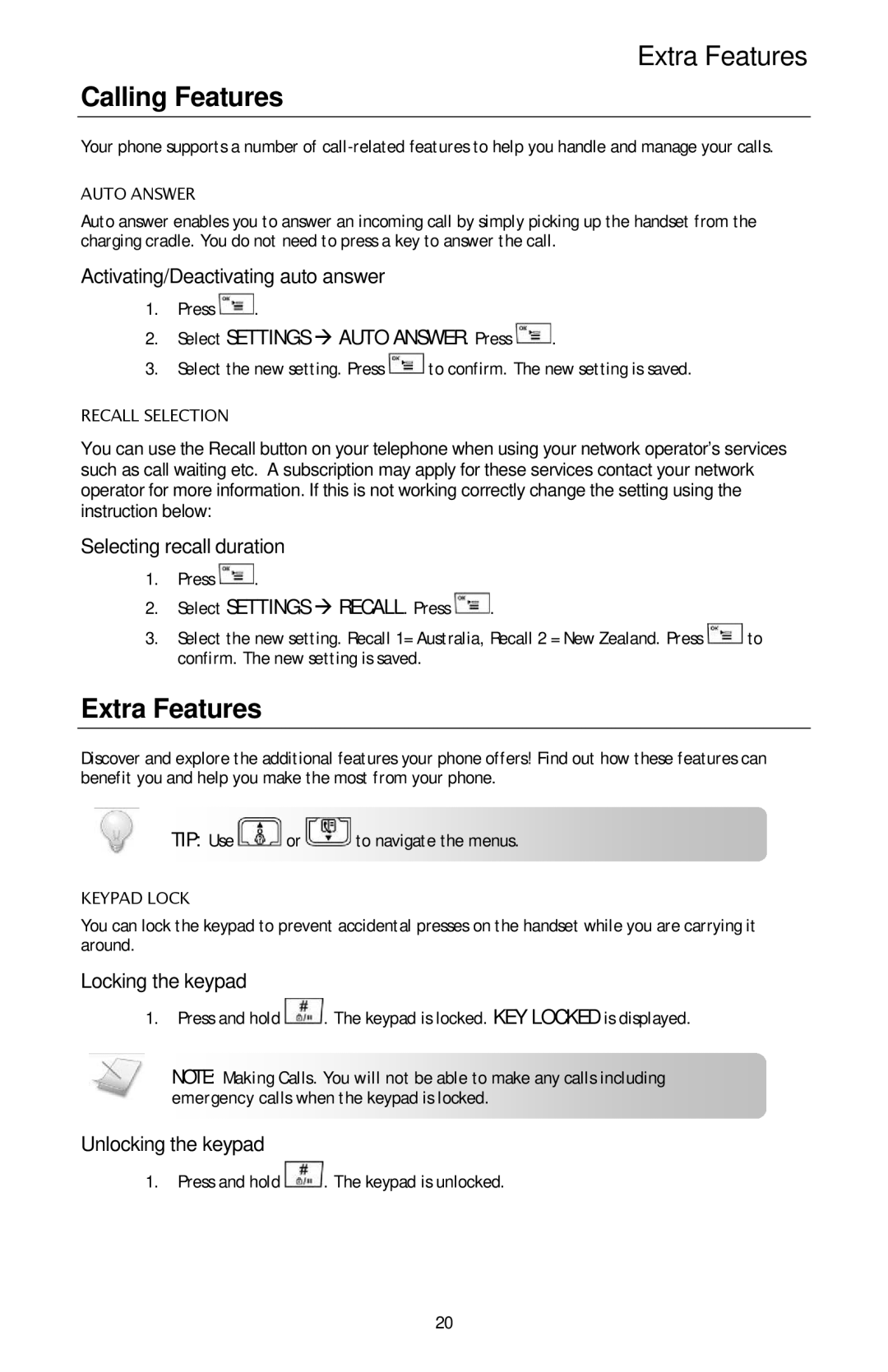ECO3400 specifications
The Oricom ECO3400 is a cutting-edge baby monitor that combines modern technology with user-friendly features, designed to provide parents with peace of mind. In an age where child safety and parental oversight are paramount, the ECO3400 stands out as a reliable choice for monitoring infants and young children.One of the main features of the Oricom ECO3400 is its DECT technology, which provides crystal-clear digital audio and eliminates interference from other devices. This ensures that parents can hear their child's sounds and movements without disruption, making communication seamless and effective. The ECO3400 operates on a secure connection, providing privacy and security that parents value deeply.
Another notable characteristic of the ECO3400 is its impressive range of operation. It boasts a range of up to 300 meters outdoors and is capable of maintaining a stable connection even through walls. This extended range allows parents the freedom to move around their home while still keeping an ear on their sleeping baby. The unit also comes equipped with a visual sound level indicator, enabling parents to monitor noise levels at a glance.
The ECO3400 emphasizes user convenience with its simple design and easy-to-use controls. It features a compact parent unit that is lightweight and portable, allowing for ease of movement within the home. Additionally, the monitor comes with a rechargeable battery that offers up to 10 hours of use on a single charge. This wireless capability will enable parents to maintain mobility without being tethered to a power outlet.
Safety is a core aspect of the Oricom ECO3400, with features like out-of-range and low battery alerts that help ensure the unit continues operating effectively. The monitor also includes a temperature sensor that allows parents to keep an eye on the nursery environment, providing peace of mind that the baby's comfort is being prioritized.
In summary, the Oricom ECO3400 blends advanced technology with practical features, creating a reliable and user-friendly baby monitor. With its DECT technology, impressive range, and commitment to safety, the ECO3400 is an ideal choice for modern parents looking to maintain a close watch over their little ones.