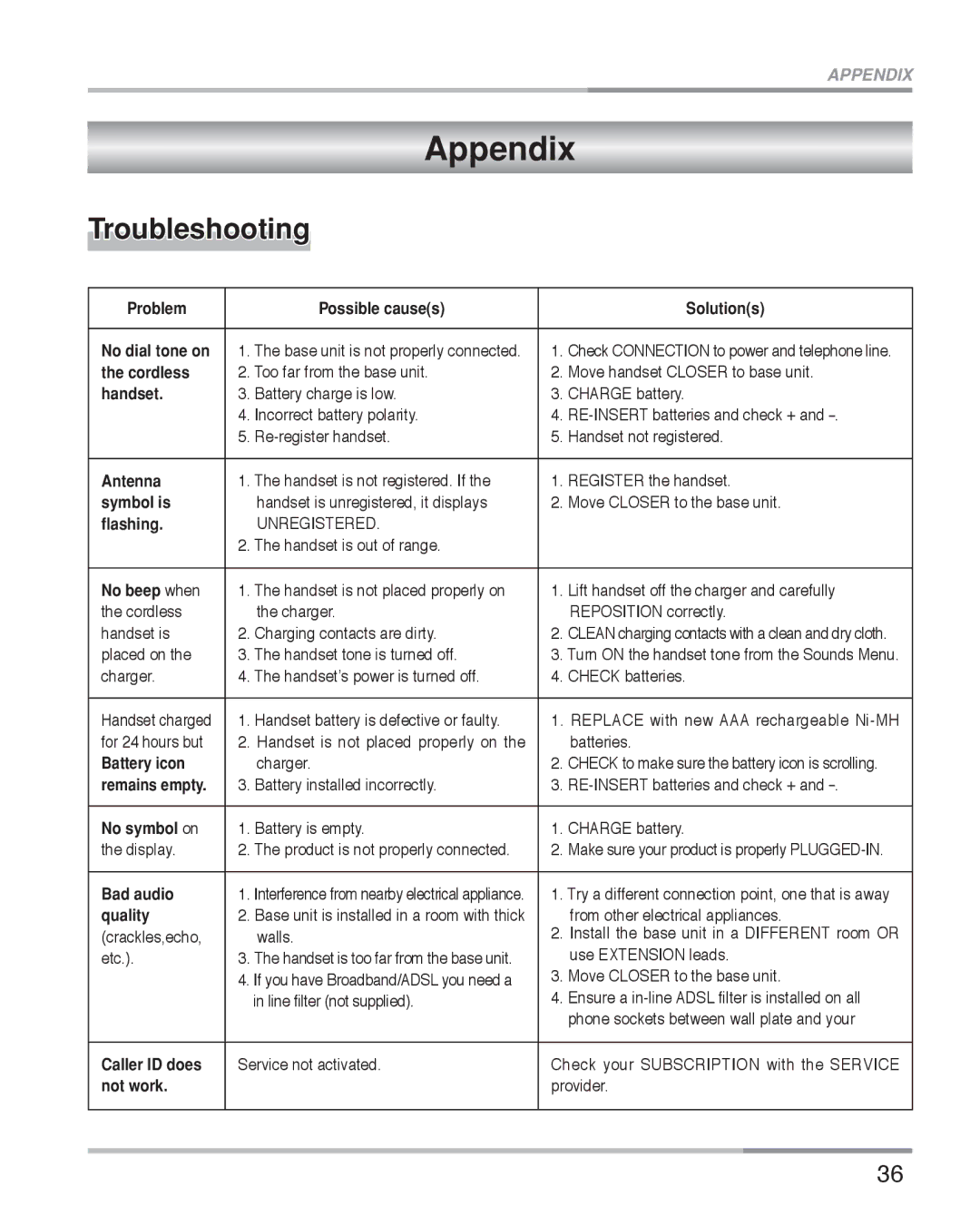ECO5100 specifications
The Oricom ECO5100 is a state-of-the-art cordless phone that combines functionality with modern technology, catering to the needs of consumers seeking reliable communication solutions. This phone is designed with a focus on eco-friendliness, user convenience, and cutting-edge features, making it a popular choice among families and professionals alike.One of the standout features of the ECO5100 is its eco-friendly design. The phone utilizes less energy compared to standard cordless phones, earning it an ENERGY STAR certification. This not only helps reduce electricity costs but also minimizes the overall environmental impact. Additionally, the ECO5100 comes with a recyclable packaging, underscoring Oricom's commitment to sustainability.
In terms of technology, the ECO5100 incorporates DECT (Digital Enhanced Cordless Telecommunications) technology, known for its superior sound quality and extensive range. This allows users to enjoy crystal-clear voice clarity, minimizing interference from other devices. The ECO5100 has a range of up to 300 meters outdoors and up to 50 meters indoors, providing users with the freedom to move around their home or office without compromising on call quality.
The ECO5100 features a large, easy-to-read LCD display that enhances user experience. The display offers clear visibility of caller ID, call duration, and battery status, allowing users to manage their calls effectively. This model also supports a phonebook function that can store up to 100 contacts, making it easy to access frequently dialed numbers.
Another remarkable characteristic of the ECO5100 is its hands-free operation. The integrated speakerphone feature enables users to engage in conversations without holding the handset. This is particularly useful during multitasking scenarios or for group calls where multiple people are involved. The phone also offers a headset jack for those who prefer private conversations or require hands-free functionality.
The ECO5100 includes several additional features such as an intercom function for communication between handsets, a built-in alarm clock, and a do not disturb mode. These features elevate the overall utility of the phone, making it an indispensable tool for modern living.
In conclusion, the Oricom ECO5100 stands out with its eco-friendly design, advanced DECT technology, user-friendly features, and exceptional call quality. It represents a perfect blend of style, efficiency, and convenience, making it an ideal choice for anyone in need of a reliable and versatile cordless phone.