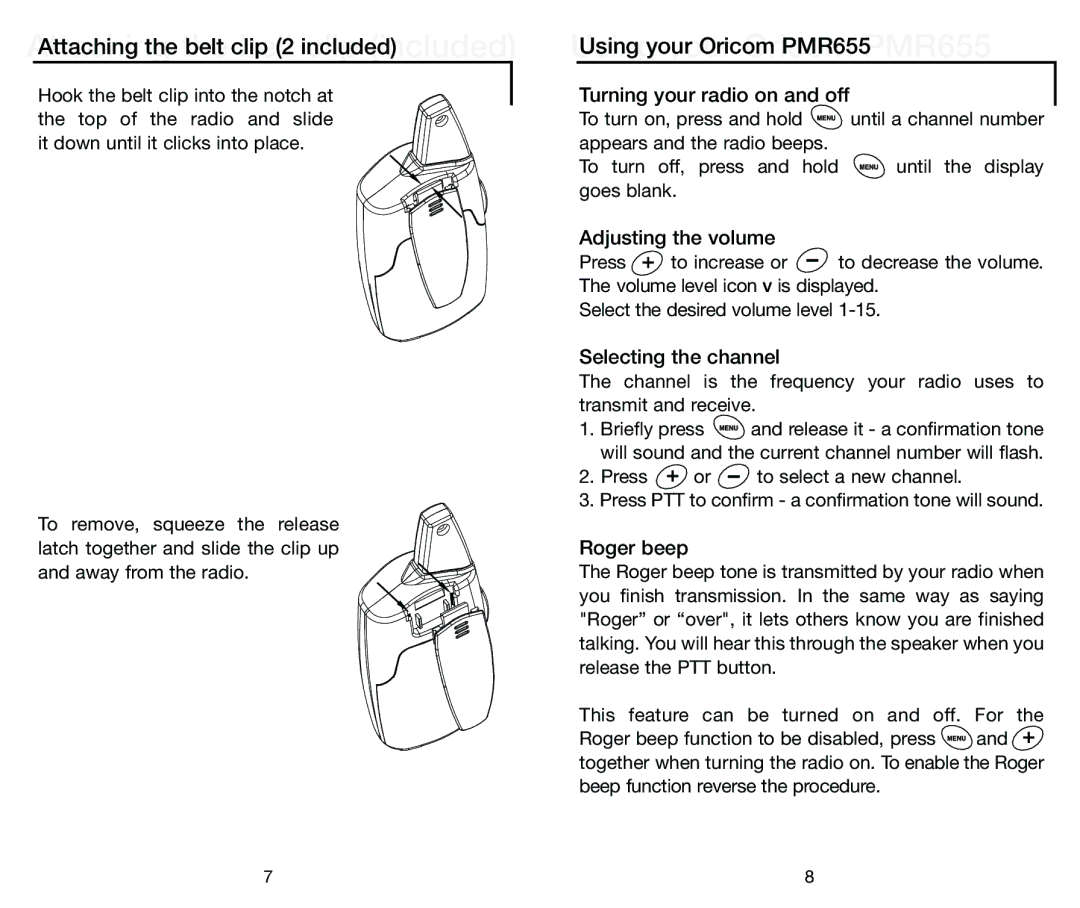AttachingAttaching the thebelt clipbelt(2 included)clip (included)
Hook the belt clip into the notch at the top of the radio and slide it down until it clicks into place.
To remove, squeeze the release latch together and slide the clip up and away from the radio.
UsingUsing youryourOricomOricomPMR655PMR655
Turning your radio on and off
To turn on, press and hold ![]() until a channel number appears and the radio beeps.
until a channel number appears and the radio beeps.
To turn off, press and hold ![]() until the display goes blank.
until the display goes blank.
Adjusting the volume
Press ![]() to increase or
to increase or ![]() to decrease the volume. The volume level icon v is displayed.
to decrease the volume. The volume level icon v is displayed.
Select the desired volume level
Selecting the channel
The channel is the frequency your radio uses to transmit and receive.
1.Briefly press ![]() and release it - a confirmation tone will sound and the current channel number will flash.
and release it - a confirmation tone will sound and the current channel number will flash.
2.Press ![]() or
or ![]() to select a new channel.
to select a new channel.
3.Press PTT to confirm - a confirmation tone will sound.
Roger beep
The Roger beep tone is transmitted by your radio when you finish transmission. In the same way as saying "Roger” or “over", it lets others know you are finished talking. You will hear this through the speaker when you release the PTT button.
This feature can be turned on and off. For the
Roger beep function to be disabled, press ![]() and
and ![]() together when turning the radio on. To enable the Roger beep function reverse the procedure.
together when turning the radio on. To enable the Roger beep function reverse the procedure.
7 | 8 |