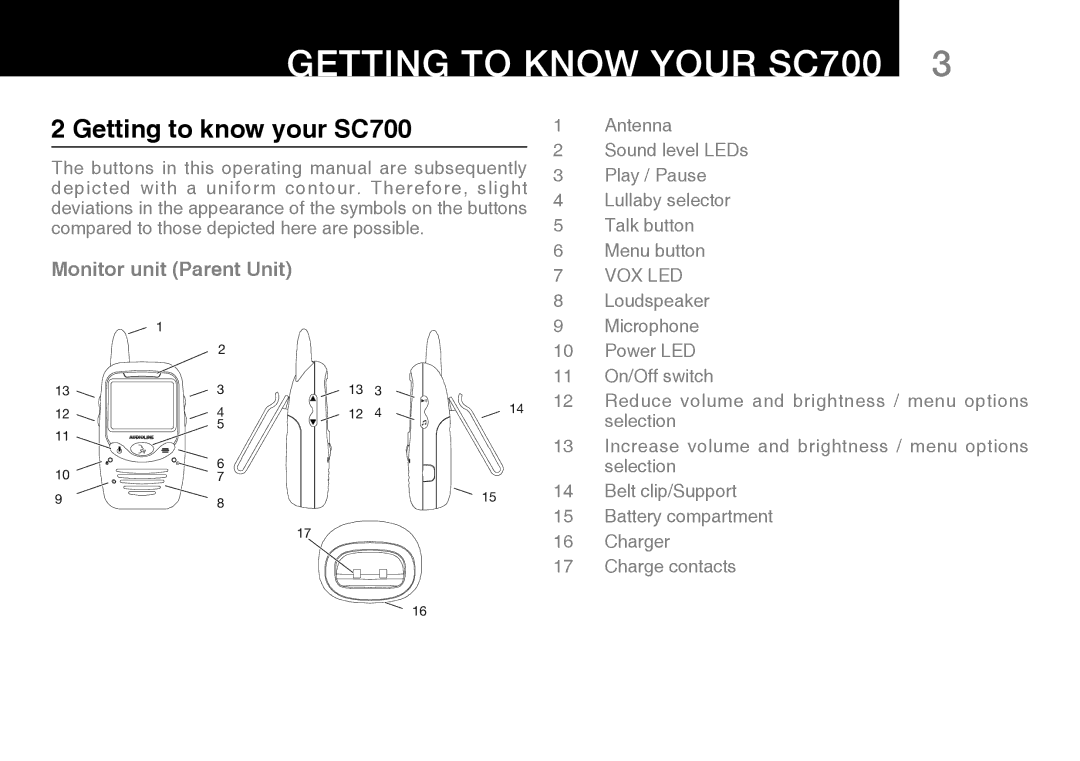SECURE 700 specifications
The Oricom SECURE 700 is a cutting-edge baby monitor designed to provide parents with peace of mind while ensuring their little ones are safe and sound. This advanced monitor combines state-of-the-art technology with user-friendly features, making it a reliable choice for modern families.One of the standout features of the Oricom SECURE 700 is its high-definition video capability. The monitor boasts a large 4.3-inch color LCD screen that delivers clear, sharp images with excellent brightness and contrast. The infrared night vision feature allows parents to keep an eye on their baby even in low-light conditions, ensuring they are always aware of their child's activities.
Another exceptional characteristic of the SECURE 700 is its two-way audio communication. This enables parents to not only hear their baby but also talk to them, providing comfort and reassurance without needing to be in the same room. This feature is vital for soothing a fussy baby or communicating with older children when they’re in a different area of the house.
The Oricom SECURE 700 incorporates advanced digital wireless technology, ensuring secure, interference-free audio and video transmission. This technology minimizes the risk of eavesdropping and provides parents with a clear connection to their child. The range of the monitor extends up to 300 meters in open areas, allowing parents to move freely throughout the home without losing connection.
To enhance usability, the SECURE 700 also includes an array of additional features such as temperature monitoring, which alerts parents if the room temperature falls outside of a predetermined range. This function helps to ensure a comfortable sleeping environment for the baby. The monitor comes equipped with lullabies and soothing sounds that can be played remotely, providing further assistance to calm the baby.
The camera unit of the SECURE 700 is designed with versatility in mind; it can be wall-mounted or placed on a flat surface, allowing for flexible positioning based on the nursery layout. Moreover, the monitor supports the addition of up to four cameras, enabling parents to monitor multiple rooms or siblings simultaneously from a single device.
The user-friendly interface features intuitive controls, making navigation simple. The built-in rechargeable battery provides portability, allowing parents to monitor their baby without being tethered to an outlet.
In summary, the Oricom SECURE 700 is an exceptional choice for parents seeking a comprehensive baby monitoring solution. With its high-definition video, two-way audio, secure connection, and versatile features, it embodies a perfect blend of functionality and peace of mind.