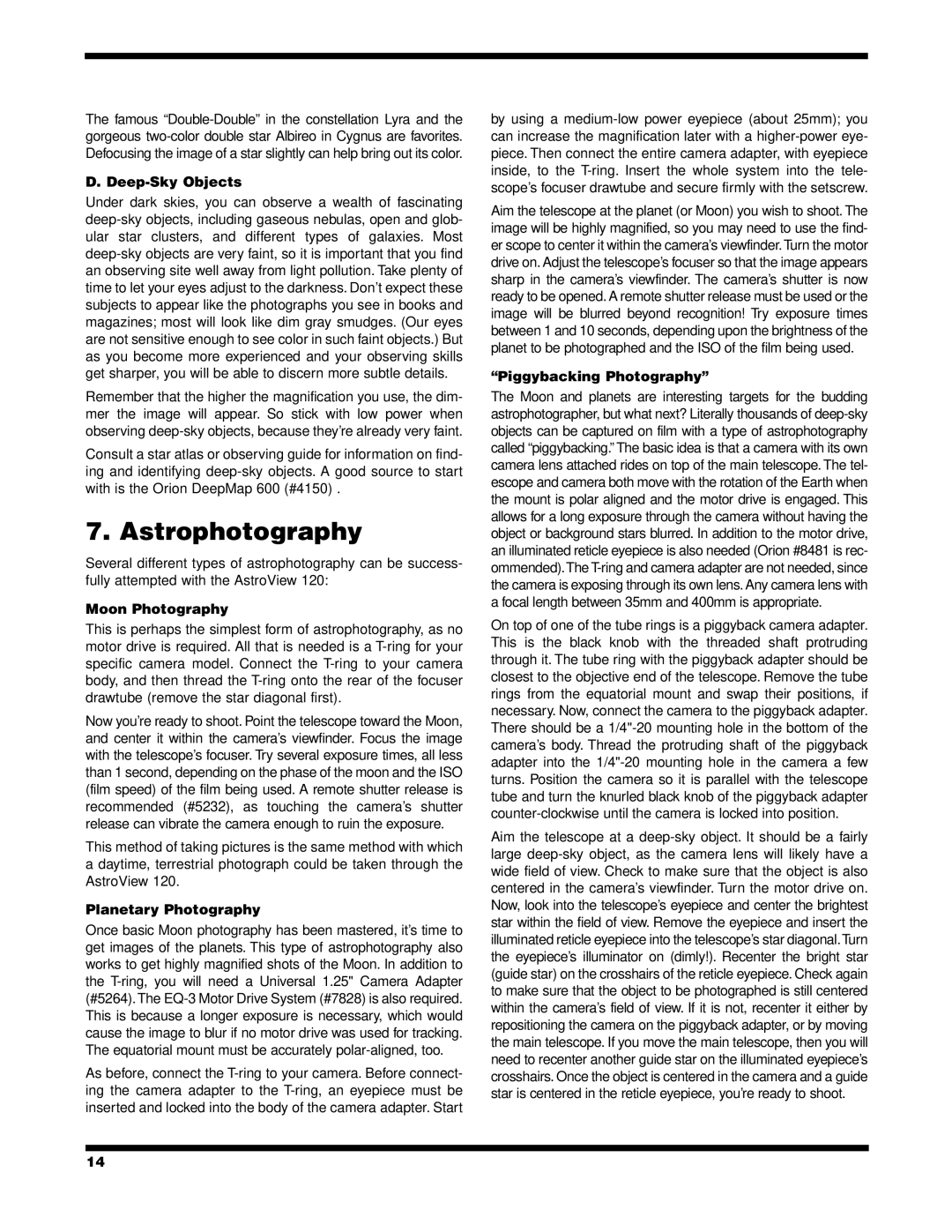The famous “Double-Double” in the constellation Lyra and the gorgeous two-color double star Albireo in Cygnus are favorites. Defocusing the image of a star slightly can help bring out its color.
D. Deep-Sky Objects
Under dark skies, you can observe a wealth of fascinating deep-sky objects, including gaseous nebulas, open and glob- ular star clusters, and different types of galaxies. Most deep-sky objects are very faint, so it is important that you find an observing site well away from light pollution. Take plenty of time to let your eyes adjust to the darkness. Don’t expect these subjects to appear like the photographs you see in books and magazines; most will look like dim gray smudges. (Our eyes are not sensitive enough to see color in such faint objects.) But as you become more experienced and your observing skills get sharper, you will be able to discern more subtle details.
Remember that the higher the magnification you use, the dim- mer the image will appear. So stick with low power when observing deep-sky objects, because they’re already very faint.
Consult a star atlas or observing guide for information on find- ing and identifying deep-sky objects. A good source to start with is the Orion DeepMap 600 (#4150) .
7. Astrophotography
Several different types of astrophotography can be success- fully attempted with the AstroView 120:
Moon Photography
This is perhaps the simplest form of astrophotography, as no motor drive is required. All that is needed is a T-ring for your specific camera model. Connect the T-ring to your camera body, and then thread the T-ring onto the rear of the focuser drawtube (remove the star diagonal first).
Now you’re ready to shoot. Point the telescope toward the Moon, and center it within the camera’s viewfinder. Focus the image with the telescope’s focuser. Try several exposure times, all less than 1 second, depending on the phase of the moon and the ISO (film speed) of the film being used. A remote shutter release is recommended (#5232), as touching the camera’s shutter release can vibrate the camera enough to ruin the exposure.
This method of taking pictures is the same method with which a daytime, terrestrial photograph could be taken through the AstroView 120.
Planetary Photography
Once basic Moon photography has been mastered, it’s time to get images of the planets. This type of astrophotography also works to get highly magnified shots of the Moon. In addition to the T-ring, you will need a Universal 1.25" Camera Adapter (#5264).The EQ-3 Motor Drive System (#7828) is also required. This is because a longer exposure is necessary, which would cause the image to blur if no motor drive was used for tracking. The equatorial mount must be accurately polar-aligned, too.
As before, connect the T-ring to your camera. Before connect- ing the camera adapter to the T-ring, an eyepiece must be inserted and locked into the body of the camera adapter. Start
by using a medium-low power eyepiece (about 25mm); you can increase the magnification later with a higher-power eye- piece. Then connect the entire camera adapter, with eyepiece inside, to the T-ring. Insert the whole system into the tele- scope’s focuser drawtube and secure firmly with the setscrew.
Aim the telescope at the planet (or Moon) you wish to shoot. The image will be highly magnified, so you may need to use the find- er scope to center it within the camera’s viewfinder.Turn the motor drive on. Adjust the telescope’s focuser so that the image appears sharp in the camera’s viewfinder. The camera’s shutter is now ready to be opened. A remote shutter release must be used or the image will be blurred beyond recognition! Try exposure times between 1 and 10 seconds, depending upon the brightness of the planet to be photographed and the ISO of the film being used.
“Piggybacking Photography”
The Moon and planets are interesting targets for the budding astrophotographer, but what next? Literally thousands of deep-sky objects can be captured on film with a type of astrophotography called “piggybacking.” The basic idea is that a camera with its own camera lens attached rides on top of the main telescope. The tel- escope and camera both move with the rotation of the Earth when the mount is polar aligned and the motor drive is engaged. This allows for a long exposure through the camera without having the object or background stars blurred. In addition to the motor drive, an illuminated reticle eyepiece is also needed (Orion #8481 is rec- ommended).The T-ring and camera adapter are not needed, since the camera is exposing through its own lens. Any camera lens with a focal length between 35mm and 400mm is appropriate.
On top of one of the tube rings is a piggyback camera adapter. This is the black knob with the threaded shaft protruding through it. The tube ring with the piggyback adapter should be closest to the objective end of the telescope. Remove the tube rings from the equatorial mount and swap their positions, if necessary. Now, connect the camera to the piggyback adapter. There should be a 1/4"-20 mounting hole in the bottom of the camera’s body. Thread the protruding shaft of the piggyback adapter into the 1/4"-20 mounting hole in the camera a few turns. Position the camera so it is parallel with the telescope tube and turn the knurled black knob of the piggyback adapter counter-clockwise until the camera is locked into position.
Aim the telescope at a deep-sky object. It should be a fairly large deep-sky object, as the camera lens will likely have a wide field of view. Check to make sure that the object is also centered in the camera’s viewfinder. Turn the motor drive on. Now, look into the telescope’s eyepiece and center the brightest star within the field of view. Remove the eyepiece and insert the illuminated reticle eyepiece into the telescope’s star diagonal.Turn the eyepiece’s illuminator on (dimly!). Recenter the bright star (guide star) on the crosshairs of the reticle eyepiece. Check again to make sure that the object to be photographed is still centered within the camera’s field of view. If it is not, recenter it either by repositioning the camera on the piggyback adapter, or by moving the main telescope. If you move the main telescope, then you will need to recenter another guide star on the illuminated eyepiece’s crosshairs. Once the object is centered in the camera and a guide star is centered in the reticle eyepiece, you’re ready to shoot.