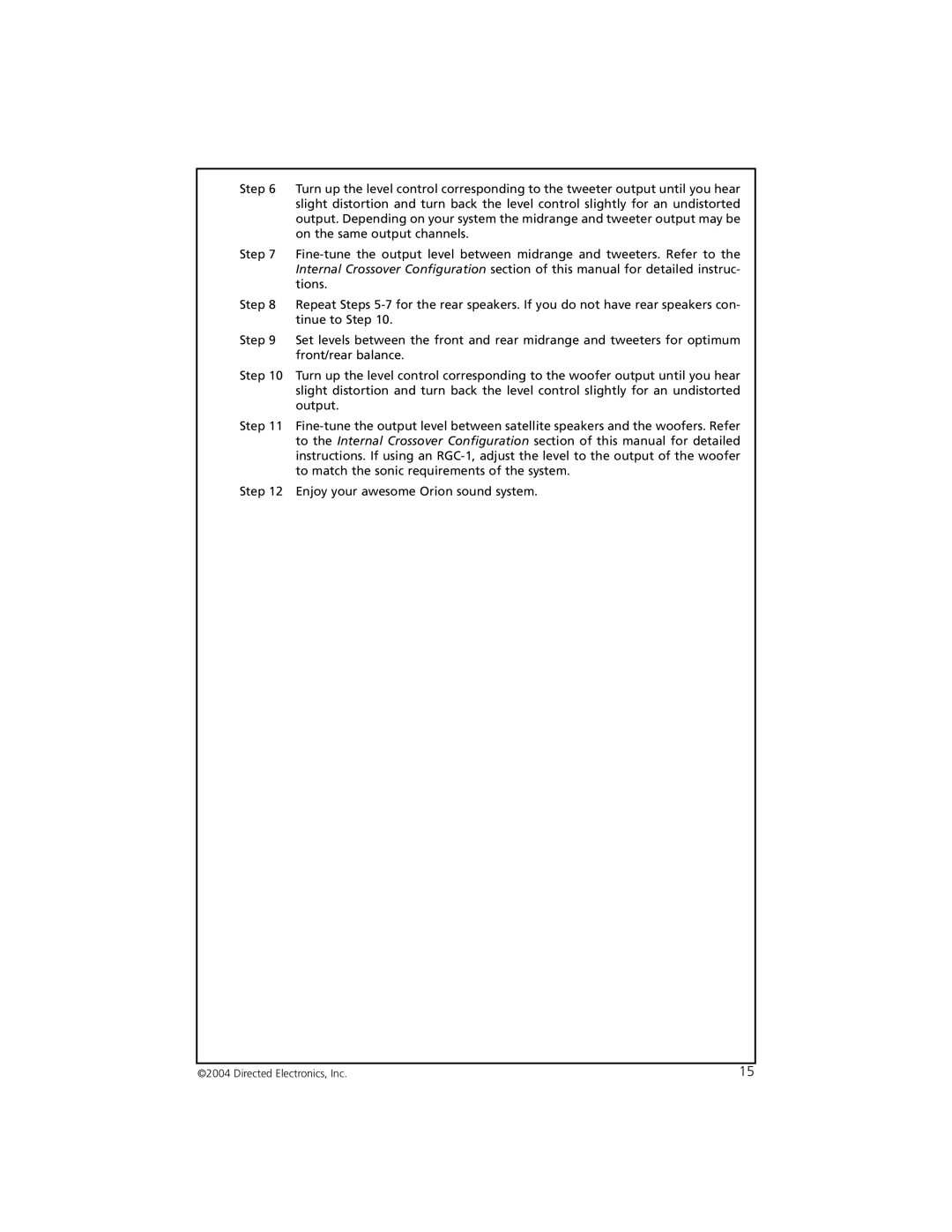Step 6 Turn up the level control corresponding to the tweeter output until you hear slight distortion and turn back the level control slightly for an undistorted output. Depending on your system the midrange and tweeter output may be on the same output channels.
Step 7
Step 8 Repeat Steps
Step 9 Set levels between the front and rear midrange and tweeters for optimum front/rear balance.
Step 10 Turn up the level control corresponding to the woofer output until you hear slight distortion and turn back the level control slightly for an undistorted output.
Step 11
Step 12 Enjoy your awesome Orion sound system.
©2004 Directed Electronics, Inc. | 15 |