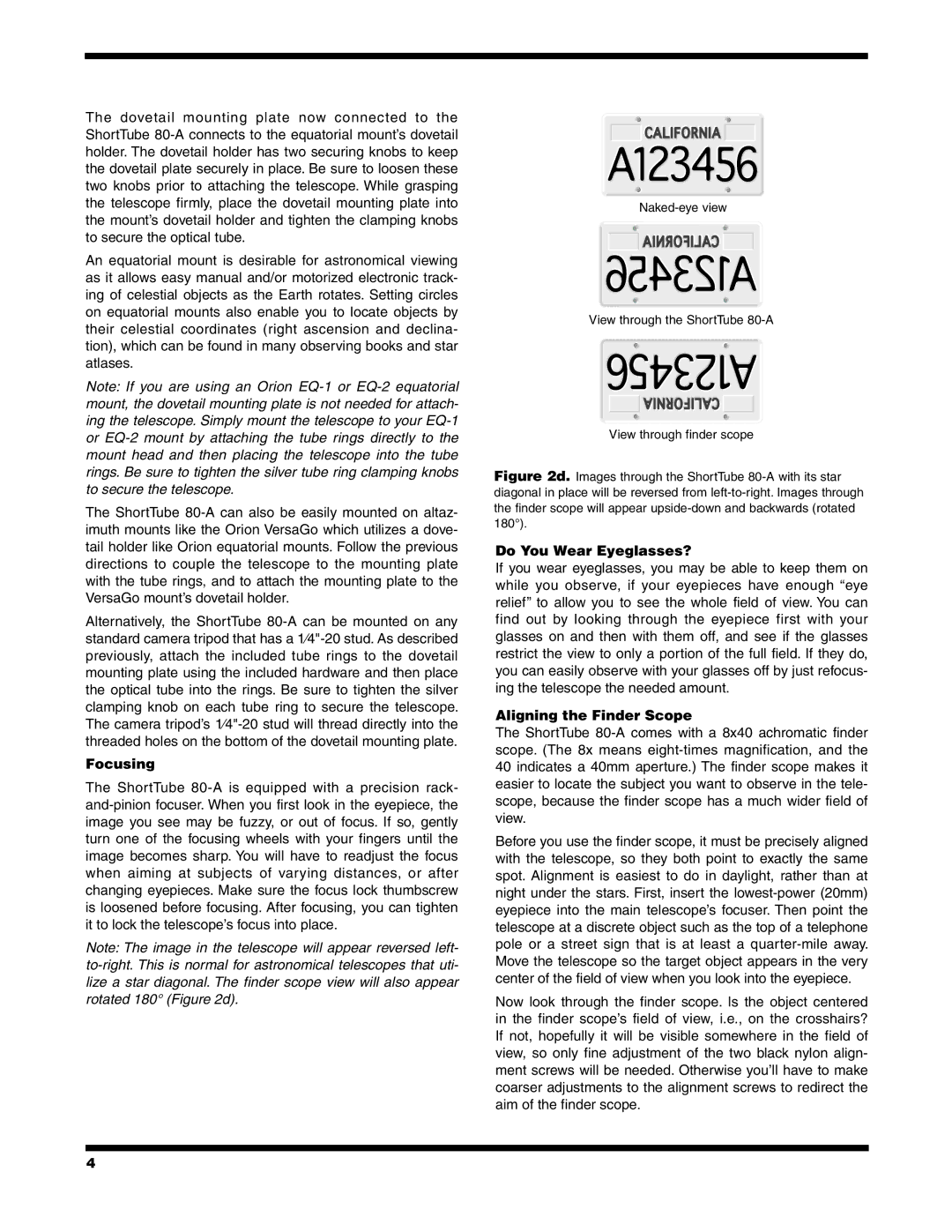80-A specifications
The Orion 80-A is a cutting-edge agricultural drone designed to enhance the efficiency and effectiveness of modern farming practices. Combining advanced technologies and a robust design, the Orion 80-A stands out as a reliable tool for precision agriculture.One of the key features of the Orion 80-A is its high-resolution imaging capabilities. Equipped with a multi-spectral camera, the drone can capture detailed images across different wavelengths. This allows farmers to monitor crop health, assess water stress, and identify nutrient deficiencies. The ability to gather this data in real-time enables prompt decision-making, leading to improved crop yields and resource management.
The drone boasts an impressive flight time of up to 60 minutes, thanks to its powerful battery and energy-efficient design. This extended flight capability allows for the mapping of larger fields without the need for frequent recharging, maximizing productivity during critical field assessments. Additionally, it features an autopilot system that enables automated flight paths and sophisticated data collection, which is particularly useful for terrain mapping and monitoring agricultural practices over time.
Another notable characteristic of the Orion 80-A is its rugged construction. Built to withstand harsh environments, the drone is equipped with durable materials that ensure longevity and resilience in the field. With dust and weatherproof ratings, it can operate in various weather conditions, providing essential data regardless of environmental factors.
User-friendly software complements the Orion 80-A, making it accessible even to those with minimal technical expertise. The accompanying application offers intuitive controls for flight planning, data collection, and analysis, ensuring that farmers can easily interpret the results and apply them to their operations. Furthermore, the integration of artificial intelligence in the software enhances data processing, providing actionable insights through advanced analytics.
In summary, the Orion 80-A represents a significant advancement in agricultural technology. Its high-resolution imaging, extended flight time, rugged design, and user-friendly interface come together to deliver a powerful tool for improving agricultural practices. As precision farming continues to evolve, the Orion 80-A is well-positioned to meet the growing demands of the agricultural industry, enabling farmers to increase efficiency, reduce waste, and enhance sustainability in their operations.