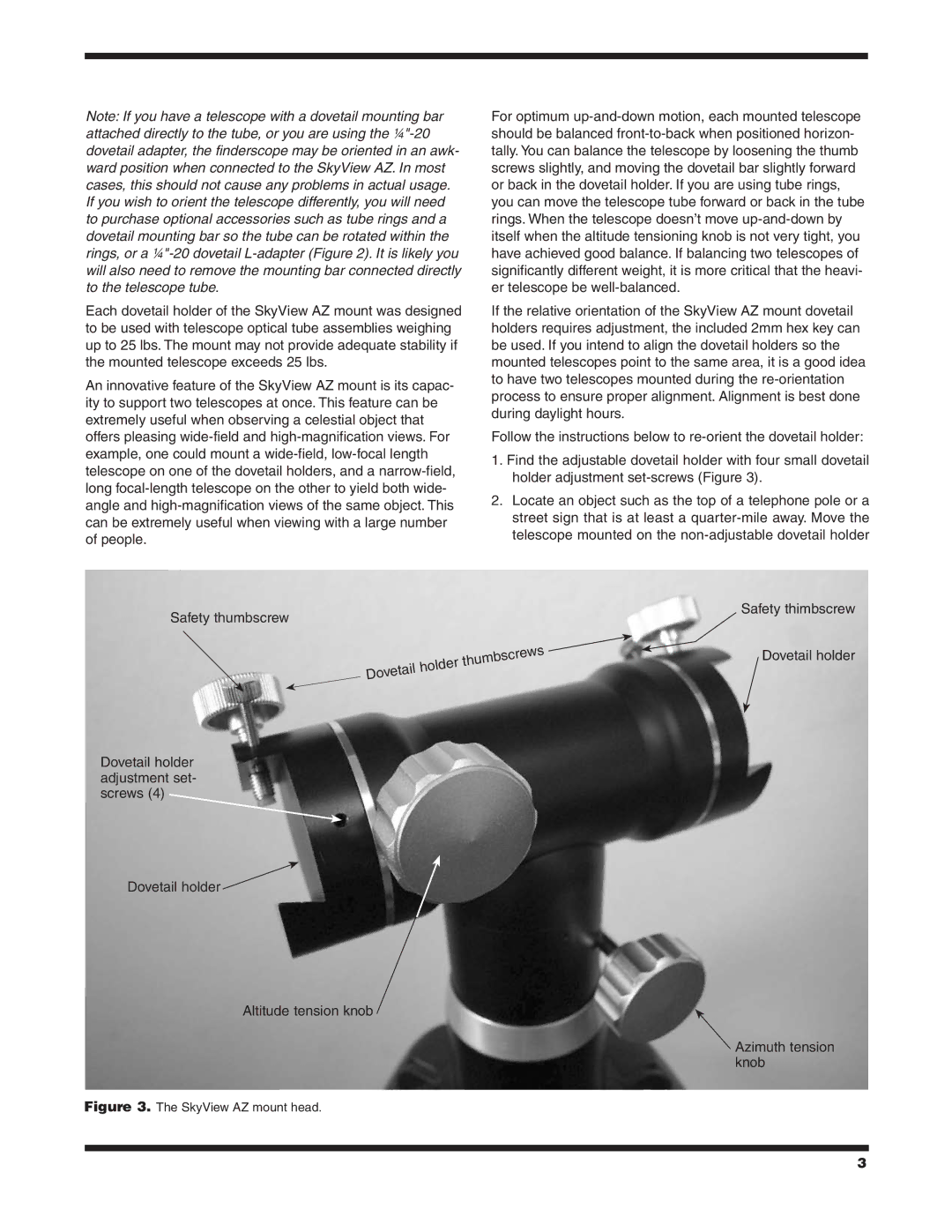Note: If you have a telescope with a dovetail mounting bar attached directly to the tube, or you are using the ¼"-20 dovetail adapter, the finderscope may be oriented in an awk- ward position when connected to the SkyView AZ. In most cases, this should not cause any problems in actual usage. If you wish to orient the telescope differently, you will need to purchase optional accessories such as tube rings and a dovetail mounting bar so the tube can be rotated within the rings, or a ¼"-20 dovetail L-adapter (Figure 2). It is likely you will also need to remove the mounting bar connected directly to the telescope tube.
Each dovetail holder of the SkyView AZ mount was designed to be used with telescope optical tube assemblies weighing up to 25 lbs. The mount may not provide adequate stability if the mounted telescope exceeds 25 lbs.
An innovative feature of the SkyView AZ mount is its capac- ity to support two telescopes at once. This feature can be extremely useful when observing a celestial object that offers pleasing wide-field and high-magnification views. For example, one could mount a wide-field, low-focal length telescope on one of the dovetail holders, and a narrow-field, long focal-length telescope on the other to yield both wide- angle and high-magnification views of the same object. This can be extremely useful when viewing with a large number of people.
Safety thumbscrew
Dovetail holder adjustment set- screws (4)
Dovetail holder 
For optimum up-and-down motion, each mounted telescope should be balanced front-to-back when positioned horizon- tally. You can balance the telescope by loosening the thumb screws slightly, and moving the dovetail bar slightly forward or back in the dovetail holder. If you are using tube rings, you can move the telescope tube forward or back in the tube rings. When the telescope doesn’t move up-and-down by itself when the altitude tensioning knob is not very tight, you have achieved good balance. If balancing two telescopes of significantly different weight, it is more critical that the heavi- er telescope be well-balanced.
If the relative orientation of the SkyView AZ mount dovetail holders requires adjustment, the included 2mm hex key can be used. If you intend to align the dovetail holders so the mounted telescopes point to the same area, it is a good idea to have two telescopes mounted during the re-orientation process to ensure proper alignment. Alignment is best done during daylight hours.
Follow the instructions below to re-orient the dovetail holder:
1.Find the adjustable dovetail holder with four small dovetail holder adjustment set-screws (Figure 3).
2.Locate an object such as the top of a telephone pole or a street sign that is at least a quarter-mile away. Move the telescope mounted on the non-adjustable dovetail holder
Safety thimbscrew
Dovetail holder

![]()
![]() Azimuth tension knob
Azimuth tension knob