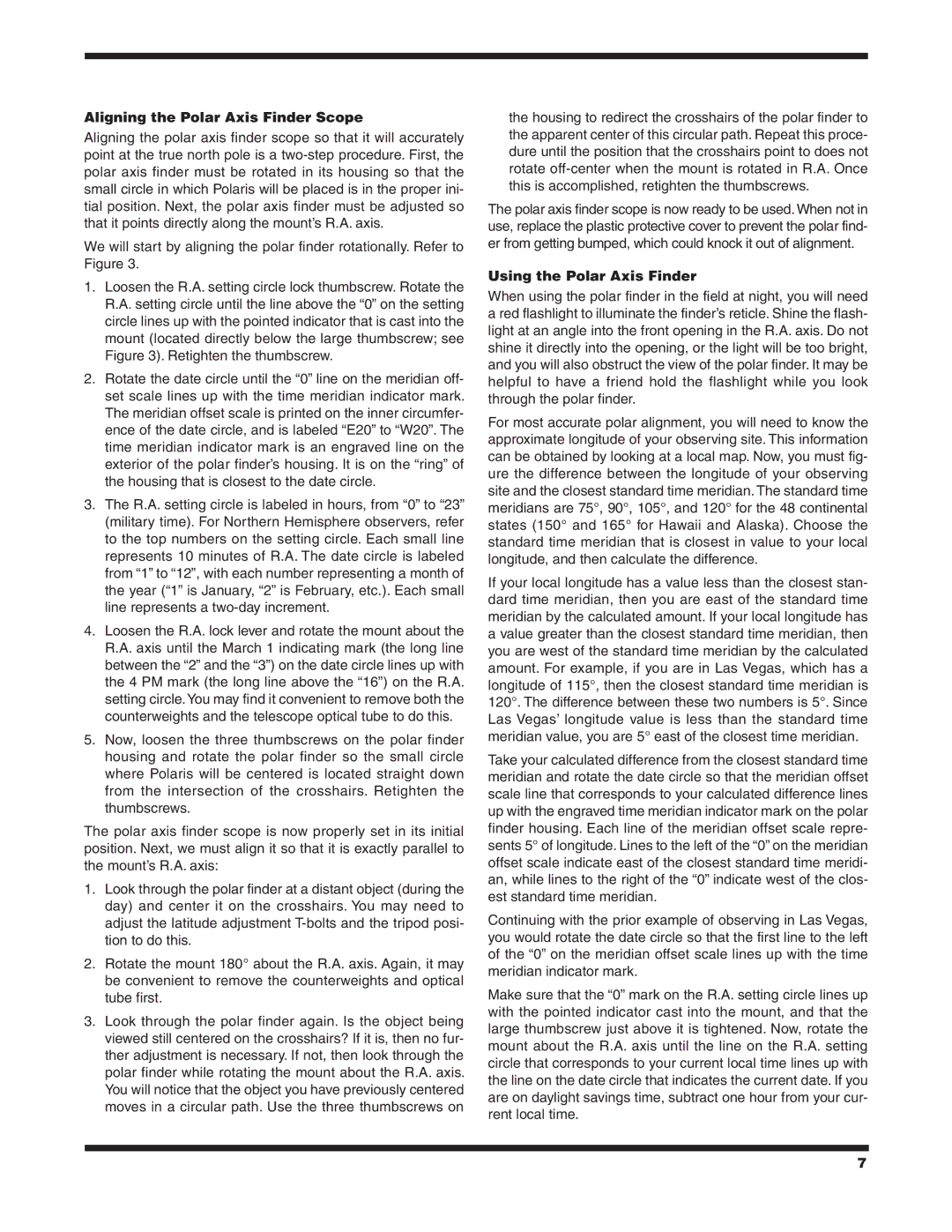Aligning the Polar Axis Finder Scope
Aligning the polar axis finder scope so that it will accurately point at the true north pole is a
We will start by aligning the polar finder rotationally. Refer to Figure 3.
1.Loosen the R.A. setting circle lock thumbscrew. Rotate the R.A. setting circle until the line above the “0” on the setting circle lines up with the pointed indicator that is cast into the mount (located directly below the large thumbscrew; see Figure 3). Retighten the thumbscrew.
2.Rotate the date circle until the “0” line on the meridian off- set scale lines up with the time meridian indicator mark. The meridian offset scale is printed on the inner circumfer- ence of the date circle, and is labeled “E20” to “W20”. The time meridian indicator mark is an engraved line on the exterior of the polar finder’s housing. It is on the “ring” of the housing that is closest to the date circle.
3.The R.A. setting circle is labeled in hours, from “0” to “23” (military time). For Northern Hemisphere observers, refer to the top numbers on the setting circle. Each small line represents 10 minutes of R.A. The date circle is labeled from “1” to “12”, with each number representing a month of the year (“1” is January, “2” is February, etc.). Each small line represents a
4.Loosen the R.A. lock lever and rotate the mount about the R.A. axis until the March 1 indicating mark (the long line between the “2” and the “3”) on the date circle lines up with the 4 PM mark (the long line above the “16”) on the R.A. setting circle.You may find it convenient to remove both the counterweights and the telescope optical tube to do this.
5.Now, loosen the three thumbscrews on the polar finder housing and rotate the polar finder so the small circle where Polaris will be centered is located straight down from the intersection of the crosshairs. Retighten the thumbscrews.
The polar axis finder scope is now properly set in its initial position. Next, we must align it so that it is exactly parallel to the mount’s R.A. axis:
1.Look through the polar finder at a distant object (during the day) and center it on the crosshairs. You may need to adjust the latitude adjustment
2.Rotate the mount 180° about the R.A. axis. Again, it may be convenient to remove the counterweights and optical tube first.
3.Look through the polar finder again. Is the object being viewed still centered on the crosshairs? If it is, then no fur- ther adjustment is necessary. If not, then look through the polar finder while rotating the mount about the R.A. axis. You will notice that the object you have previously centered moves in a circular path. Use the three thumbscrews on
the housing to redirect the crosshairs of the polar finder to the apparent center of this circular path. Repeat this proce- dure until the position that the crosshairs point to does not rotate
The polar axis finder scope is now ready to be used. When not in use, replace the plastic protective cover to prevent the polar find- er from getting bumped, which could knock it out of alignment.
Using the Polar Axis Finder
When using the polar finder in the field at night, you will need a red flashlight to illuminate the finder’s reticle. Shine the flash- light at an angle into the front opening in the R.A. axis. Do not shine it directly into the opening, or the light will be too bright, and you will also obstruct the view of the polar finder. It may be helpful to have a friend hold the flashlight while you look through the polar finder.
For most accurate polar alignment, you will need to know the approximate longitude of your observing site. This information can be obtained by looking at a local map. Now, you must fig- ure the difference between the longitude of your observing site and the closest standard time meridian. The standard time meridians are 75°, 90°, 105°, and 120° for the 48 continental states (150° and 165° for Hawaii and Alaska). Choose the standard time meridian that is closest in value to your local longitude, and then calculate the difference.
If your local longitude has a value less than the closest stan- dard time meridian, then you are east of the standard time meridian by the calculated amount. If your local longitude has a value greater than the closest standard time meridian, then you are west of the standard time meridian by the calculated amount. For example, if you are in Las Vegas, which has a longitude of 115°, then the closest standard time meridian is 120°. The difference between these two numbers is 5°. Since Las Vegas’ longitude value is less than the standard time meridian value, you are 5° east of the closest time meridian.
Take your calculated difference from the closest standard time meridian and rotate the date circle so that the meridian offset scale line that corresponds to your calculated difference lines up with the engraved time meridian indicator mark on the polar finder housing. Each line of the meridian offset scale repre- sents 5° of longitude. Lines to the left of the “0” on the meridian offset scale indicate east of the closest standard time meridi- an, while lines to the right of the “0” indicate west of the clos- est standard time meridian.
Continuing with the prior example of observing in Las Vegas, you would rotate the date circle so that the first line to the left of the “0” on the meridian offset scale lines up with the time meridian indicator mark.
Make sure that the “0” mark on the R.A. setting circle lines up with the pointed indicator cast into the mount, and that the large thumbscrew just above it is tightened. Now, rotate the mount about the R.A. axis until the line on the R.A. setting circle that corresponds to your current local time lines up with the line on the date circle that indicates the current date. If you are on daylight savings time, subtract one hour from your cur- rent local time.
7