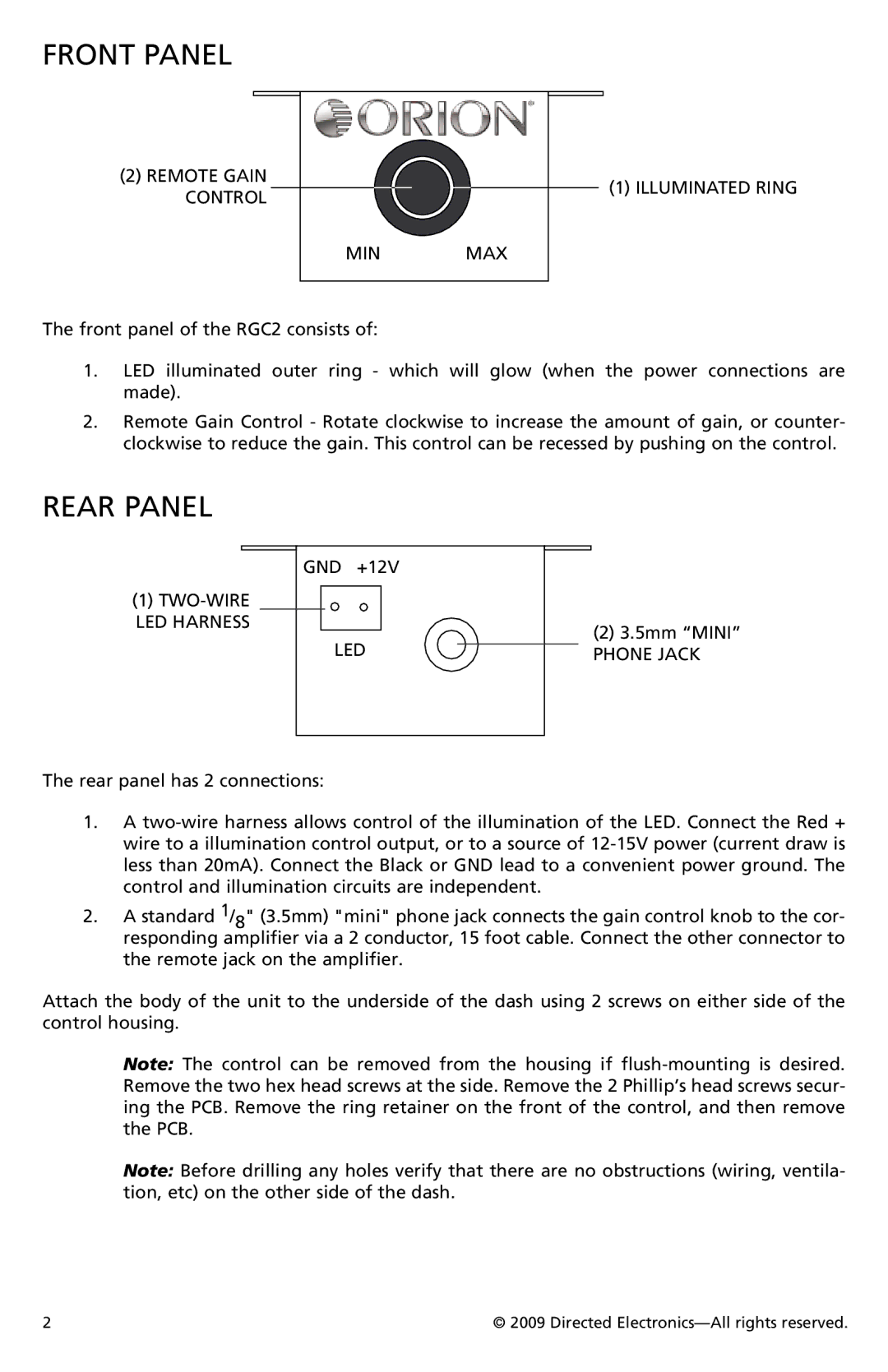Front Panel
(2)REMOTE GAIN CONTROL
MIN MAX
(1) ILLUMINATED RING
The front panel of the RGC2 consists of:
1.LED illuminated outer ring - which will glow (when the power connections are made).
2.Remote Gain Control - Rotate clockwise to increase the amount of gain, or counter- clockwise to reduce the gain. This control can be recessed by pushing on the control.
Rear Panel
GND | +12V |
| |
(1) |
|
| |
LED HARNESS |
| (2) 3.5mm “MINI” | |
LED | |||
PHONE JACK | |||
The rear panel has 2 connections:
1.A
2.A standard 1/8" (3.5mm) "mini" phone jack connects the gain control knob to the cor- responding amplifier via a 2 conductor, 15 foot cable. Connect the other connector to the remote jack on the amplifier.
Attach the body of the unit to the underside of the dash using 2 screws on either side of the control housing.
Note: The control can be removed from the housing if
Note: Before drilling any holes verify that there are no obstructions (wiring, ventila- tion, etc) on the other side of the dash.
2 | © 2009 Directed |