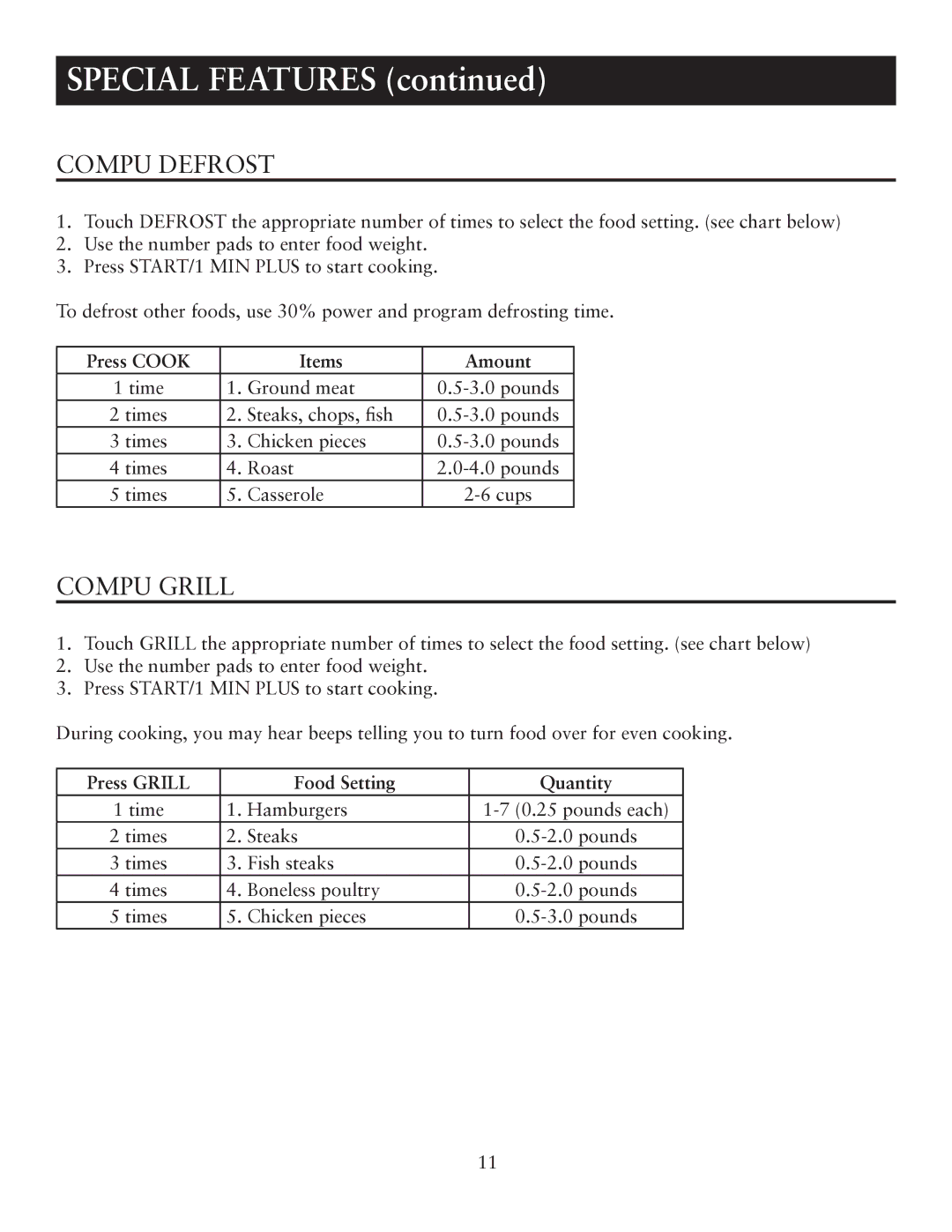OTM1101VBS specifications
The Oster OTM1101VBS is a versatile countertop microwave oven designed to meet the modern cooking demands of families and individuals alike. Combining impressive functionality with an elegant design, this microwave is a valuable addition to any kitchen. Its user-friendly features make cooking and reheating a breeze, while its sleek appearance enhances the overall aesthetic of your kitchen.One of the standout features of the Oster OTM1101VBS is its 1.1 cubic foot capacity, which provides ample space for cooking various dishes. Whether you are reheating leftovers, defrosting frozen foods, or cooking complete meals, this microwave offers the flexibility and efficiency needed in today’s fast-paced lifestyle. Its spacious interior can easily accommodate standard-sized plates and large containers, making it ideal for families.
The Oster OTM1101VBS is equipped with 1,000 watts of cooking power, ensuring quick and efficient cooking performance. This powerful wattage means that food is cooked evenly, reducing the risk of cold spots that can occur in lower-wattage models. The microwave has multiple power levels, allowing users to select the appropriate setting for different tasks, from delicately reheating leftovers to quickly cooking vegetables.
With an intuitive control panel, the Oster OTM1101VBS simplifies the cooking process. The digital display clearly shows cooking time and power levels, making it easy for even inexperienced users to operate. The one-touch buttons provide pre-programmed cooking options for popular foods like popcorn, pizza, and baked potatoes, streamlining the cooking process further.
Another notable feature is its built-in turntable, which helps ensure even cooking by rotating food as it heats. This technology enhances the cooking experience, as it minimizes the chances of unevenly cooked meals. The microwave also offers a speed-defrost function, which rapidly defrosts meat and other food items with precision and care.
Additionally, the Oster OTM1101VBS features a stylish stainless steel design that not only elevates the kitchen’s visual appeal but also ensures durability. Its compact yet elegant form allows it to fit seamlessly into kitchen spaces of all sizes, making it a practical choice for those who appreciate both performance and aesthetics.
In summary, the Oster OTM1101VBS microwave offers a combination of capacity, power, and user-friendly features that make it an excellent choice for everyday cooking needs. With its modern technology and stylish design, this microwave stands out as a reliable kitchen companion.