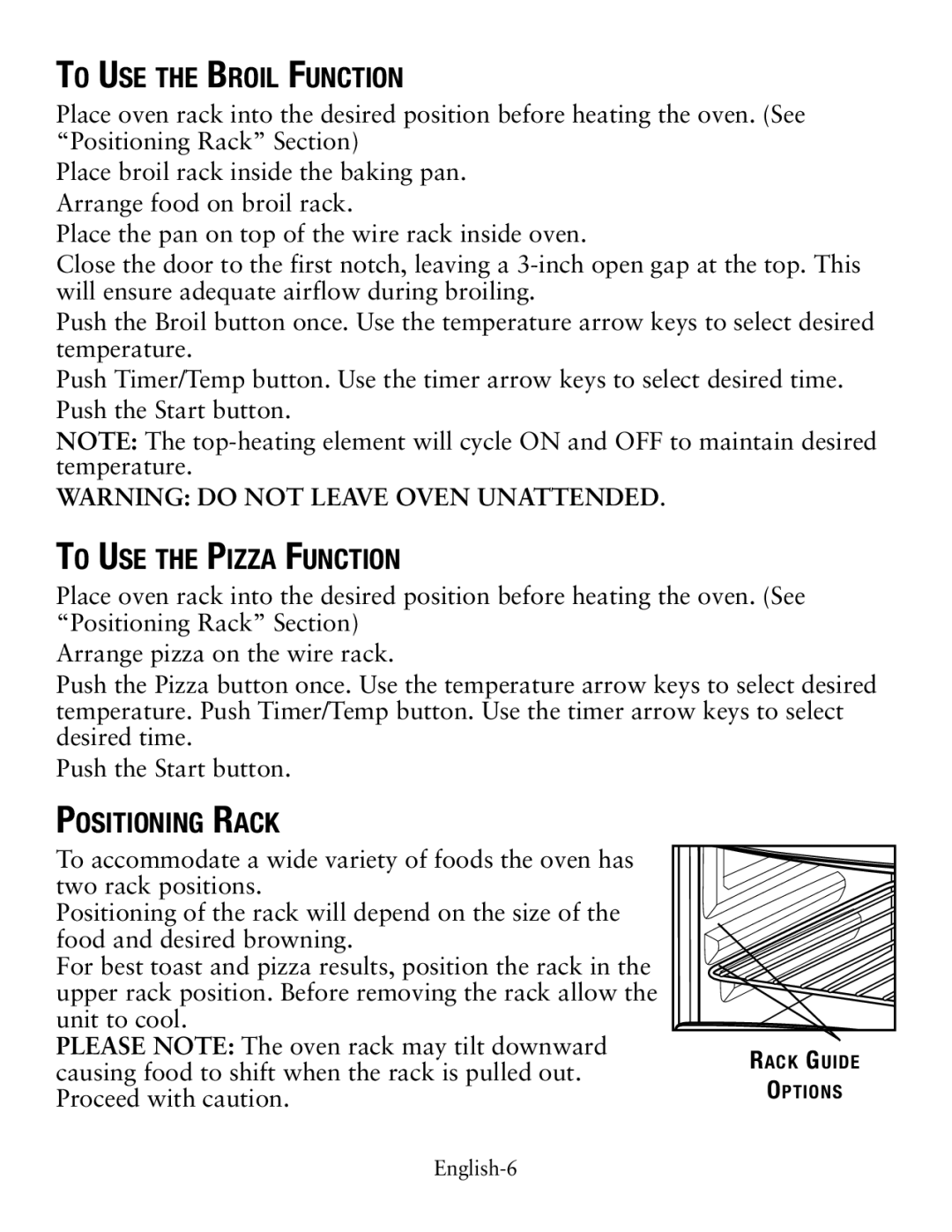Small Digital Oven, TSSTTVDGSM specifications
The Oster TSSTTVDGSM is a compact yet versatile digital oven designed to meet the needs of modern kitchens. With its sleek design and efficient performance, it has become a popular choice for those looking to save counter space without sacrificing cooking capability.One of the primary features of the Oster TSSTTVDGSM is its digital control panel, which offers precise temperature settings and a variety of cooking functions. This makes it easy to select the perfect cooking method for your meals, whether you are baking, toasting, roasting, or broiling. The oven includes preset options for common dishes, simplifying the cooking process for both novice and experienced cooks alike.
The oven boasts a generous cooking capacity, accommodating a range of dishes from pizzas to casseroles. With a convection fan that circulates hot air evenly throughout the oven, food cooks uniformly and more quickly than in traditional ovens. This technology not only enhances the cooking experience but can also lead to energy savings, as meals can be prepared in less time.
Another significant characteristic of the Oster TSSTTVDGSM is its removable crumb tray, which makes for easy cleaning. The oven’s inner lining is also designed to resist stains and odors, ensuring that it remains in pristine condition even with frequent use. The door is tempered glass, providing a clear view of your cooking progress without needing to open the oven.
For added convenience, the digital oven features a timer that allows you to set specific cooking times. This means you can focus on other tasks without worrying about overcooking your food. The oven also has a non-stick interior, making it effortless to wipe clean after use.
In terms of safety, the Oster TSSTTVDGSM is built with a cool-touch handle that prevents burns when opening the oven. It operates with a maximum temperature of 450 degrees Fahrenheit, making it suitable for a wide range of recipes.
Overall, the Oster TSSTTVDGSM is an excellent appliance for anyone looking to enhance their kitchen capabilities. Its combination of advanced features, user-friendly operation, and easy maintenance makes it a valuable addition to any home cooking setup. Whether you’re preparing a quick snack or a full meal, this compact digital oven is designed to deliver reliable performance every time.