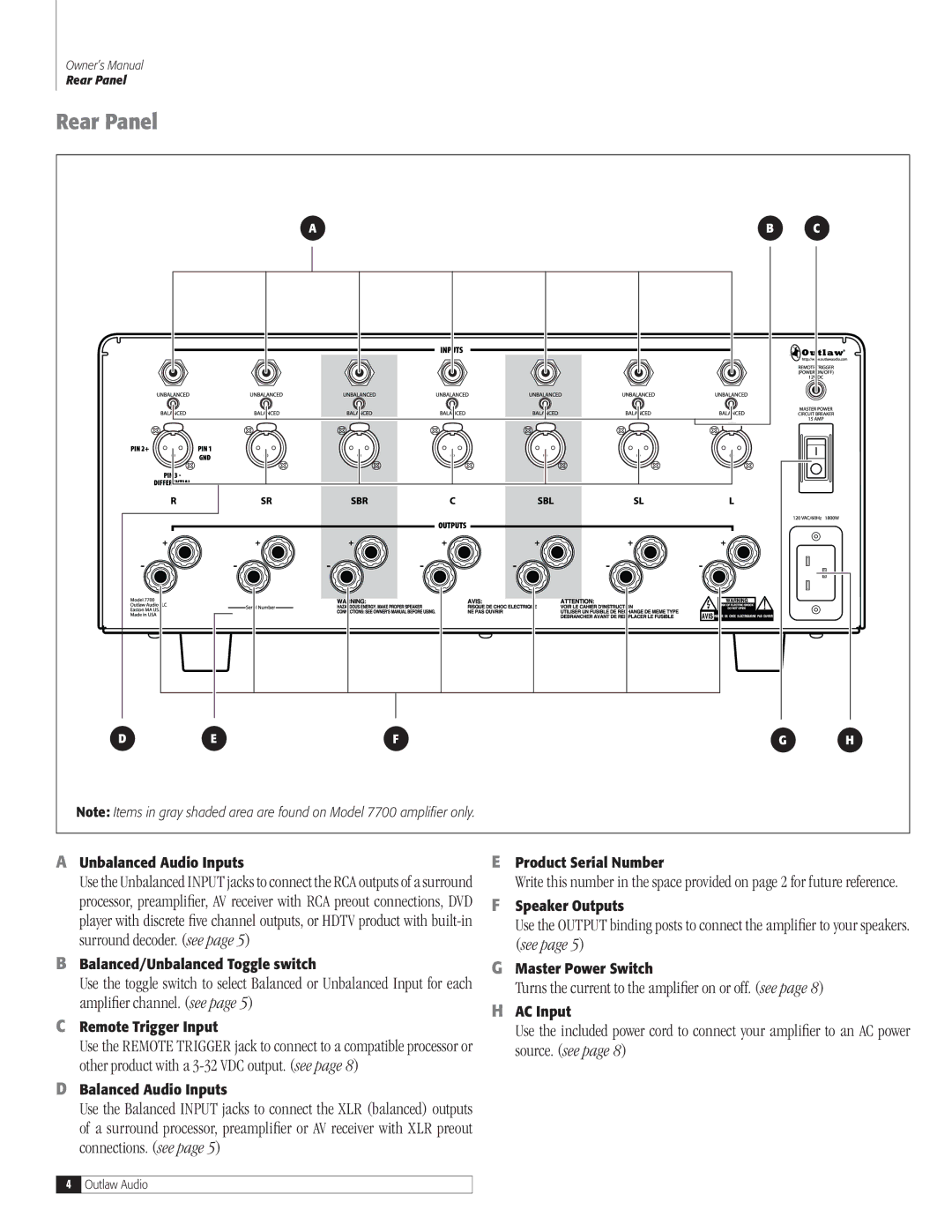7500, 7700 specifications
Outlaw Audio has made a name for itself in the high-performance audio market, particularly with its impressive lineup of amplifiers. Among these, the Outlaw Audio 7500 and 7700 models stand out for their robust capabilities and advanced features, which cater to audiophiles seeking premium sound quality for their home theater systems.The Outlaw Audio 7500 is a 5-channel power amplifier that delivers a remarkable 120 watts per channel into 8 ohms, with the ability to produce more power at lower impedances. This amplifier is engineered with high-current, high-damping-factor output to ensure that it handles even the most demanding speakers with ease, resulting in clean, clear sound reproduction. Its Class AB topology provides a good balance between efficiency and sound quality, allowing for dynamic sound performance without compromising on detail.
On the other hand, the Outlaw Audio 7700 takes the performance a step further, featuring a 7-channel configuration with the same power output per channel as the 7500. This model is particularly well-suited for more expansive home theater setups, handling additional speaker channels without breaking a sweat. Both amplifiers incorporate advanced technologies designed to maximize audio fidelity and minimize distortion, ensuring that sound professionals and home theater enthusiasts alike can enjoy a cinematic audio experience.
One of the standout characteristics of both models is their build quality. Constructed with a heavy-duty chassis, these amplifiers are designed to minimize resonance and interference, contributing to their impressive audio clarity. The outboard power supply on both units also enhances performance by providing clean power to the amplifiers' output stages, further reducing noise and distortion.
In terms of connectivity, both the 7500 and 7700 come equipped with RCA inputs for easy integration into any home theater setup, along with a detachable power cord for flexible installation. Additionally, their design includes thermal protection features and reliable circuitry to ensure longevity and consistent performance.
In conclusion, the Outlaw Audio 7500 and 7700 are exceptional amplifiers that deliver powerful, high-quality sound for home theater enthusiasts. With their robust construction, high-performance features, and user-friendly connectivity options, these models embody Outlaw Audio's commitment to auditory excellence, making them an ideal choice for those looking to elevate their listening experience.