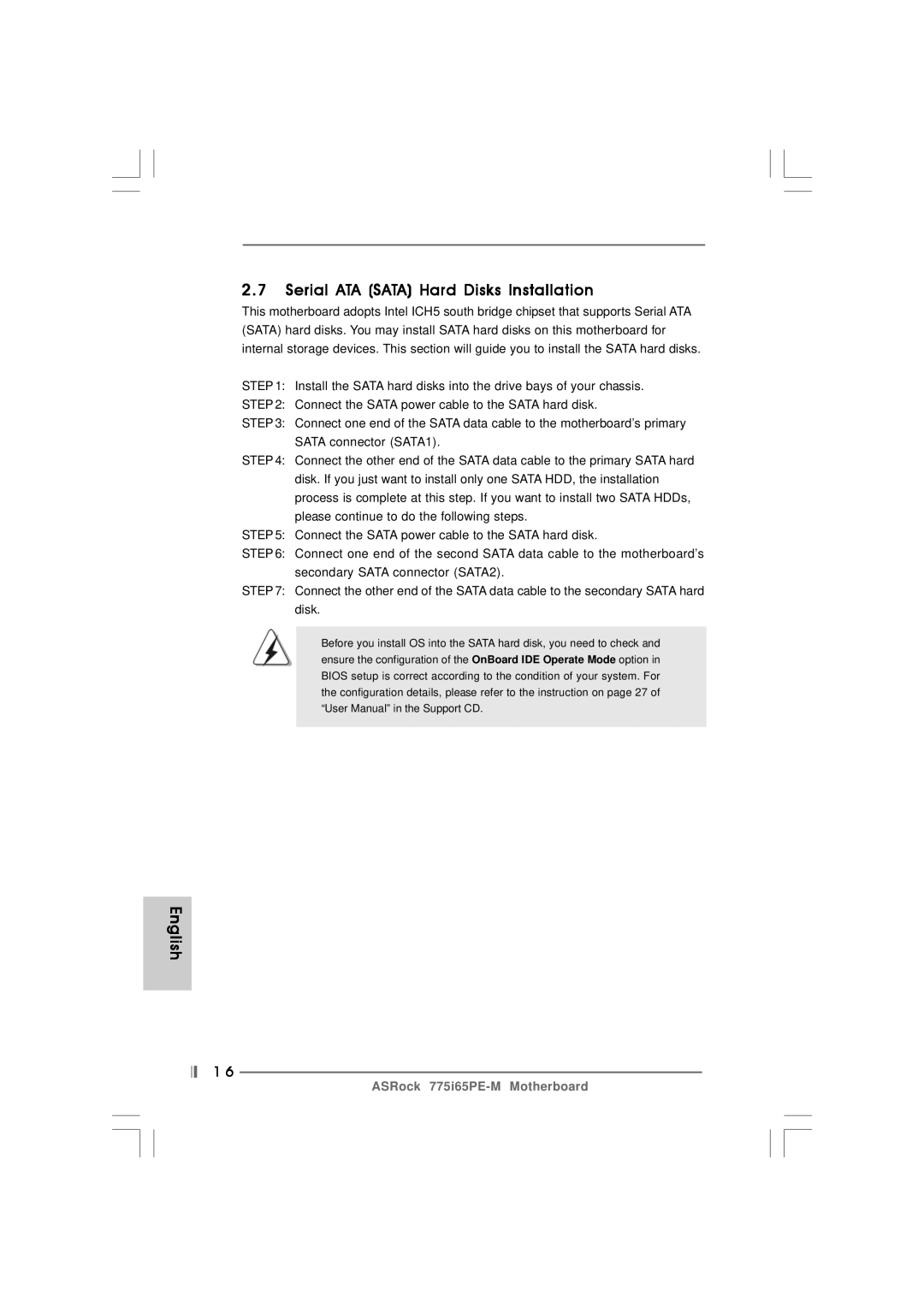775I65PE-M specifications
The Pacific Digital 775I65PE-M is a versatile motherboard designed to cater to a variety of computing needs, whether for gaming, home office, or professional applications. This motherboard stands out due to its combination of performance, expandability, and reliable build quality.At the heart of the Pacific Digital 775I65PE-M is its support for Intel’s LGA 775 processors. It is compatible with a range of CPUs, including the Intel Core 2 Duo, Core 2 Quad, and Pentium Dual-Core processors. This flexibility allows users to upgrade their systems easily without the need for a complete overhaul. With its support for multi-core processors, users can enjoy improved multitasking and enhanced performance in demanding applications.
One of the standout features of the 775I65PE-M is its robust memory support. The motherboard supports DDR2 RAM with speeds of up to 800 MHz. With multiple DIMM slots available, the motherboard can accommodate significant amounts of memory, making it ideal for applications that require substantial RAM, such as video editing, gaming, and data-intensive tasks.
In terms of connectivity, the Pacific Digital 775I65PE-M is equipped with various ports and slots, including PCI Express slots for modern graphics cards, which is crucial for anyone looking to build a capable gaming rig. Additionally, the motherboard offers SATA ports for connecting high-speed storage devices, including SSDs and HDDs, ensuring quick data access and improved system responsiveness.
The on-board graphics capability is another notable feature, as it incorporates Intel’s integrated graphics technology. This allows users to experience decent graphical performance without an additional graphics card, making it a suitable option for casual gaming and everyday computing tasks.
Additionally, the motherboard boasts several expansion options that allow users to customize their systems further. With USB ports and audio outputs, users can connect various peripherals seamlessly. The motherboard also features an excellent layout, which simplifies the installation process for both novice and experienced builders.
Overall, the Pacific Digital 775I65PE-M is a reliable and flexible motherboard that balances performance and features well. Its support for a wide array of Intel processors, generous memory options, and comprehensive connectivity make it an attractive choice for a variety of computing needs. Whether for gaming, work, or general use, this motherboard is designed to deliver a dependable computing experience.