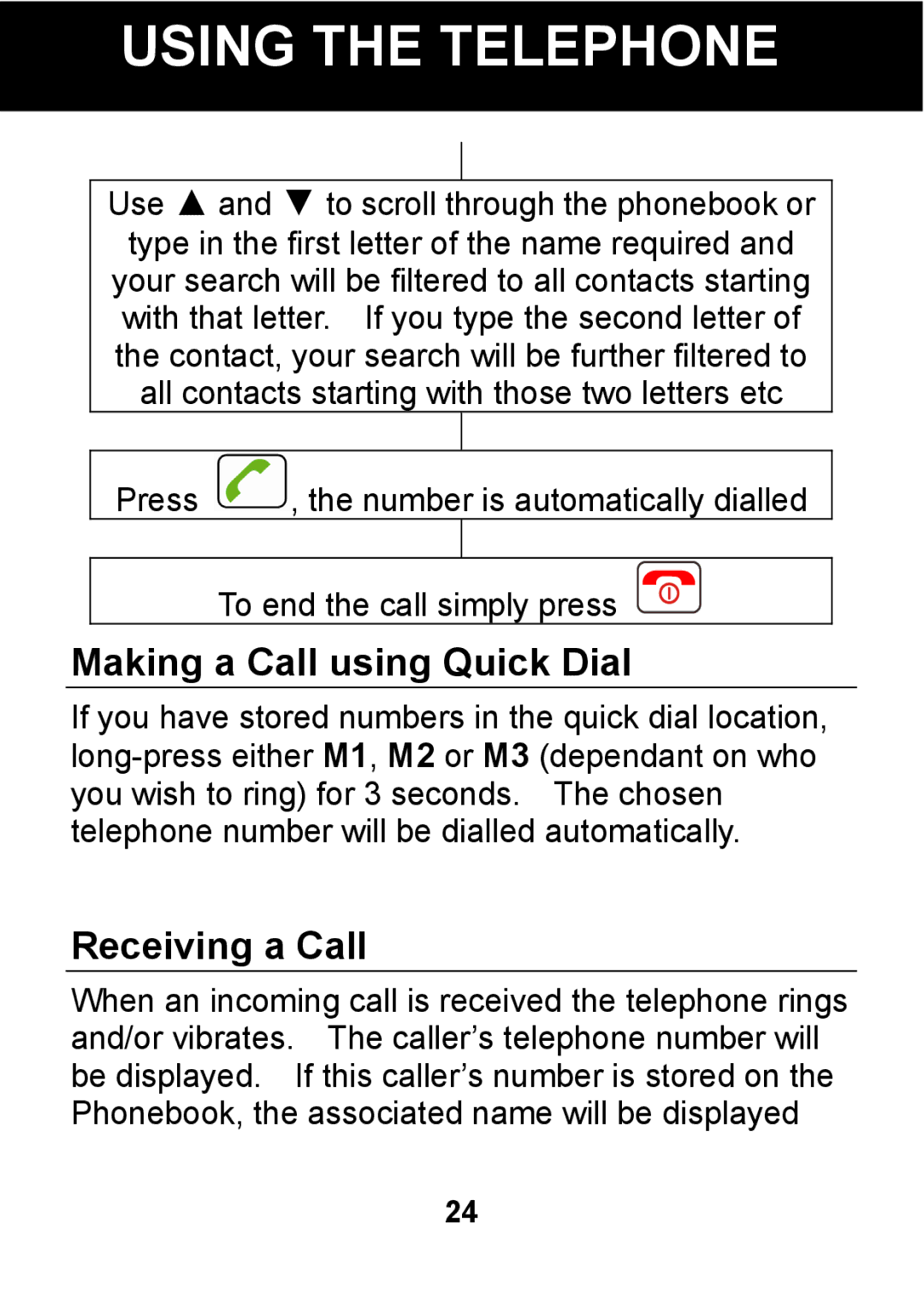PAL101 specifications
The Pal/Pax PAL101 is an innovative device that has made a significant impact in the realm of portable audio solutions. Designed for audiophiles and casual listeners alike, the PAL101 combines cutting-edge technology with user-friendly features to deliver an exceptional audio experience.One of the standout features of the PAL101 is its compact size and lightweight design, making it highly portable. Weighing in at just a few ounces, it easily fits into a backpack or purse, allowing users to enjoy high-quality sound wherever they go. The sleek and modern aesthetics appeal to contemporary users, while the rugged exterior ensures durability, suitable for various environments.
The PAL101 is equipped with advanced Bluetooth technology, offering seamless connectivity with a wide range of devices, including smartphones, tablets, and laptops. With an impressive Bluetooth range, users can enjoy uninterrupted audio streaming from a distance, eliminating the hassle of tangled wires. Additionally, the device supports various audio codecs, ensuring high-definition sound quality that caters to all genres of music.
Another remarkable characteristic of the PAL101 is its integrated battery life. Designed for extended usage, the device provides several hours of playback time on a single charge, making it perfect for long outings or travel. Coupled with quick charging capabilities, users can easily recharge the device and get back to listening without long waiting periods.
The PAL101 features intuitive controls that enhance usability. User-friendly buttons allow for easy song navigation, volume adjustments, and playback controls, ensuring that users can operate the device effortlessly. Furthermore, the built-in microphone ensures hands-free calling, making it a versatile tool for both music enjoyment and voice communications.
Sound performance is where the PAL101 truly shines. With its premium audio drivers, the device delivers rich, immersive sound with crisp highs and deep lows. Whether users are enjoying their favorite podcasts, audiobooks, or music playlists, the PAL101 guarantees a superior listening experience.
In summary, the Pal/Pax PAL101 is a remarkable blend of portability, advanced technology, and superior audio performance. With features like Bluetooth connectivity, extended battery life, user-friendly controls, and high-quality sound output, it stands as a top choice for anyone seeking a portable audio solution that does not compromise on quality. Whether at home or on the go, the PAL101 is ready to provide an auditory experience that exceeds expectations.