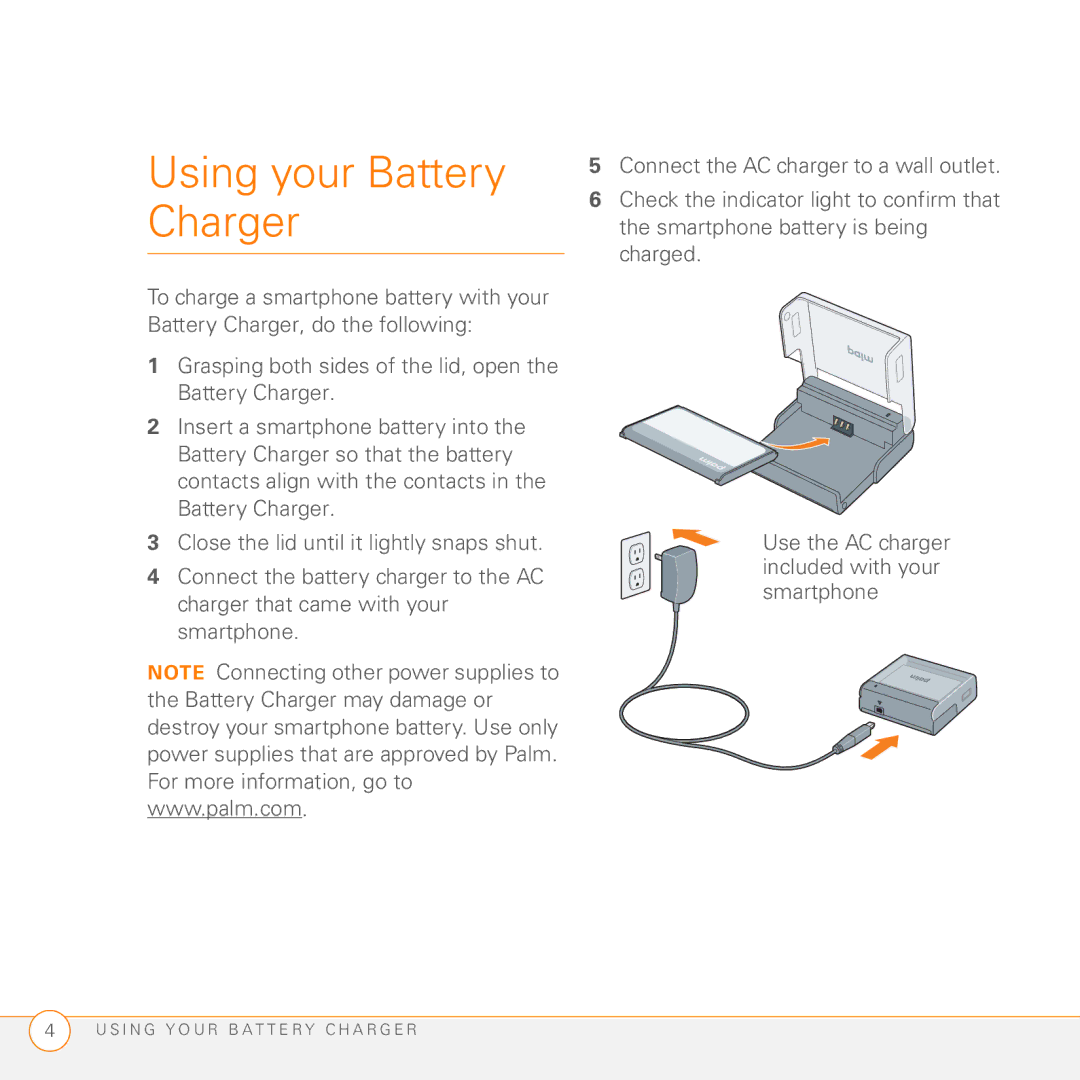3350WW specifications
The Palm 3350WW is a notable entry in the series of Palm devices, designed to cater to the needs of professionals and tech enthusiasts during its time. Launched with a combination of portability, functionality, and user-friendly interfaces, this device aimed to streamline the way users manage their personal and professional lives.One of the standout features of the Palm 3350WW is its compact design, which makes it easy to carry around. Weighing in at just 5.2 ounces, the device is lightweight, making it suitable for users who are always on the move. The 320 x 320 pixel resolution display is sharp, providing clear visibility for reading documents, accessing applications, and viewing images.
Under the hood, the Palm 3350WW is powered by Palm OS, a platform known for its reliability and efficiency. This operating system allows users to seamlessly integrate their applications and utilize a range of productivity tools. The device is equipped with a substantial amount of internal memory, ensuring that users have enough space to store their contacts, appointments, and notes.
The Palm 3350WW features a robust set of connectivity options, including infrared and serial port capabilities. This connectivity facilitates easy data transfer between the device and desktop computers or other handhelds. Additionally, the inclusion of a stylus enhances user interaction, enabling more precise control over applications and input methods.
Battery life is another critical aspect of the Palm 3350WW, boasting a long-lasting rechargeable battery that can endure days of use on a single charge. This ensures that users can rely on their device throughout their busy schedules without frequent recharging interruptions.
In terms of applications, the Palm 3350WW supports a wide array of software, ranging from personal finance tools to calendar applications and games. The device’s versatility allows users to customize their experience according to their specific needs and preferences.
In conclusion, the Palm 3350WW stands out as a pioneering handheld device that combines portability, functionality, and an efficient user experience. With its compact design, reliable operating system, and extensive feature set, it effectively positions itself as a valuable tool for enhancing productivity and organization for users in various fields. Its legacy continues to influence modern mobile devices, reflecting the innovative spirit that Palm brought to the technology landscape.