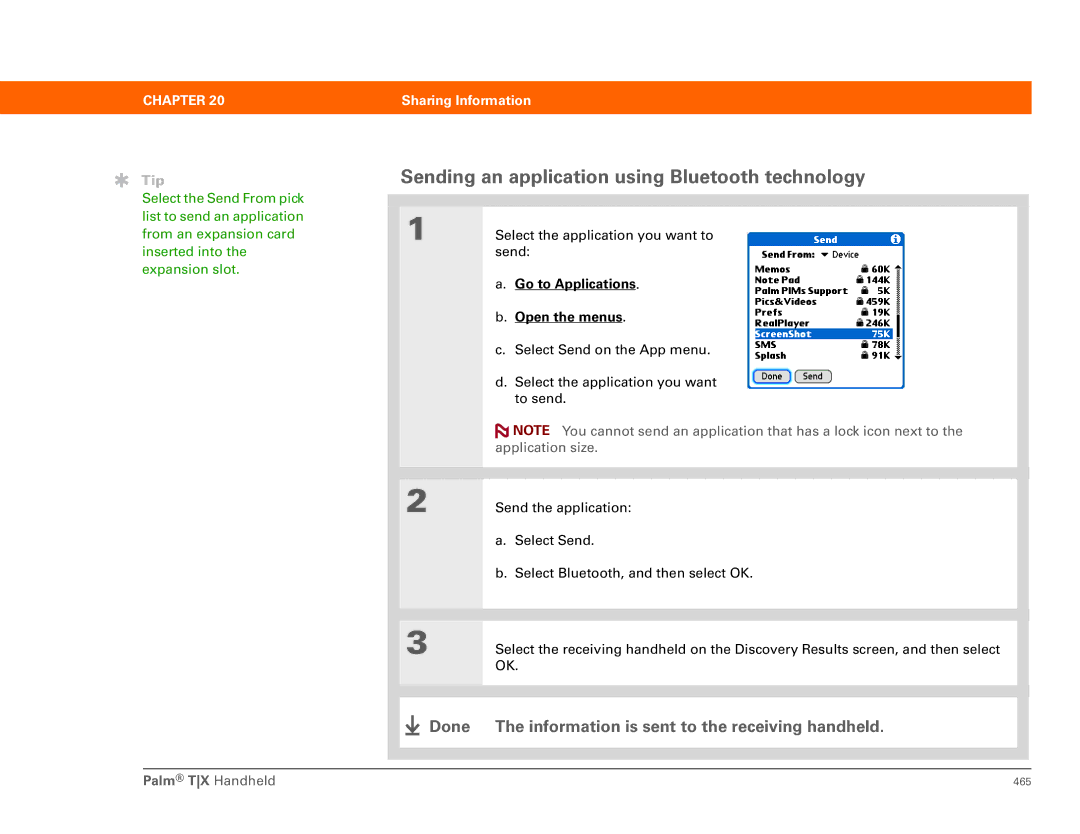461 specifications
The Palm 461 is an advanced smartphone designed to cater to the modern user's needs with a blend of power, style, and practical features. At the heart of the Palm 461 lies a robust processor that facilitates seamless multitasking and high-performance capabilities. This device is equipped with the latest operating system, ensuring users have access to the most recent applications and functionalities.One of the standout characteristics of the Palm 461 is its display. Featuring a high-resolution AMOLED screen, it delivers vibrant colors and deep contrast ratios, making media consumption an immersive experience. Whether viewing photos, videos, or reading text, users will appreciate the clarity and detail provided by this cutting-edge display technology.
In terms of photography, the Palm 461 does not disappoint. It boasts a multi-lens camera system that captures stunning images in various lighting conditions. The main lens, with high megapixel capability, ensures sharp and detailed photographs, while secondary lenses enhance versatility, allowing for wide-angle shots or close-ups. The camera's advanced computational photography features, including night mode and portrait effects, further elevate the user experience.
Battery life is another critical aspect where the Palm 461 excels. The device is equipped with a high-capacity battery that easily supports a full day's heavy use without the need for frequent recharging. Additionally, fast charging technology allows users to quickly replenish battery life, minimizing downtime and ensuring that the phone is ready for use in a short period.
Connectivity options on the Palm 461 include 5G support, enabling users to experience blisteringly fast internet speeds. Whether streaming content, downloading large files, or utilizing video conferencing apps, the enhanced connectivity capabilities ensure a smooth and reliable experience. The device also supports Wi-Fi 6, which offers improved performance in crowded environments and extended range capabilities.
On the security front, the Palm 461 comes equipped with biometric features such as facial recognition and an under-display fingerprint sensor. These technologies provide an extra layer of protection for user data and ensure quick access to the device.
With its sleek design, state-of-the-art features, and reliable performance, the Palm 461 stands out as a compelling choice for anyone in need of a powerful smartphone that can keep up with their busy lifestyle. Whether for work or play, this device meets the demands of today's tech-savvy consumers.