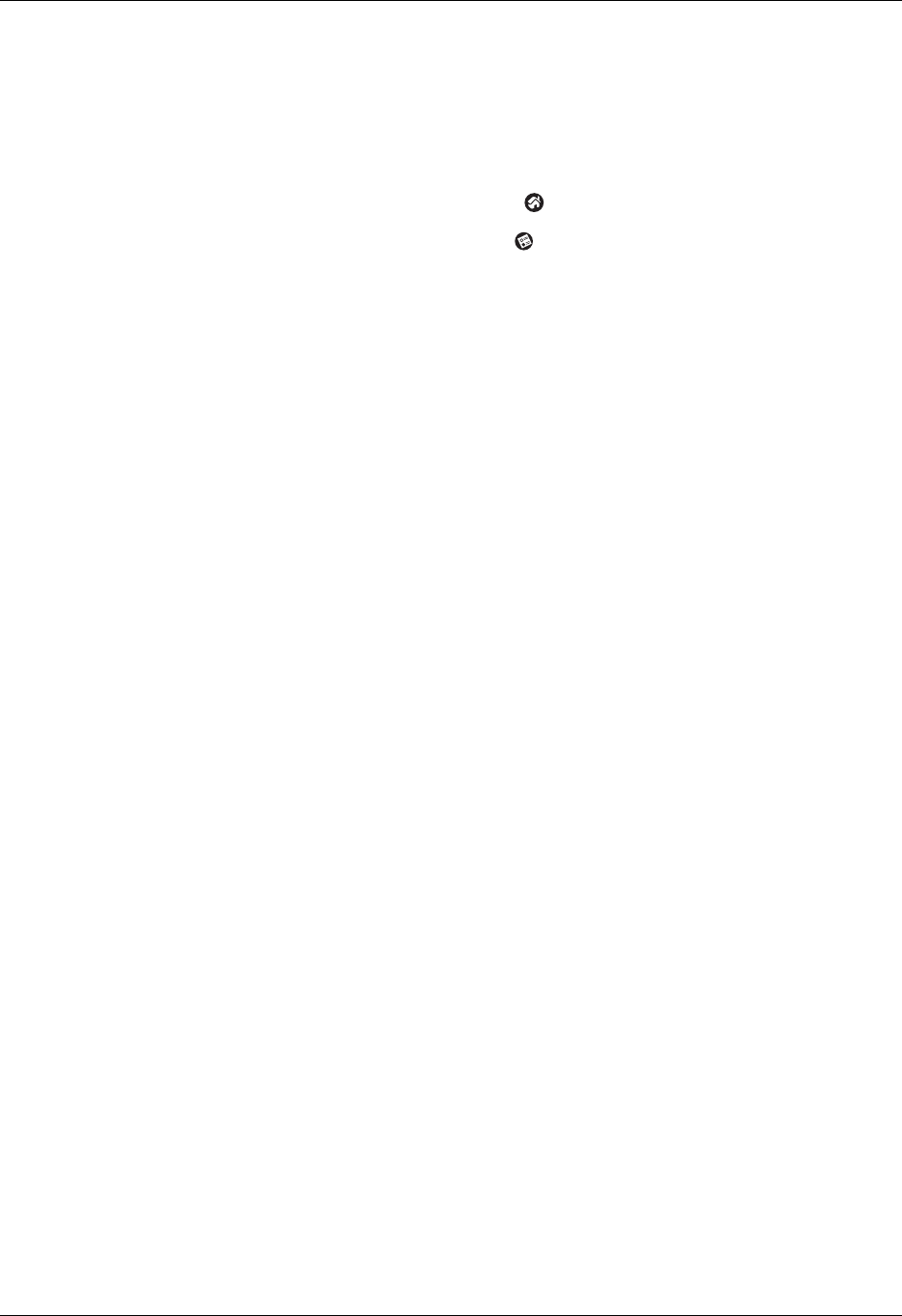
AppendixA Frequently Asked Questions
16
Phone connection problemsTechnical supportIf, after reviewing the sources listed at the beginning of this appendix, you cannot
solve your problem, go to www.palm.com/support/globalsupport or send an e-mail to your
regional Technical Support office.
Before requesting support, please experiment a bit to reproduce and isolate the
problem. When you do contact support, please provide the following information:
■The name and version of the operating system you are using
■The actual error message or state you are experiencing
■The steps you take to reproduce the problem
■The version of handheld software you are using and available memory
Problem Solution
My handheld cannot connect to
my mobile phone.
Use the following steps to test the connection:
1. Tap t he H om e ic on .
2. Tap the Prefs icon .
3. Tap Communication.
4. Tap P hon e.
5. Tap the Service pick list and select the appropriate profile.
6. Tap Connect.
7. If the connection is successful, open the application that
requires the connection and complete the desired task.
If the connection is not successful, make sure the
Connection for your mobile phone is selected in the
Connection Preferences screen and the Phone Preferences
screen.
My phone connection drops
before I finish using it.
■You need to increase the Idle timeout setting on the
Network Preferences Details screen. See the handbook that
came with your handheld for instructions.
I get an error message when I
try to dial a phone number
using my handheld.
■Check the Phone Preferences screen and make sure the
correct phone connection is selected.