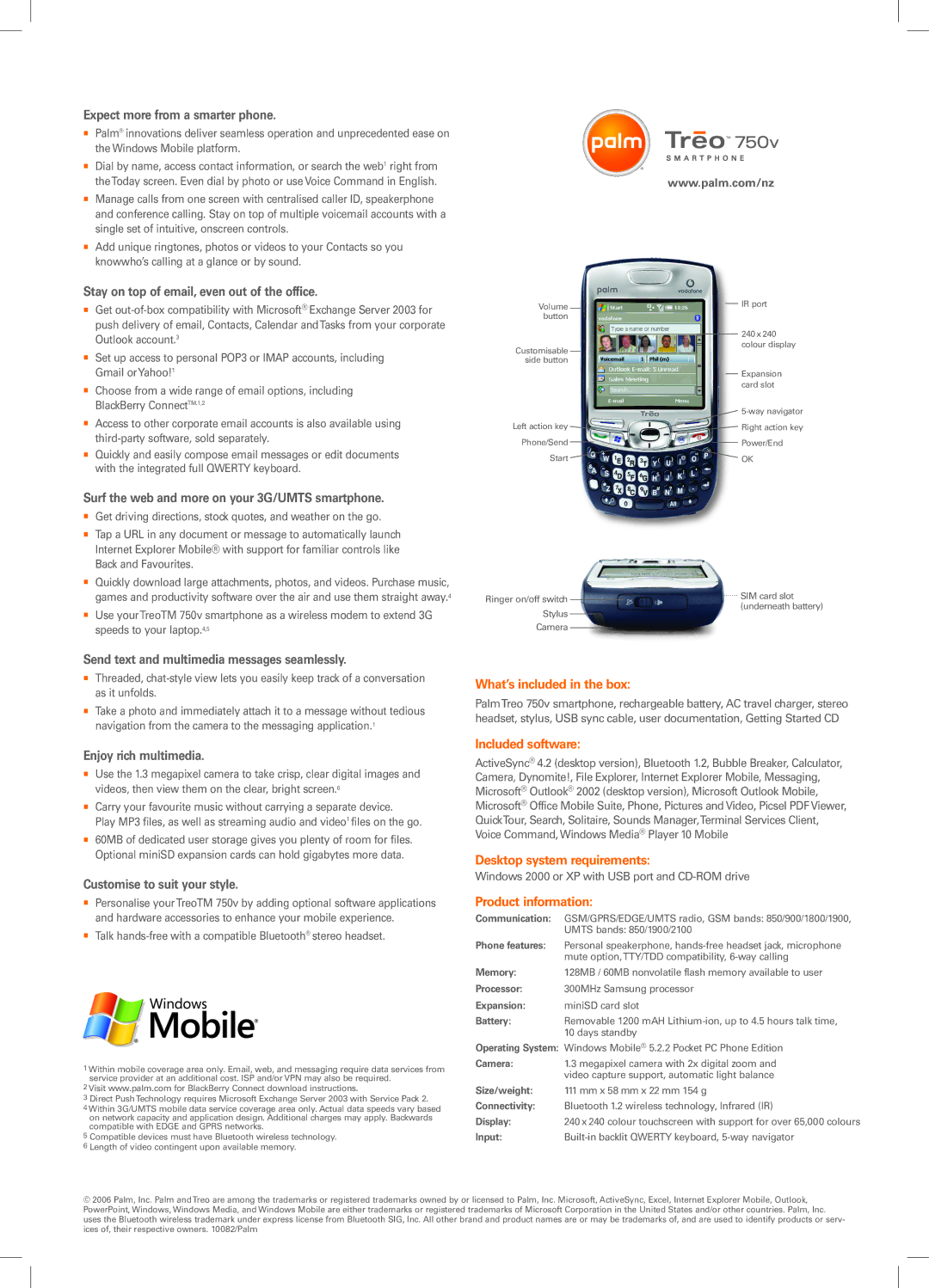Expect more from a smarter phone.
nPalm® innovations deliver seamless operation and unprecedented ease on the Windows Mobile platform.
nDial by name, access contact information, or search the web1 right from theToday screen. Even dial by photo or use Voice Command in English.
nManage calls from one screen with centralised caller ID, speakerphone and conference calling. Stay on top of multiple voicemail accounts with a single set of intuitive, onscreen controls.
nAdd unique ringtones, photos or videos to your Contacts so you knowwho’s calling at a glance or by sound.
Stay on top of email, even out of the office.
nGet
nSet up access to personal POP3 or IMAP accounts, including Gmail orYahoo!1
nChoose from a wide range of email options, including BlackBerry ConnectTM.1,2
nAccess to other corporate email accounts is also available using
nQuickly and easily compose email messages or edit documents with the integrated full QWERTY keyboard.
Surf the web and more on your 3G/UMTS smartphone.
nGet driving directions, stock quotes, and weather on the go.
nTap a URL in any document or message to automatically launch Internet Explorer Mobile® with support for familiar controls like Back and Favourites.
nQuickly download large attachments, photos, and videos. Purchase music, games and productivity software over the air and use them straight away.4
nUse yourTreoTM 750v smartphone as a wireless modem to extend 3G speeds to your laptop.4,5
www.palm.com/nz
Antenna
Volume |
|
|
|
|
|
| IR port |
|
|
|
|
|
| ||
| |||||||
button |
|
|
|
|
|
|
|
|
|
|
|
|
|
| 240 x 240 |
|
|
|
|
|
|
| |
Customisable |
|
|
|
|
|
| colour display |
|
|
|
|
|
|
| |
side button |
|
|
|
|
|
|
|
|
|
|
|
|
|
| Expansion |
|
|
|
|
|
|
| |
|
|
|
|
|
|
| card slot |
|
|
|
|
|
|
| |
Left action key |
|
|
|
|
|
| Right action key |
Phone/Send |
|
|
|
|
|
| Power/End |
|
|
|
| ||||
Start |
|
|
|
|
|
| OK |
Ringer on/off switch |
|
|
| SIM card slot |
|
|
| (underneath battery) | |
Stylus |
|
|
| |
|
|
|
| |
|
|
|
| |
Camera |
|
|
|
|
|
|
|
|
Send text and multimedia messages seamlessly.
nThreaded,
nTake a photo and immediately attach it to a message without tedious navigation from the camera to the messaging application.1
What’s included in the box:
PalmTreo 750v smartphone, rechargeable battery, AC travel charger, stereo headset, stylus, USB sync cable, user documentation, Getting Started CD
Enjoy rich multimedia.
nUse the 1.3 megapixel camera to take crisp, clear digital images and videos, then view them on the clear, bright screen.6
nCarry your favourite music without carrying a separate device.
Play MP3 files, as well as streaming audio and video1 files on the go.
n60MB of dedicated user storage gives you plenty of room for files. Optional miniSD expansion cards can hold gigabytes more data.
Customise to suit your style.
nPersonalise yourTreoTM 750v by adding optional software applications and hardware accessories to enhance your mobile experience.
nTalk hands-free with a compatible Bluetooth® stereo headset.
1Within mobile coverage area only. Email, web, and messaging require data services from service provider at an additional cost. ISP and/or VPN may also be required.
2Visit www.palm.com for BlackBerry Connect download instructions.
3Direct PushTechnology requires Microsoft Exchange Server 2003 with Service Pack 2.
4Within 3G/UMTS mobile data service coverage area only. Actual data speeds vary based on network capacity and application design. Additional charges may apply. Backwards compatible with EDGE and GPRS networks.
5Compatible devices must have Bluetooth wireless technology.
6Length of video contingent upon available memory.
Included software:
ActiveSync® 4.2 (desktop version), Bluetooth 1.2, Bubble Breaker, Calculator, Camera, Dynomite!, File Explorer, Internet Explorer Mobile, Messaging, Microsoft® Outlook® 2002 (desktop version), Microsoft Outlook Mobile, Microsoft® Office Mobile Suite, Phone, Pictures and Video, Picsel PDF Viewer, QuickTour, Search, Solitaire, Sounds Manager,Terminal Services Client, Voice Command, Windows Media® Player 10 Mobile
Desktop system requirements:
Windows 2000 or XP with USB port and
Product information:
Communication: | GSM/GPRS/EDGE/UMTS radio, GSM bands: 850/900/1800/1900, |
| UMTS bands: 850/1900/2100 |
Phone features: | Personal speakerphone, |
| mute option,TTY/TDD compatibility, |
Memory: | 128MB / 60MB nonvolatile flash memory available to user |
Processor: | 300MHz Samsung processor |
Expansion: | miniSD card slot |
Battery: | Removable 1200 mAH |
| 10 days standby |
Operating System: Windows Mobile® 5.2.2 Pocket PC Phone Edition | |
Camera: | 1.3 megapixel camera with 2x digital zoom and |
| video capture support, automatic light balance |
Size/weight: | 111 mm x 58 mm x 22 mm 154 g |
Connectivity: | Bluetooth 1.2 wireless technology, Infrared (IR) |
Display: | 240x240 colour touchscreen with support for over 65,000 colours |
Input: |
|
© 2006 Palm, Inc. Palm andTreo are among the trademarks or registered trademarks owned by or licensed to Palm, Inc. Microsoft, ActiveSync, Excel, Internet Explorer Mobile, Outlook, PowerPoint, Windows, Windows Media, and Windows Mobile are either trademarks or registered trademarks of Microsoft Corporation in the United States and/or other countries. Palm, Inc. uses the Bluetooth wireless trademark under express license from Bluetooth SIG, Inc. All other brand and product names are or may be trademarks of, and are used to identify products or serv- ices of, their respective owners. 10082/Palm