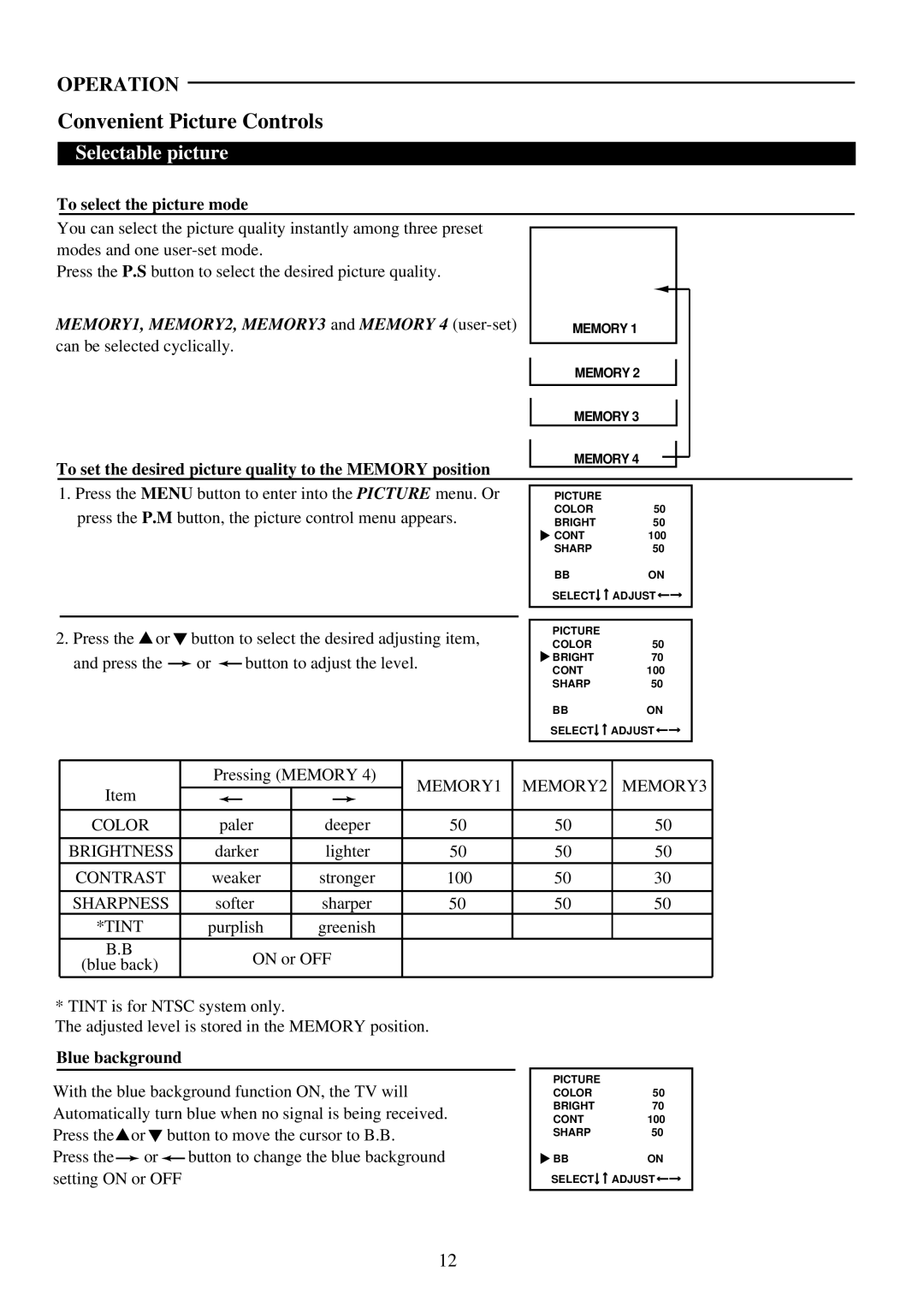OPERATION
Convenient Picture Controls
Selectable picture
To select the picture mode
You can select the picture quality instantly among three preset |
|
|
|
|
|
|
|
|
|
|
|
|
| |||
|
|
|
|
|
|
|
|
|
|
|
|
| ||||
modes and one |
|
|
|
|
|
|
|
|
|
|
|
|
| |||
Press the P.S button to select the desired picture quality. |
|
|
|
|
|
|
|
|
|
|
|
|
| |||
MEMORY1, MEMORY2, MEMORY3 and MEMORY 4 |
|
|
|
|
| |||||||||||
| MEMORY 1 |
|
| |||||||||||||
can be selected cyclically. |
|
|
|
|
|
|
|
|
|
|
|
|
| |||
|
|
|
|
|
|
|
|
|
|
|
|
| ||||
|
|
|
|
|
|
|
| |||||||||
|
|
|
|
| MEMORY 2 |
|
| |||||||||
|
|
|
|
|
|
|
|
|
|
|
|
|
|
|
| |
|
|
|
|
| MEMORY 3 |
|
| |||||||||
|
|
|
|
|
|
| ||||||||||
To set the desired picture quality to the MEMORY position |
| MEMORY 4 |
|
|
|
|
|
| ||||||||
|
|
|
|
|
|
| ||||||||||
|
|
|
|
| ||||||||||||
|
|
|
|
|
|
|
|
|
|
|
|
| ||||
1. Press the MENU button to enter into the PICTURE menu. Or |
|
|
|
|
|
|
|
|
|
|
|
| ||||
|
| PICTURE |
|
|
|
|
|
|
|
|
| |||||
| press the P.M button, the picture control menu appears. |
|
| COLOR | 50 |
|
|
|
| |||||||
|
|
| BRIGHT | 50 |
|
|
|
|
| |||||||
|
|
|
|
| CONT | 100 |
|
|
|
| ||||||
|
|
|
|
| SHARP | 50 |
|
|
|
|
| |||||
|
|
|
|
| BB |
| ON |
|
| |||||||
|
|
|
|
| SELECT |
|
|
| ADJUST |
|
|
|
|
|
|
|
|
|
|
|
|
|
|
|
| ||||||||
|
|
|
|
|
|
|
|
|
|
|
|
|
| |||
|
|
|
|
|
|
|
|
|
|
|
|
|
|
|
|
|
|
|
|
|
|
|
|
|
|
|
|
|
|
|
|
|
|
2.Press the ![]() or
or ![]() button to select the desired adjusting item,
button to select the desired adjusting item,
and press the ![]() or
or ![]() button to adjust the level.
button to adjust the level.
PICTURE |
|
COLOR | 50 |
BRIGHT | 70 |
CONT | 100 |
SHARP | 50 |
BBON
SELECT![]()
![]() ADJUST
ADJUST![]()
![]()
| Pressing (MEMORY 4) | MEMORY1 | MEMORY2 | MEMORY3 | |||||
Item |
|
|
|
|
|
| |||
|
|
|
|
|
| ||||
|
|
|
|
|
|
|
|
| |
|
|
|
|
|
|
|
|
| |
|
|
|
|
|
|
|
|
|
|
COLOR | paler | deeper | 50 | 50 | 50 | ||||
|
|
|
|
|
|
|
|
|
|
BRIGHTNESS | darker | lighter | 50 | 50 | 50 | ||||
CONTRAST | weaker | stronger | 100 | 50 | 30 | ||||
|
|
|
|
|
|
|
|
|
|
SHARPNESS | softer | sharper | 50 | 50 | 50 | ||||
*TINT | purplish | greenish |
|
|
| ||||
B.B |
|
| ON or OFF |
|
|
| |||
(blue back) |
|
|
|
|
| ||||
|
|
|
|
|
|
|
|
| |
* TINT is for NTSC system only.
The adjusted level is stored in the MEMORY position.
Blue background
With the blue background function ON, the TV will Automatically turn blue when no signal is being received. Press the![]() or
or![]() button to move the cursor to B.B.
button to move the cursor to B.B.
Press the ![]() or
or ![]() button to change the blue background setting ON or OFF
button to change the blue background setting ON or OFF
PICTURE |
|
COLOR | 50 |
BRIGHT | 70 |
CONT | 100 |
SHARP | 50 |
![]() BBON
BBON
SELECT![]()
![]() ADJUST
ADJUST![]()
![]()
12