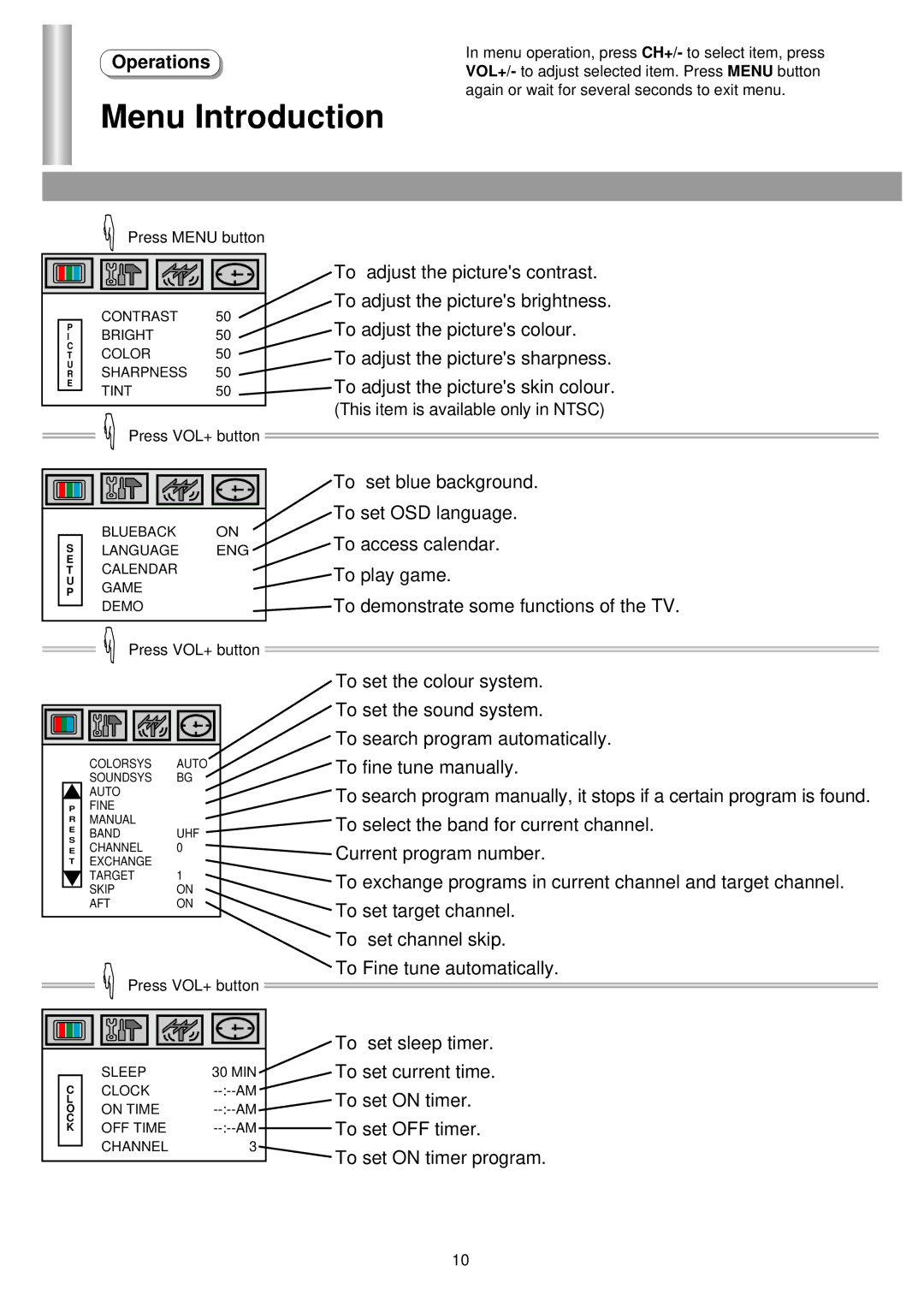Operations
Menu Introduction
In menu operation, press CH+/- to select item, press VOL+/- to adjust selected item. Press MENU button again or wait for several seconds to exit menu.
Press MENU button
P | CONTRAST | 50 | |
BRIGHT | 50 | ||
I | |||
C | COLOR | 50 | |
T | |||
U | SHARPNESS | 50 | |
R | |||
E | TINT | 50 | |
|
Press VOL+ button
To adjust the picture's contrast. To adjust the picture's brightness. To adjust the picture's colour.
To adjust the picture's sharpness. To adjust the picture's skin colour.
(This item is available only in NTSC)
| BLUEBACK | ON |
S | LANGUAGE | ENG |
E | CALENDAR |
|
T |
| |
U | GAME |
|
P |
| |
| DEMO |
|
To set blue background. To set OSD language. To access calendar.
To play game.
To demonstrate some functions of the TV.
Press VOL+ button
| COLORSYS | AUTO | |
| SOUNDSYS | BG | |
| AUTO |
| |
P | FINE |
| |
R | MANUAL |
| |
E | BAND | UHF | |
S | |||
CHANNEL | 0 | ||
E | |||
T | EXCHANGE |
| |
| TARGET | 1 | |
| SKIP | ON | |
| AFT | ON |
Press VOL+ button
To set the colour system. To set the sound system.
To search program automatically. To fine tune manually.
To search program manually, it stops if a certain program is found. To select the band for current channel.
Current program number.
To exchange programs in current channel and target channel. To set target channel.
To set channel skip.
To Fine tune automatically.
| SLEEP | 30 MIN |
C | CLOCK | |
L | ON TIME | |
O | ||
C | OFF TIME | |
K | ||
| CHANNEL | 3 |
To set sleep timer. To set current time. To set ON timer.
To set OFF timer.
To set ON timer program.
10