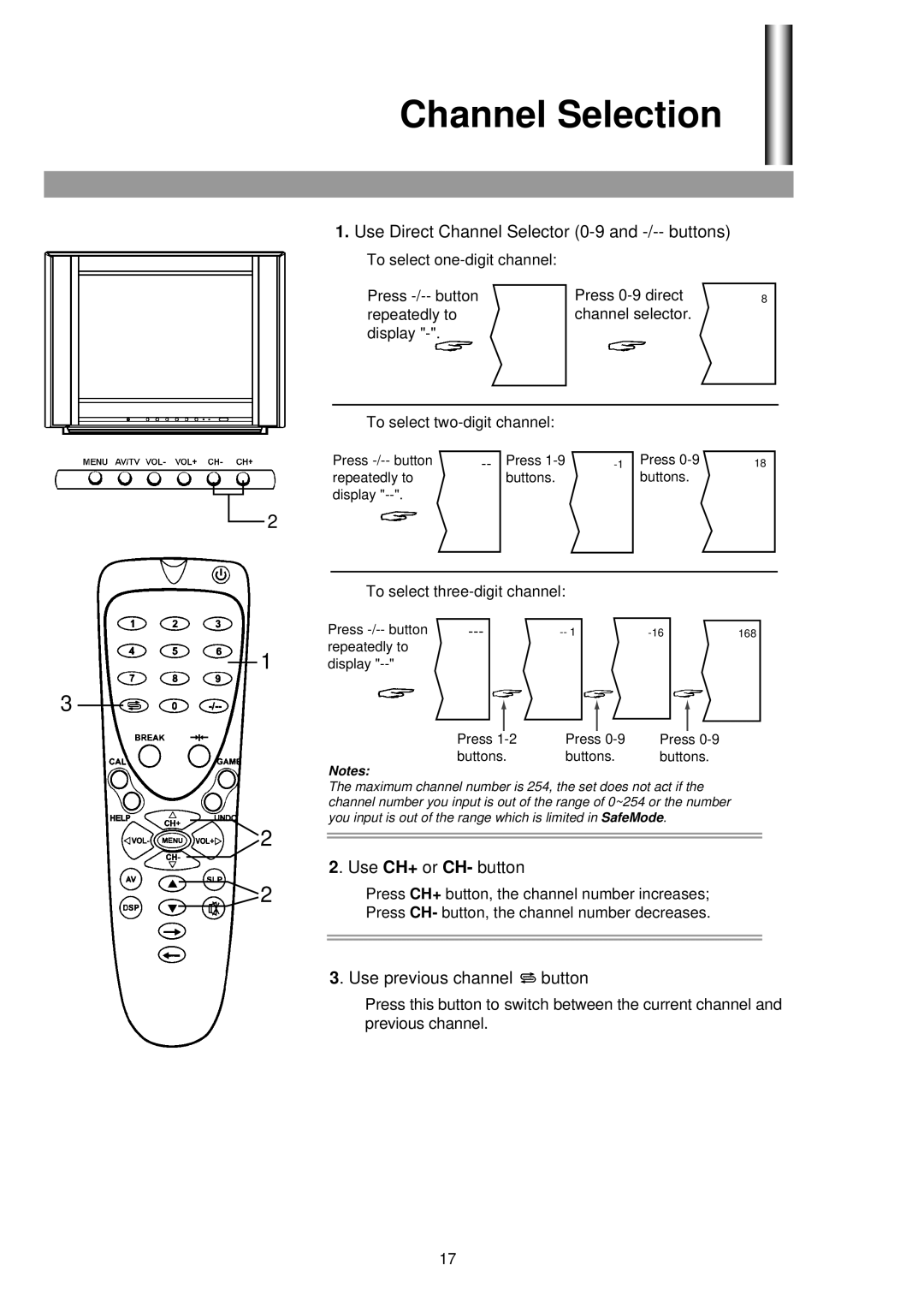2
1
3
![]() 2
2
![]() 2
2
Channel Selection
1.Use Direct Channel Selector (0-9 and -/-- buttons)
To select
Press | Press | 8 |
repeatedly to | channel selector. |
|
display
To select
Press | Press | Press | 18 | ||
repeatedly to | buttons. |
| buttons. |
|
display
To select three-digit channel:
Press |
|
|
|
|
|
| 168 | |||
repeatedly to |
|
|
|
|
|
|
|
|
|
|
display |
|
|
|
|
|
|
|
|
|
|
|
|
|
|
|
|
|
|
| ||
| Press 1 |
| Press |
| Press |
|
| |||
|
|
|
|
| ||||||
| buttons. | buttons. | buttons. |
| ||||||
Notes:
The maximum channel number is 254, the set does not act if the channel number you input is out of the range of 0~254 or the number you input is out of the range which is limited in SafeMode.
2. Use CH+ or CH- button
Press CH+ button, the channel number increases; Press CH- button, the channel number decreases.
3. Use previous channel ![]() button
button
Press this button to switch between the current channel and previous channel.
17