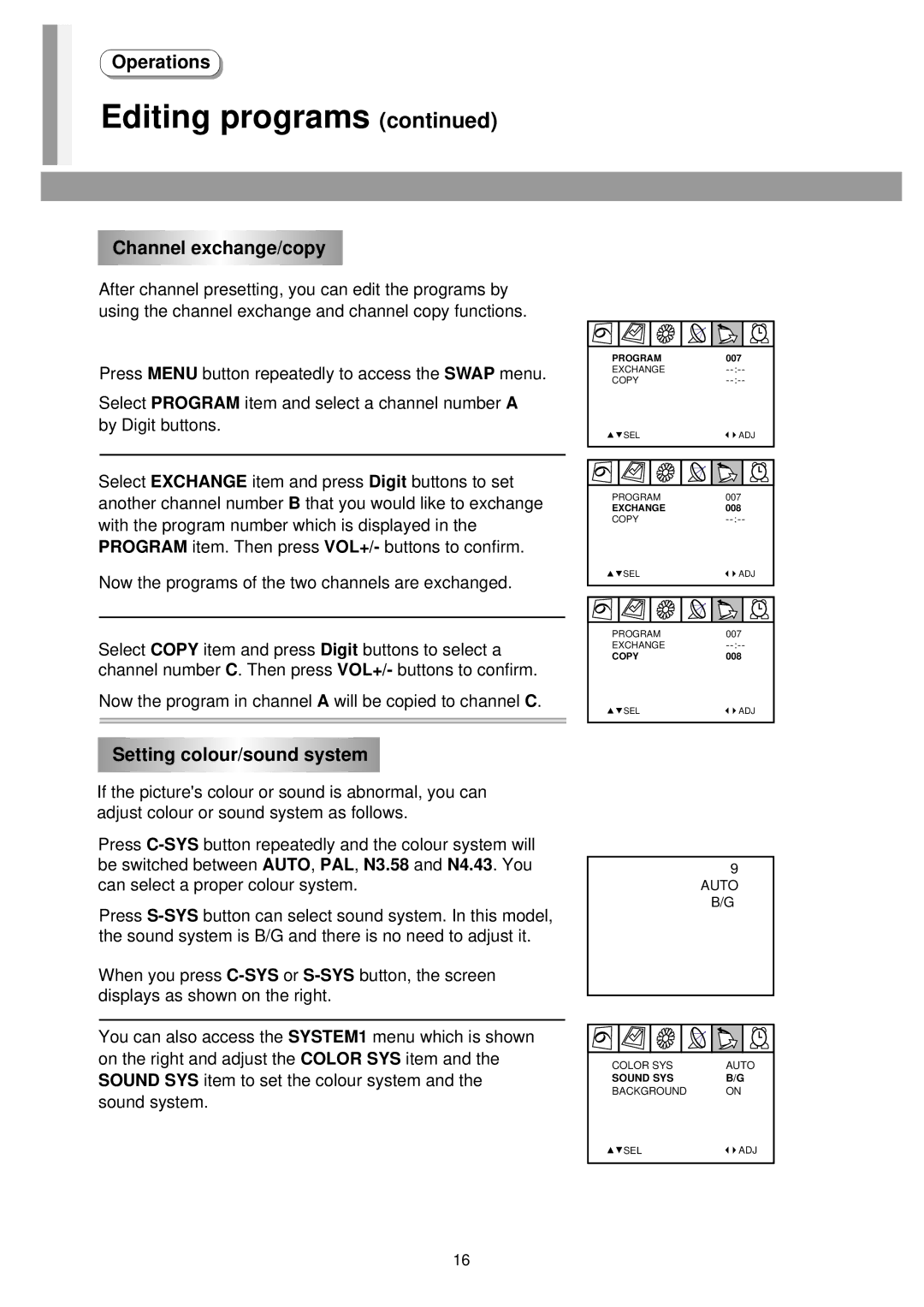Operations
Editing programs (continued)
Channel exchange/copy
After channel presetting, you can edit the programs by using the channel exchange and channel copy functions.
Press MENU button repeatedly to access the SWAP menu.
Select PROGRAM item and select a channel number A by Digit buttons.
Select EXCHANGE item and press Digit buttons to set another channel number B that you would like to exchange with the program number which is displayed in the PROGRAM item. Then press VOL+/- buttons to confirm.
Now the programs of the two channels are exchanged.
Select COPY item and press Digit buttons to select a channel number C. Then press VOL+/- buttons to confirm.
Now the program in channel A will be copied to channel C.
Setting colour/sound system
If the picture's colour or sound is abnormal, you can adjust colour or sound system as follows.
Press
Press
When you press
You can also access the SYSTEM1 menu which is shown on the right and adjust the COLOR SYS item and the SOUND SYS item to set the colour system and the sound system.
PROGRAM | 007 |
EXCHANGE | |
COPY | |
SEL | ADJ |
PROGRAM | 007 |
EXCHANGE | 008 |
COPY | |
SEL | ADJ |
PROGRAM | 007 |
EXCHANGE | |
COPY | 008 |
SEL | ADJ |
9 AUTO B/G
|
|
|
|
|
|
|
|
|
|
|
|
|
|
|
|
|
|
|
|
|
COLOR SYS | AUTO | |||||
SOUND SYS | B/G | |||||
BACKGROUND | ON | |||||
| SEL | ADJ | ||||
|
|
|
|
|
|
|
16