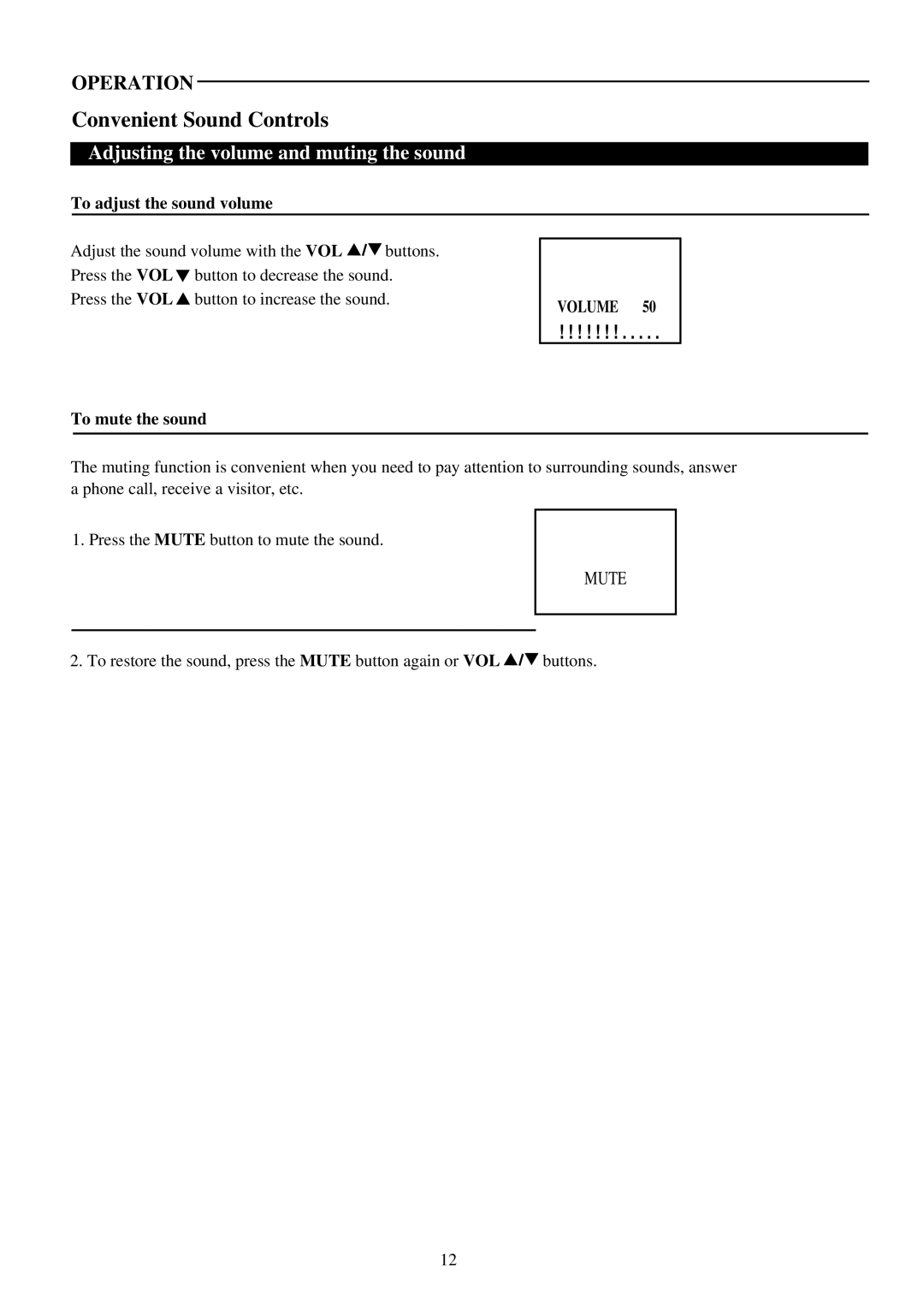OPERATION
Convenient Sound Controls
Adjusting the volume and muting the sound
To adjust the sound volume
Adjust the sound volume with the VOL ![]()
![]()
![]() buttons. Press the VOL
buttons. Press the VOL![]() button to decrease the sound.
button to decrease the sound.
Press the VOL![]() button to increase the sound.
button to increase the sound.
VOLUME 50
! ! ! ! ! ! ! . . . . .
To mute the sound
The muting function is convenient when you need to pay attention to surrounding sounds, answer a phone call, receive a visitor, etc.
1. Press the MUTE button to mute the sound.
MUTE
2. To restore the sound, press the MUTE button again or VOL ![]()
![]()
![]() buttons.
buttons.
12