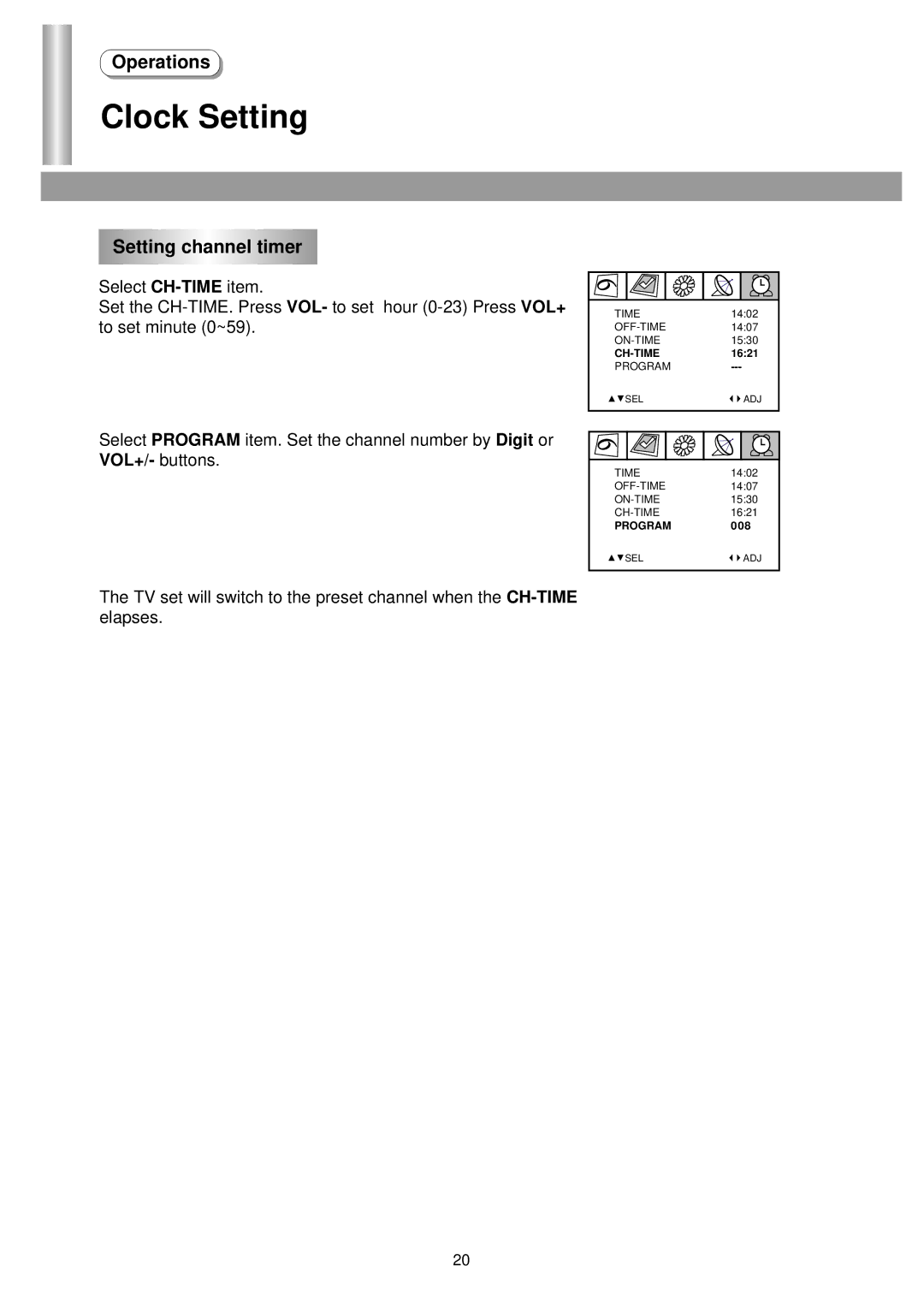Operations
Clock Setting
Setting channel timer
Select
Set the
Select PROGRAM item. Set the channel number by Digit or VOL+/- buttons.
The TV set will switch to the preset channel when the
|
|
|
|
|
|
|
|
|
|
|
|
|
|
|
|
|
|
TIME | 14:02 |
| |||
14:07 |
| ||||
15:30 |
| ||||
16:21 |
| ||||
PROGRAM |
| ||||
SEL |
| ADJ | |||
|
|
|
|
|
|
|
|
|
|
|
|
|
|
|
|
|
|
|
|
|
|
|
|
TIME | 14:02 |
| |||
14:07 |
| ||||
15:30 |
| ||||
16:21 |
| ||||
PROGRAM | 008 |
| |||
SEL |
| ADJ | |||
|
|
|
|
|
|
20