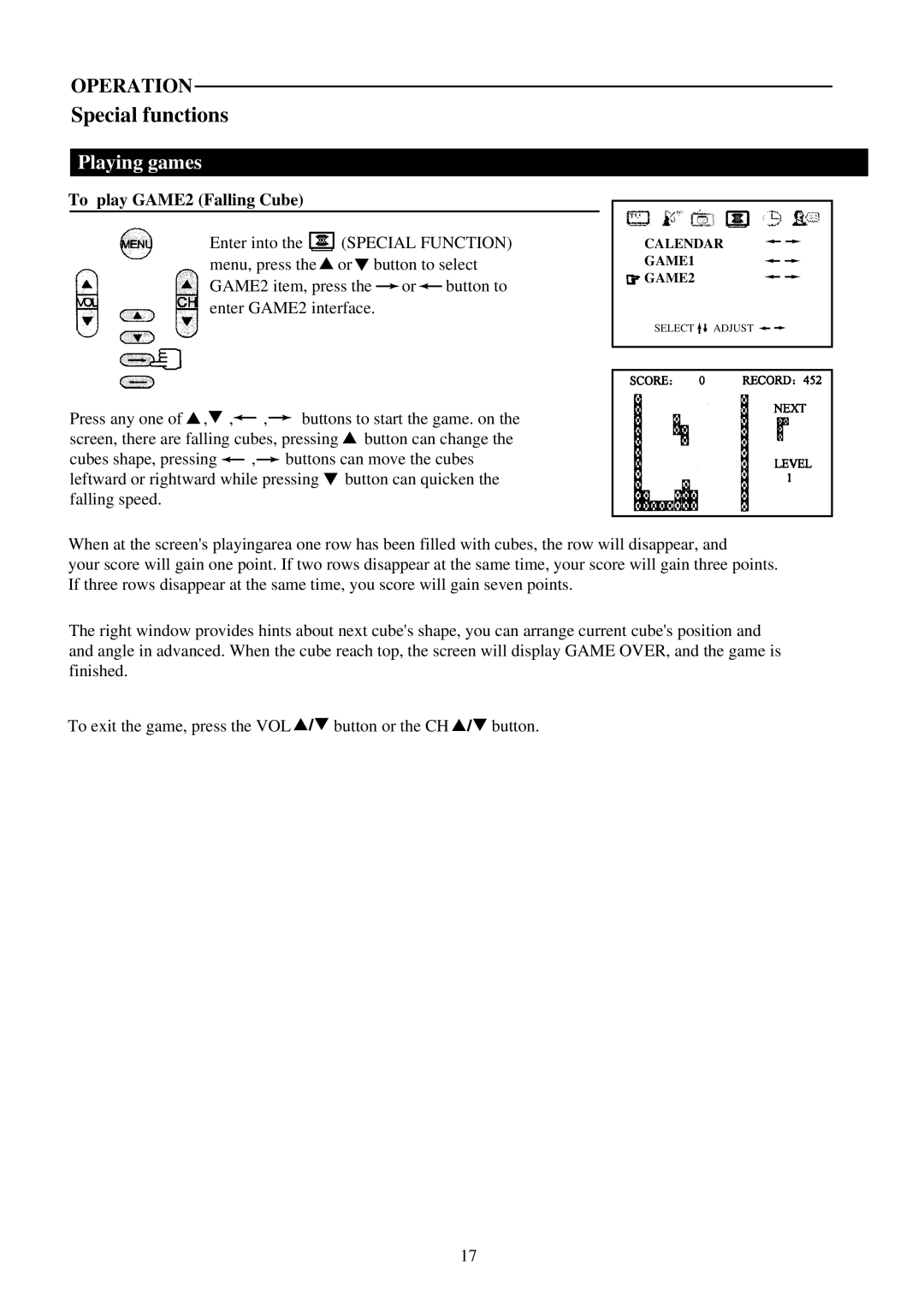OPERATION
Special functions
Playing games
To play GAME2 (Falling Cube)
Enter into the ![]() (SPECIAL FUNCTION) menu, press the
(SPECIAL FUNCTION) menu, press the![]() or
or![]() button to select GAME2 item, press the
button to select GAME2 item, press the ![]() or
or![]() button to enter GAME2 interface.
button to enter GAME2 interface.
Press any one of ![]() ,
,![]() ,
,![]() ,
,![]() buttons to start the game. on the screen, there are falling cubes, pressing
buttons to start the game. on the screen, there are falling cubes, pressing ![]() button can change the
button can change the
cubes shape, pressing ![]() ,
,![]() buttons can move the cubes leftward or rightward while pressing
buttons can move the cubes leftward or rightward while pressing ![]() button can quicken the falling speed.
button can quicken the falling speed.
CALENDAR
GAME1
![]() GAME2
GAME2
SELECT ![]()
![]() ADJUST
ADJUST ![]()
![]()
When at the screen's playingarea one row has been filled with cubes, the row will disappear, and
your score will gain one point. If two rows disappear at the same time, your score will gain three points. If three rows disappear at the same time, you score will gain seven points.
The right window provides hints about next cube's shape, you can arrange current cube's position and and angle in advanced. When the cube reach top, the screen will display GAME OVER, and the game is finished.
To exit the game, press the VOL![]()
![]()
![]() button or the CH
button or the CH![]()
![]()
![]() button.
button.
17