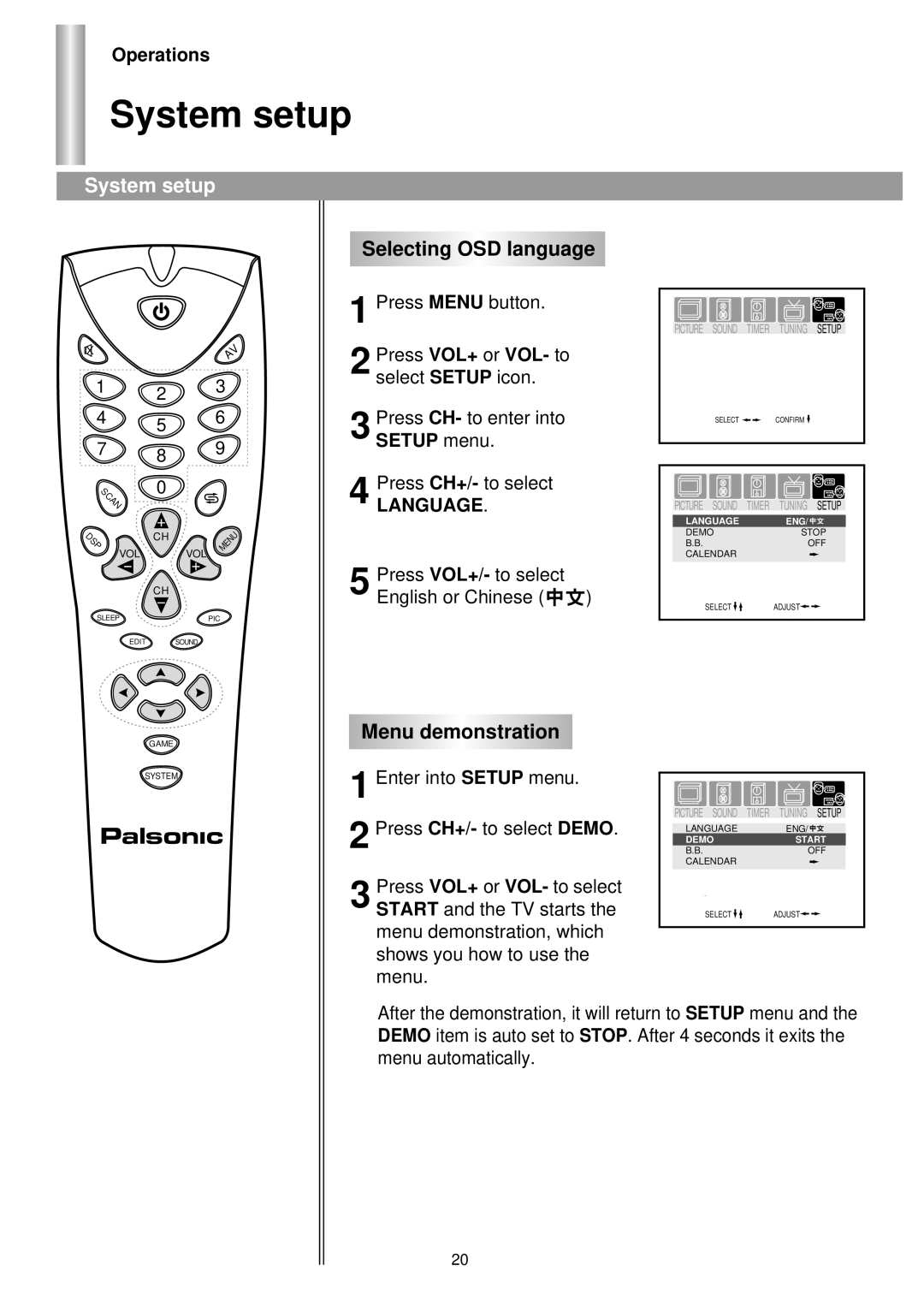Operations
System setup
System setup
V
A
1 2 3
4 5 6
7 8 9
N | 0 |
|
|
|
S |
|
|
| |
A |
|
|
|
|
C |
|
|
|
|
P |
|
|
|
|
S | CH |
|
| NU |
D |
|
| ||
|
| E | ||
|
|
| ||
VOL |
| VOL | M |
|
|
|
| ||
CH
SLEEPPIC
EDIT SOUND
Selecting OSD language
1 Press MENU button.
2 Press VOL+ or VOL- to select SETUP icon.
3 Press CH- to enter into SETUP menu.
4 Press CH+/- to select
LANGUAGE.
5 Press VOL+/- to select English or Chinese ( 
 )
)
PICTURE SOUND TIMER TUNING SETUP | |
SELECT | CONFIRM |
PICTURE SOUND TIMER TUNING SETUP | |
LANGUAGE | ENG/ |
DEMO | STOP |
B.B. | OFF |
CALENDAR |
|
SELECT | ADJUST |
GAME
Menu demonstration
SYSTEM
1 Enter into SETUP menu.
2 Press CH+/- to select DEMO.
3 Press VOL+ or VOL- to select START and the TV starts the menu demonstration, which shows you how to use the menu.
PICTURE SOUND TIMER TUNING SETUP | |
LANGUAGE | ENG/ |
DEMO | START |
B.B. | OFF |
CALENDAR |
|
SELECT | ADJUST |
After the demonstration, it will return to SETUP menu and the DEMO item is auto set to STOP. After 4 seconds it exits the menu automatically.
20